價格:免費
更新日期:2017-11-02
檔案大小:20.4 MB
目前版本:1.0.2
版本需求:需要 iOS 11.0 或以上版本。與 iPhone 6s、iPhone 6s Plus、iPhone SE、iPhone 7、iPhone 7 Plus、iPhone 8、iPhone 8 Plus、iPhone X、iPhone XS、iPhone XS Max、iPhone XR、12.9 吋 iPad Pro、12.9 吋 iPad Pro Wi-Fi + Cellular、iPad Pro(9.7 吋)、iPad Pro(9.7 吋)Wi-Fi + 行動網路、iPad (第 5 代)、iPad(第五代)Wi-Fi + 行動網路、iPad Pro(12.9 吋)(第二代)、iPad Pro(12.9 吋)(第二代)Wi-Fi + 行動網路、iPad Pro(10.5 吋)、iPad Pro(10.5 吋)Wi-Fi + 行動網路、iPad (第六代)、iPad Wi-Fi + Cellular(第六代)、iPad Pro(11 吋)、iPad Pro(11 吋) Wi-Fi + 行動網路、iPad Pro(12.9 吋)、iPad Pro(12.9 吋)Wi-Fi + 行動網路、iPad mini(第 5 代)、iPad mini(第 5 代)Wi-Fi + 行動網路、iPad Air(第 3 代)、iPad Air(第 3 代)Wi-Fi + 行動網路 及 iPod touch (第 7 代) 相容。
支援語言:英語

Trusted by thousands of professionals across the globe, AR Photo Measures is the simplest and most powerful photo measuring app that lets you store and share object dimensions.
No longer do you have use pen and paper to draw and record dimensions. With AR Photo Measures, all you have to do is take a photo of an object and add your measurements and notes. Best of all, you can take accurate measurements using just your mobile device with no extra equipment needed!
Simply point at the object and start measuring right from your phone. You can take measurements of all types of objects like doors, desks, picture frames, and practically anything else you can think of.
AR Photo Measures is a must-have tool for real estate agents, architects, contractors, engineers, construction workers and DIY enthusiasts.

AR Photo Measures Key Features:
• Annotate photos with arrows and text comments
• Take accurate measurements right from your phone with no extra equipment needed
• Take measurements with the Imperial and Metric System
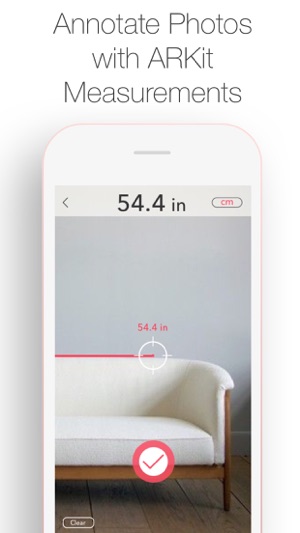
• Create multiple projects and stay organized
• Easily share your projects with anyone anytime
• VIP Product Support
So if you’re looking for a reliable photo measuring tool, get AR Photo Measures now!
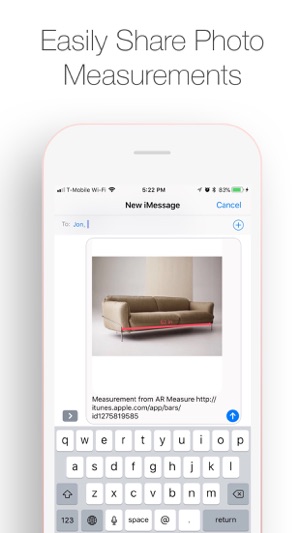
Available for iPhone 6S and above.
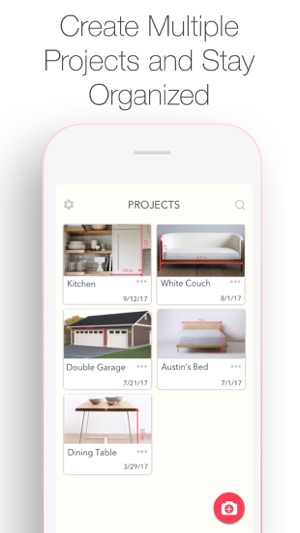
支援平台:iPhone
