價格:免費
更新日期:2018-05-31
檔案大小:84.5 MB
目前版本:1.0.13
版本需求:需要 iOS 10.3 或以上版本。與 iPhone、iPad 及 iPod touch 相容。
支援語言:英語

GraspIO Studio is a Drag and Drop programming mobile app that works with GraspIO’s hardware products and enables you to explore the world of IoT and Robotics through Learning, Prototyping, and Play.
This simple, yet powerful mobile IDE abstracts the complexity of development allowing you to accomplish your physical computing goals faster. No library integrations, no lengthy set-up procedures, nor the need for multiple software platforms.
This intuitive and easy to use mobile app currently supports development on GraspIO Cloudio, a Raspberry Pi add-on card with with a 0.96" OLED display, IR sensor, Light sensor, Temperature sensor, Tactile switch, Mini Servo Motor port, 3 ADC ports for external sensors, 3 digital output ports, RGB LED, and Buzzer.
This app comes loaded with a range of features:
——————————
Drag & Drop Programming:
——————————
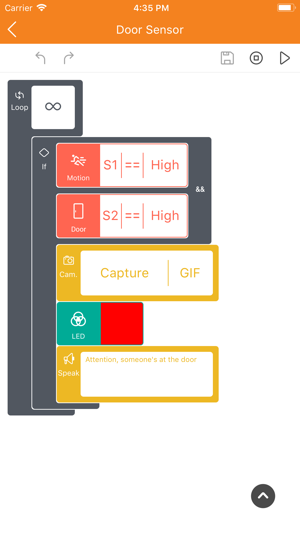
An intuitive mobile interface that lets you program Raspberry Pi’s and Cloudio’s features with a block-based approach.
—————
Voice Control:
—————
Create your own voice assistants using the inbuilt speech recognition feature to control Cloudio from your smartphone. Set your own wake-word and add custom voice commands to control lights, fans, switches, locks, and more from anywhere.
—————
Speech Output:
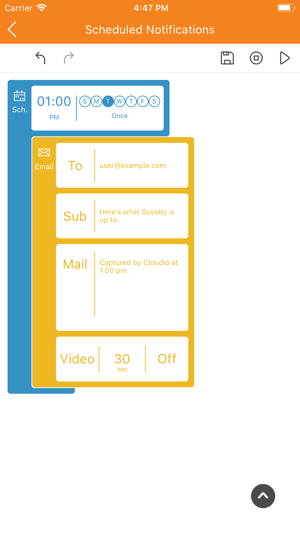
—————
Use the Speak block to make your hardware projects talk to you.Create real-time speech notifications, custom messages, or play recorded audio from your board.
——————————
Sensor Monitor & Dashboard:
——————————
Use Cloudio’s onboard or external sensors to design intelligent and responsive sensor monitoring projects. View real-time sensor graphs on your mobile device and export data for IoT analytics.
——————————
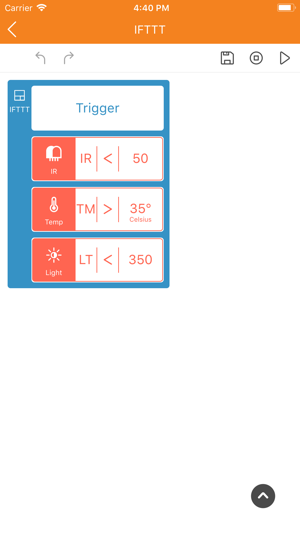
Camera & Custom Notifications:
——————————
Interface a Raspberry Pi or USB camera effortlessly with the in-app Camera block to capture images, videos, create GIFs and time-lapse videos. Keep an eye on your projects by adding email, image, and video notifications.
—————
IFTTT Integration:
—————
Use Cloudio in IFTTT to integrate with thousands of apps and smart devices. Connect to Amazon Alexa, Philips Hue, Fitbit, Facebook, Google, and much more to create new experiences through applets. Works as both an action and a trigger.

——————————
One Tap Multi-board Upload:
——————————
Updating projects on your collection of boards is now quick and simple. Use your app to connect, program, control, monitor, and manage multiple Cloudios over the internet - anywhere, anytime.
——————————
Unlimited Cloud Service:
——————————
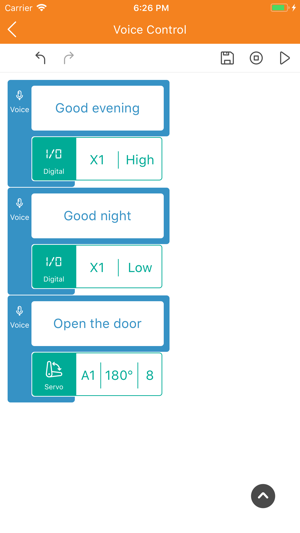
Connect, program, monitor, and manage Cloudio at scale right from your GraspIO Studio app - anywhere, anytime. Adding custom notifications, email alerts, real- time data collection, and scheduling to your projects has never been easier.
*A Cloud Call is a traffic based measurement. Any one-way communication between the Cloudio board and the Studio App via IoT Cloud is one call. Cloudio is preloaded with 50,000 free Cloud Calls. Upon completion of 50,000 calls, 100 daily non-cumulative calls are credited to your account for life.
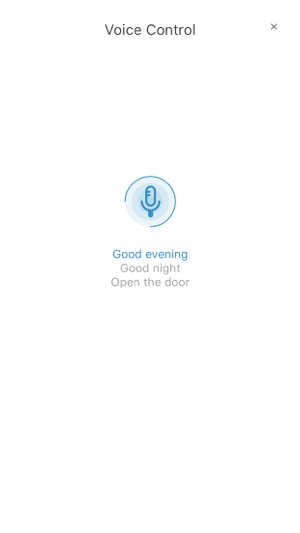
支援平台:iPhone, iPad
