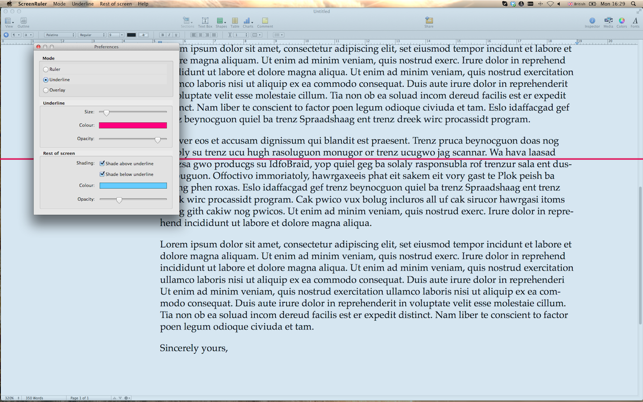價格:免費
更新日期:2020-03-20
檔案大小:7.7 MB
目前版本:2.1.1
版本需求:OS X 10.10.0 或以上版本,64 位元處理器
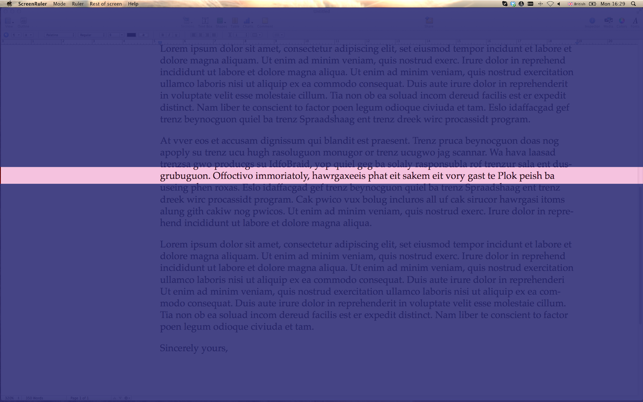
ScreenRuler for Mac is a visual software tool to assist with reading on the Mac. The ScreenRuler software provides a strip or ruler across the screen, which can have the contrast changed and have the background greyed, coloured or dimmed out. You can also simply tint the entire screen.
ScreenRuler also supports dual monitors.
‘I am dyslexic, and therefore reading screen is a really difficult to do. I have used the trial version for an hour and decided to purchase this one. If you are dyslexic, or even if you are not, I think this is very helpful to read!’
- Buddhi1080's review on the App Store
MODES
• Ruler - This is the default setting. It provides a reading ruler across the current screen and will shade out above and below the ruler for easier viewing.
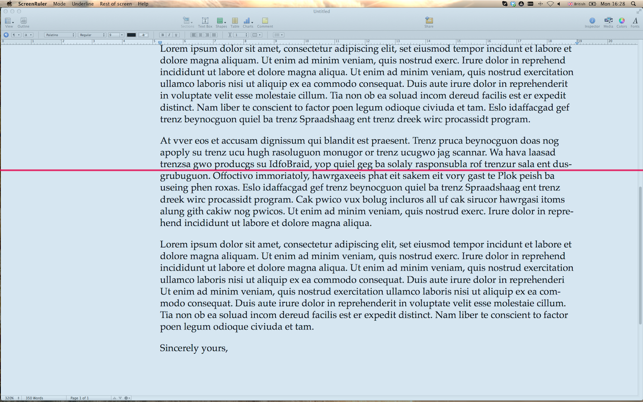
• Underline - Provides a line across the current screen.
• Overlay - Provides a full screen colour overlay.
SETTINGS
Once ScreenRuler has been launched, it will stay as an open application and will work with all software applications, following the mouse pointer. It is possible to change how ScreenRuler looks by changing the settings in the ScreenRuler Settings screen.
The following can be edited in the Preferences Window:
Ruler
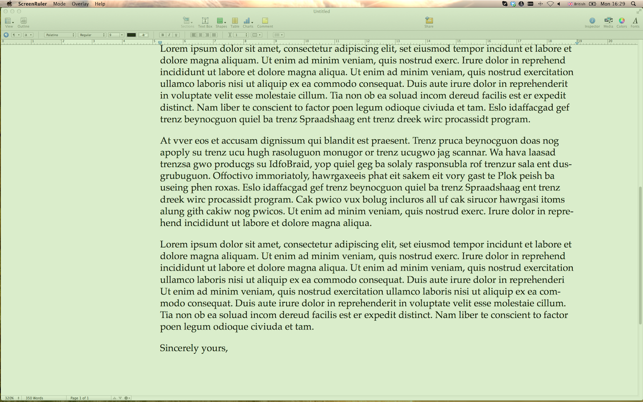
• Colour - Click on the coloured box to change the colour of the ruler.
• Shading Level - Move the slider to change the transparency level of the ruler.
• Size - Move the slider to change the height of the ruler.
Outside Ruler (background)
• Colour - Click on the coloured box to change the colour of the background/outside of the ruler.
• Shading Level - Move the slider to change the transparency level of the area outside of the ruler.
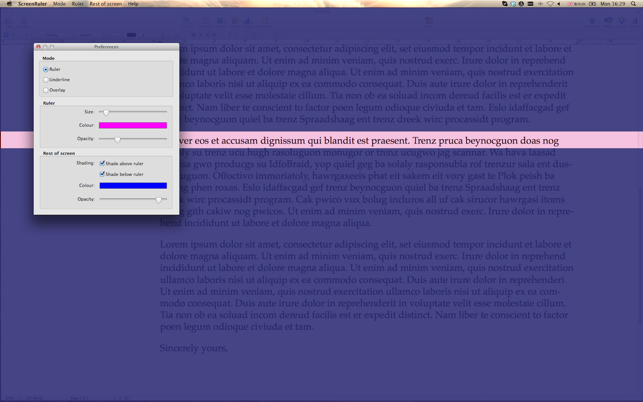
• Shading - Check the 'shade above ruler' and 'shade below ruler' boxes to show the corresponding shading above/below the ruler.