價格:免費
更新日期:2018-03-09
檔案大小:83.2 MB
目前版本:1.1.0
版本需求:需要 iOS 11.0 或以上版本。與 iPhone、iPad 及 iPod touch 相容。
支援語言:英語
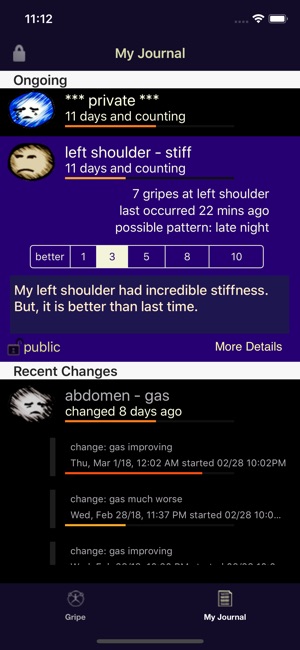
How are you feeling?
HypochondriApp remembers your aches, pains, injuries and attitude, taking the guesswork out of knowing when issues start, resolve, or recur.
Tell it what you feel, compare with previously recorded issues, and spot patterns or trends in behavior leading up to your body's current condition - all in as little as 30 seconds.
HypochondriApp is not a diagnostic application. In other words, it is not medical advice and does not tell you why you feel what you are feeling - it leaves that up to you and your doctor.
Known Issues:
- iPhone data and iPad data not on iCloud, things entered on one does not show on the other
- Layout issue in detail view for some iPhone models
- Body part selection sometimes shows the same part more than once as an option
Usage:
We tried to make HypochondriApp intuitive for those who would rather not read a manual, so if that's you, you may want to just open the app and start tapping on things. Otherwise, the following is for those of us who want some guidance.
Record a Gripe (ache, pain, injury, attitude...):
1) tap on the area of your body where you feel the issue (TIP: tapping heart, head, and outside the body gives you a few 'emotion' choices)
2) choose the issue that is the best fit - this records an entry in your journal, playfully called the "gripe list"
Review Trends, Patterns, and Details of a Gripe:
1) in the gripe list, tap the issue that you are interested in reviewing, the item expands to show stats and briefly highlights similar entries in orange
2) (on iPhones, tap the (i) on the righthand side of the entry for details) click 'more' to for details about the affected area
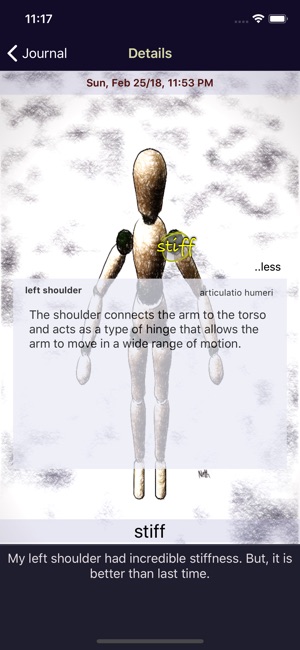
Record Personalized Comments :
1) look at the details of the issue that you are interested in changing (described above)
2) tap the comment that is there, a keyboard shows up, type your comments, click done or tap any area outside of the comment area to save it
Change the Date that a Gripe Occurred:
1) look at the details of the issue that you are interested in changing
2) tap the date at the top of the details, a date/time picker shows up, change the date/time and click done to save it
NOTE: You cannot choose a date/time that is in the future OR later than the original time that you actually recorded the entry, you can only go further into the past or delete and start over.
Update the Status of an On-Going Gripe:
1) look at the details of the issue that you are interested in changing
2) tap the circular scribble on the affected area, this displays a list of options
- choose the one that says "I feel better" to resolve the issue
- choose "I feel the same" to leave without changes
- choose any other options to record improvement or worsening of the issue
NOTE: Once you resolve a gripe by choosing "I feel better", you can no longer change the date that the issue occurred. You can only change the resolution date or create a new copy.
Other Tips:
- The color and shape of the circular scribble over the area where an issue occurs provides a rough guess at how severe an issue is - with red being more severe than yellow or green - changing color as you update the status of a gripe.
- To see an animated replay of your progress (iPad only), click any problem in the gripe list except the top one, a play button (>) appears. Tap the play button to start/stop animated playback.
- To delete an entry from the gripe list, touch the center of the gripe and swipe left. A delete button appears to the right, tap the button to delete or swipe right to leave it there.
支援平台:iPhone, iPad
