價格:免費
更新日期:2018-07-27
檔案大小:399.3 MB
目前版本:1.0.1
版本需求:需要 iOS 11.0 或以上版本。與 iPhone、iPad 及 iPod touch 相容。
支援語言:德語, 英語, 西班牙文
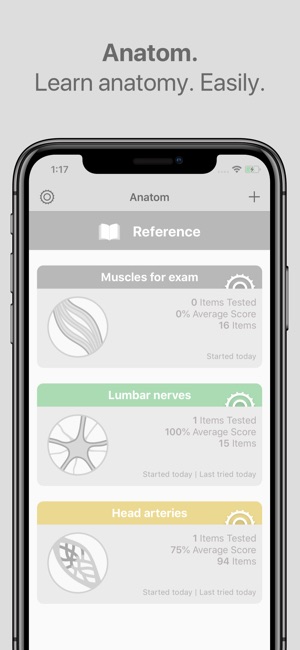
With Anatom we created a tool for all those who would like to easily practice and strengthen their anatomical knowledge on muscles, vessels and nerves.
Anatom is a simple but efficient app designed to thoroughly self‐test multiple anatomy aspects following a few easy steps.

WHY USE ANATOM:
-STACKS: Stacks are bundles of anatomical items you can fully customize. They are comparable to a pile of flascards.

-SCORES: Rate your knowledge with a four color scale. This makes the learning process very intuitive.
-RANDOMIZATION: The order in which items are shown in stacks can be set up in three ways: in an anatomical-logical, randomized or intelligent order.

-NOTIFICATIONS: We give you the option to enable notifications for each stack.
-DATABASE LANGUAGES: We launch with three database languages: English, Spanish and German. You canalways switch to a Latin version.

PRO-FEATURES:
-FORCE TOUCH: Use Force Touch in the anatom app icon on the home screen to either quickly access the reference, create a new stack or continue already created stacks.

-CUSTOM SELECTION: When creating a new stack, pick individual items you want to add to it. There’s also the option to quickly select all unanswered items or items with scores below a certain percentage.
-INTELLIGENT MODE: The intelligent mode enables a more logical randomization, in which items will reappear again in the stack depending on how they were last answered. Those items which weren’t known well will later on show up more often than the ones which were resolved better. Once an item is known perfectly it will not be asked again.
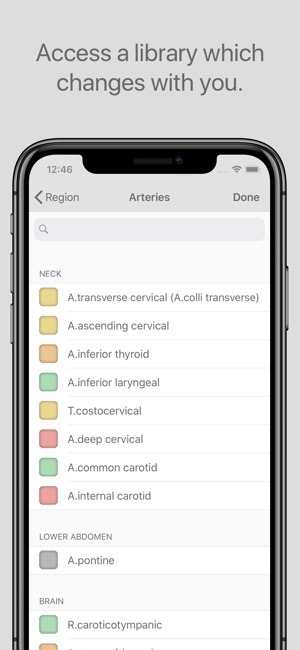
-CUSTOM ASPECTS: When creating a new stack, choose which item aspects you want to learn. For example, in the case of muscles, select among origin, insertion, function and innervation.
-EDIT STACK ITEMS: Edit the stack items at any time. You will be able to add and delete items from an existing stack.

-NIGHT MODE: Enable a darker layout of the App. This could be useful if you want to use it in a dim environment.

支援平台:iPhone, iPad
