價格:免費
更新日期:2019-12-12
檔案大小:41.7 MB
目前版本:3.1.1
版本需求:系統需求:iOS 11.2 或以後版本。相容裝置:iPhone、iPad、iPod touch。
支援語言:英語
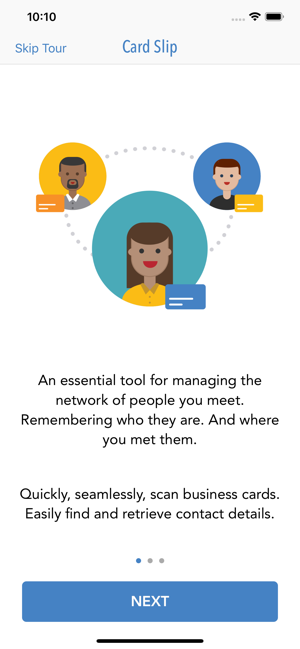
Scan business cards with ease, share your own virtual business card instantly, and never forget a new connection. Card Slip lets you share and manage your contact information seamlessly, without a social network or online service. All under your private control and sole ownership of your own data.
Whether you’re connecting with customers, clients, or friends, Card Slip makes it easy for you to exchange contact information securely. With the built-in journal, record notes, take pictures, remember locations, and sync new connections to your Contacts list.
We make managing the network of people you meet easy.
— FEATURES —
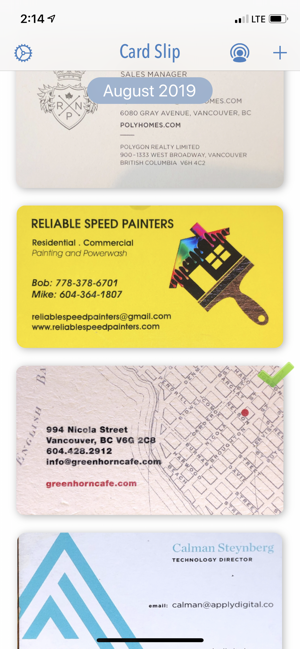
BUSINESS CARD SCANNING
- Business card scanning with automatic text recognition
- Auto-scan with auto-cropping
- Manual cropping with perspective correction
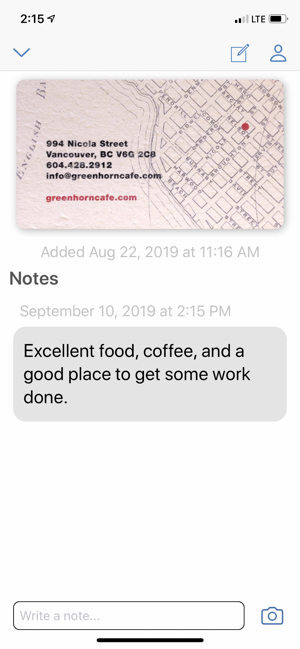
- Local storage of business card images
- Auto-save to Contacts
- Uses standard iOS Contacts UI
- Complete privacy - contact info resides only on-device
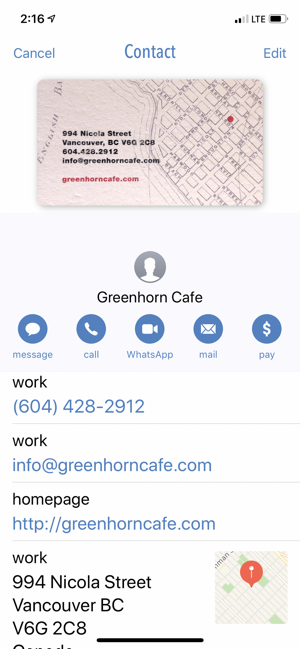
- Card image zoom for detailed viewing
- Card data editor
CARD RETRIEVAL
- Contextual menus for quick access to email, phone, text, and websites

- Fully indexed card text search - find any text on any card
- Card image and vcard sharing.
JOURNALING AND RELATIONSHIP MANAGEMENT
- Add multiple notes to each scanned business card
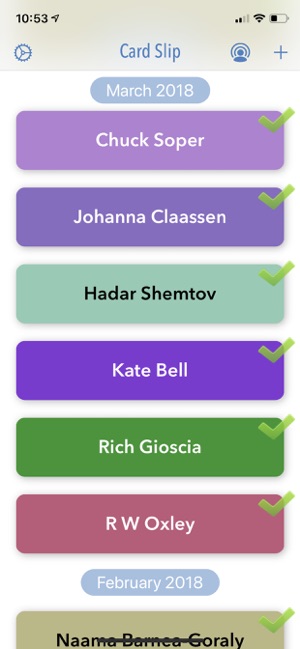
- Add multiple photos to each scanned business card
- Quick email with email event tracking
- Share notes and/or photos
VIRTUAL BUSINESS CARDS
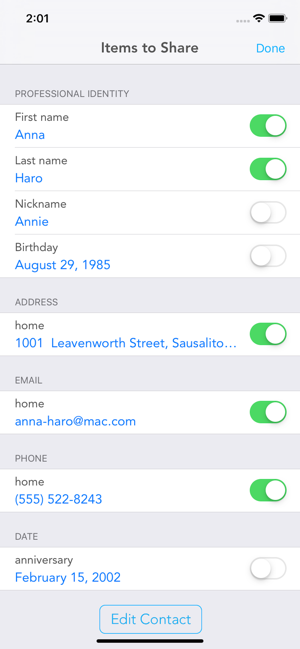
- Share your contact info with customizable details
- Create different personas to share different contact details with different groups of people
- Auto-persona setup by scanning your own business card
- Share using QR codes which can be received by anyone simply with the Camera app

- Or share using email, text, or AirDrop
SECURE EXCHANGE
- Delightful Card Slip to Card Slip virtual business card exchange
- Secure, instantaneous exchange utilizing patented technology

- Location marking for helping remembering who you met and where
