價格:免費
更新日期:2013-09-19
檔案大小:18.4 MB
目前版本:2.6.1
版本需求:需要 iOS 6.1 或以上版本。與 iPhone、iPad 及 iPod touch 相容。
支援語言:丹麥文, 俄文, 德語, 日語, 法文, 瑞典文, 義大利文, 英語, 荷蘭文, 葡萄牙文, 西班牙文

Articles is a beautiful Wikipedia reader for your iPad, iPad mini, iPhone and iPod touch.
Just enter a search term and let Articles find the Wiki entry you are looking for. Use the integrated maps feature to learn about interesting places and historic events around your current location, or anywhere else in the world. Or simply shake your device and let Articles find an entry for you. Mark interesting entries you want to read in the future and search text in the currently open document.
- Apple Design Award 2010 Winner
- App of the Week in the United States, Germany, United Kingdom and many other countries
- Best Reference App at the 2010 and 2011 Best App Ever Awards
- O'Reilly App Smackdown: Best App for Wikipedia
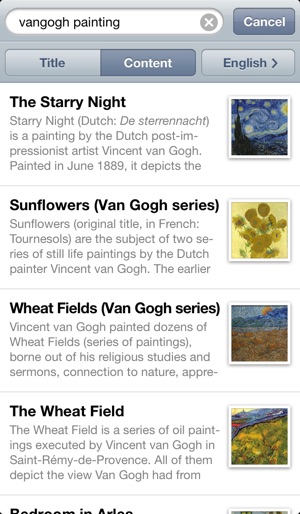
"Wikipedia is free on the web, right? Why spend even a couple bucks to wrap it in an app. The answer is interface. You can do far more, far more easily, with a native app than you can do with a web page." –Rene Ritchie, iMore
"There are a bunch of dedicated Wikipedia iPhone apps, and there are several I like. But I like Articles best. It’s fast, it looks great (including the formatting of articles), and it has a very clever MobileSafari-inspired UI." –John Gruber, Daring Fireball
Tips & Tricks:
- Double-tap (and hold) on the article to display the Chapter Index control.
- Tap the status bar to scroll back to the search bar.
- Pinch the article view to increase or decrease the text size.
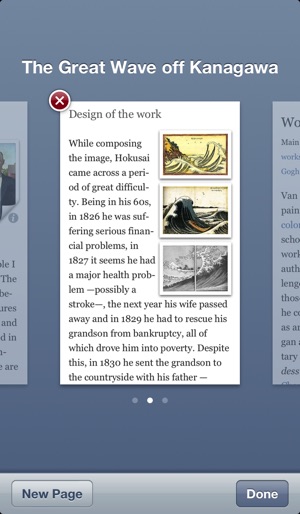
- Tap-and-hold a link to open an article in a new page.
- Tap and hold on text to copy and paste article content.
- Tap and hold on links and images to reveal more actions.
Additionally on iPhone and iPod touch:
- Tap and hold the Toolbar to start customizing all items.
- Pull down the article view to lock or unlock the current screen orientation.
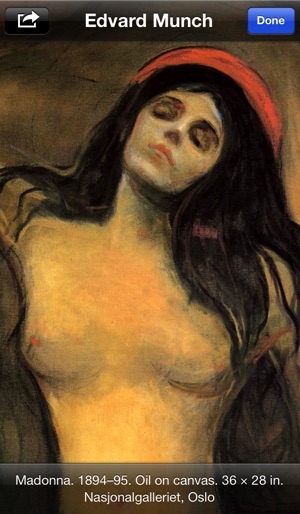
- Shake your device to open a random article.
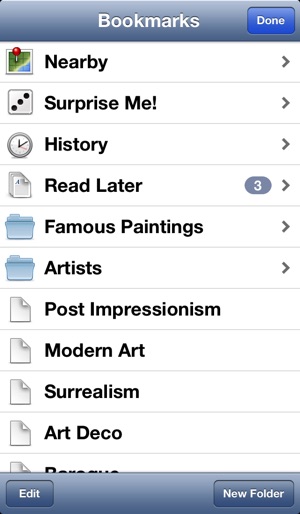
支援平台:iPhone, iPad
