價格:免費
更新日期:2017-10-17
檔案大小:16.5 MB
目前版本:1.1
版本需求:需要 iOS 10.0 或以上版本。與 iPhone、iPad 及 iPod touch 相容。
支援語言:英語

To pair phone to the control, pairing button on the control has to be pressed for 3+ seconds. Once the controller is paired with your phone, users can immediately operate the toilet from their phone. Users can customize their flush settings by choosing between a continuous or sequenced flush and can even optimize their water usage by adjusting multiple flush time settings. Initial fill time, cycle discharge times, number of cycles, and last fill time can be adjusted to suit user installation and plumbing. Once programmed, settings can be tested immediately to confirm desired results.

An advanced diagnostics feature can send by e-mail operating data directly to Raritan through the App to aid in troubleshooting. Operating data includes voltage input and current levels for the last 250 cycles. These data includes inlet motor or solenoid current and discharge motor current for last sequence of the cycle. It also includes status of outputs such as discharge, inlet and to MSD. Off indicated that there was no voltage at the connector and on indicates that there was proper voltage on connectors. For example if diagnostic data for discharge motor current shows zero and if there was voltages at discharge connector then issue might be with motor itself and not with the controller. Status of holding tank full is also shown if sensor is installed.
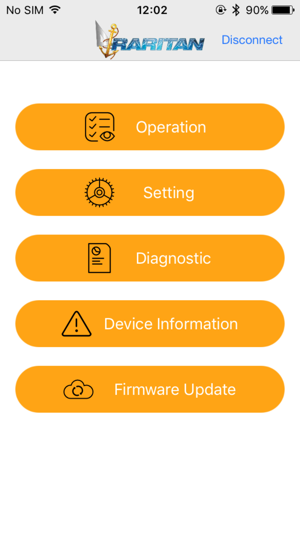
Other settings include option for enabling or disabling beep at the panel for button press acknowledgement. User can also adjust time tank full light will remain on after panel button is pressed and tank is full. All factory default can be restored at any time.
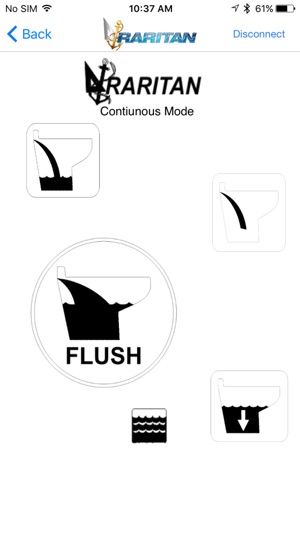
Operation is similar to remote panel. Flush button and water saver button has to be pressed once to start the cycle. Water only button and discharge only button has to be held as long as needed. A cycle can be aborted at any time by pressing any button during cycle.
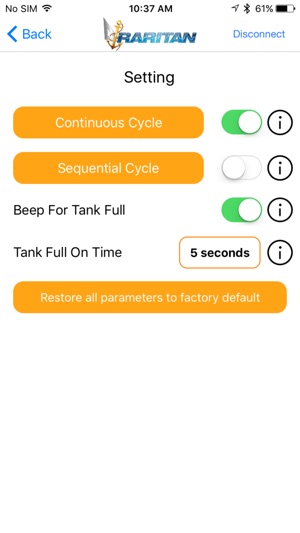
Factory default settings can be restored at any time by pressing factory default button. Update firmware button updates firmware to latest version. Device info buttons gives information on control device.
After disconnecting the phone remote panel will operate with new settings. Remote panel is factory paired and no need to pair again unless replacing either controller or panel.
支援平台:iPhone, iPad
