價格:免費
更新日期:2018-06-30
檔案大小:1.7 MB
目前版本:1.4.0
版本需求:需要 iOS 9.0 或以上版本。與 iPhone、iPad 及 iPod touch 相容。
支援語言:英語
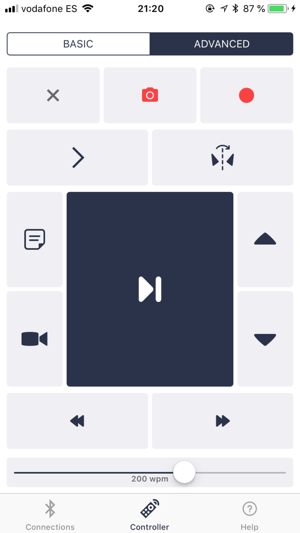
Control your Autocue App - Professional teleprompter from another iOS Device.
Place the device with the teleprompter app (Remember, must be Autocue App) wherever you want.
Get comfortable and control your teleprompter from another iOS device:
- Play
- Pause
- Change the indicator
- Show or hide your notes
- Change to mirror mode
- Show or hide the video view
- Start or stop recording

- Control the scroll speed
- Take photos
How to connect your devices:
- Wifi/bluetooth must be turned on in both devices.
- Launch "Autocue App - Professional teleprompter".
- Launch "Autocue App - Remote control".
- In Remote Control app: "Browse for devices".
- Select the device you want from the list.
- In Autocue App - Professional teleprompter: "Accept" the connection.
- In Remote Control app: "Done".

- In Autocue App - Professional teleprompter: Play some script.
- Now you have the control!
支援平台:iPhone
