價格:免費
更新日期:2019-02-02
檔案大小:30.4 MB
目前版本:2.7
版本需求:需要 iOS 11.0 或以上版本。與 iPhone、iPad 及 iPod touch 相容。
支援語言:英語
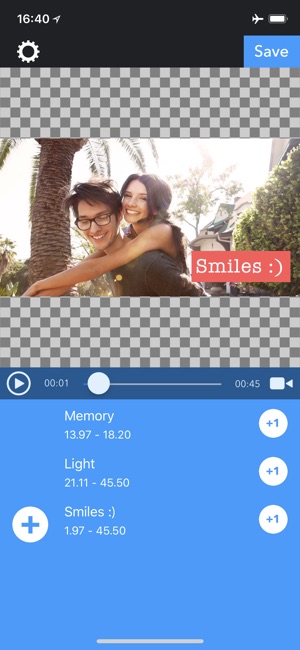
MojiMov let you to put text/subtitle on your video.
-- How to use.
1. Select your video.
2. Slide seek bar to the time you want to put text.
3. Press "Text" button.
4. Input text and press "OK".
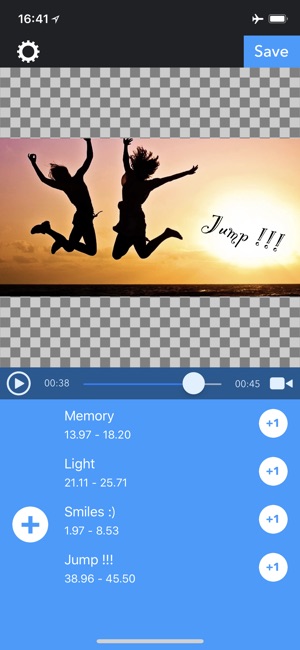
-- How to edit text.
- Drag text to place where you want to put.
- Pinch text to change text size.
- Tap text to show edit menus.
-- Text editing menu
- Tap start / end time to change.
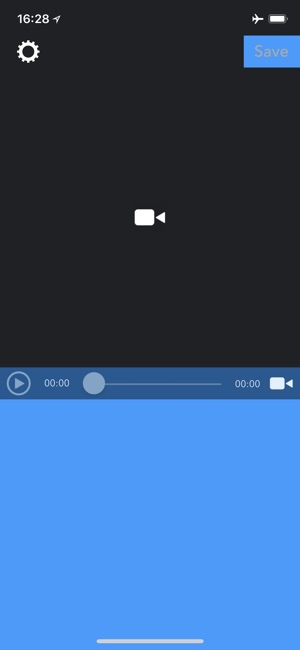
- Tap start / end animation to change another one.
支援平台:iPhone, iPad
