價格:免費
檔案大小:179.8 MB
版本需求:需要 iOS 8.0 或以上版本。與 iPhone、iPad 及 iPod touch 相容。
支援語言:英語

Live 9 is here and so is our FREE “What’s New” course. Hang out with GW Childs and see the cool new features in Ableton’s latest DAW masterpiece...
This course starts off with a detailed look at the browser and it’s new, easier to use, well organized format. Then you get a tutorial on the Harmony To Midi function and see it in action... It’s pretty cool! Learn the melody and drum Convert To Audio functions. Witness all the new MIDI Editing and Automation features. Yes, and now Live’s got beautiful automation curves. They’re gorgeous!
Finally, GW builds a simple track (what do you expect for free?) to show you some of the new plugins like the amazing new Glue Compressor which is guaranteed to hold you tracks together no matter how loose they are!
What’s also cool is how all of Live 9's new features are designed to work together to help make you make better sounding tracks!
So sit back and see What’s New and then be sure to check out all of our ever-expanding library of Live 9 and Push courses as we continue to build the most comprehensive Ableton course library on the planet!
Table of contents:
1. Introduction
2. Getting to know the Browser - Part 1
3. Getting to know the Browser - Part 2

4. Getting to know the Browser - Part 3
5. Consolidate Time to New Scene
6. Prepare Scene for New Recording
7. Convert Harmony to MIDI - Part 1
8. Convert Harmony to MIDI - Part 2
9. Session View Automation
10. Convert Melody to Audio - Part 1
11. Convert Melody to Audio - Part 2
12. Convert Drums to Audio - Part 1
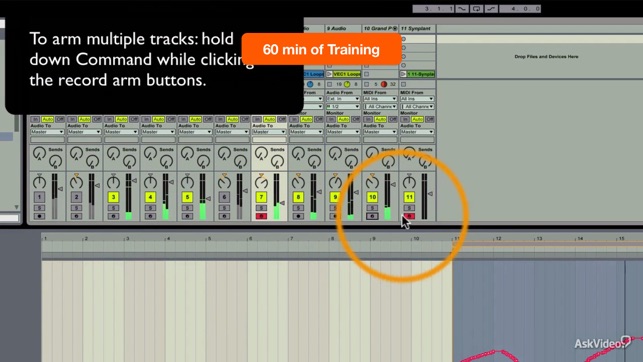
13. Convert Drums to Audio - Part 2
14. MIDI Stretch Markers
15. Transpose MIDI Quickly
16. Automation Breakpoints
17. Automation Curves
18. Building a Project - Drum & Bass
19. Adding a Lead Sound
20. The New Glue Compressor
21. Adding Vocals

22. Compressing the Vocals
23. Conclusion

支援平台:iPhone, iPad
