價格:免費
更新日期:2020-07-17
檔案大小:150.9 MB
目前版本:1.0.5
版本需求:系統需求:iOS 11.2 或以後版本。相容裝置:iPhone、iPad、iPod touch。
支援語言:英語

The Greyp App has two modes. Switch from Remote Control mode to Dashboard mode by changing your phone orientation from portrait to landscape.
REMOTE CONTROL
Remote Control mode allows you to control your bike remotely, see its current status and give you insight into the data generated by your bike. It allows you to:
· see bike’s state
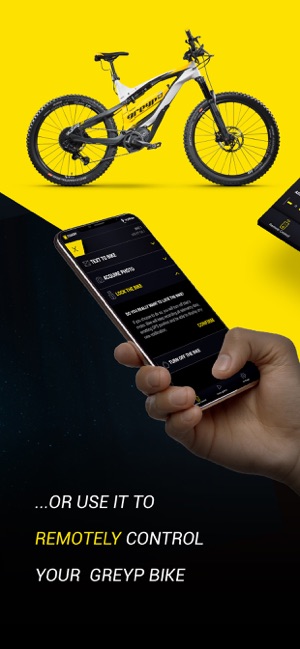
· see the bike’s last known position
· see speed
· see the battery charge status
· see estimated range based on the current charge status

· set the maximum assistance level
· text the bike
· acquire a photo from the front or rear camera
· turn off the bike

· disable the bike remotely
· watch recorded videos
DASHBOARD MODE
If you wish to use the app during the ride you need to:
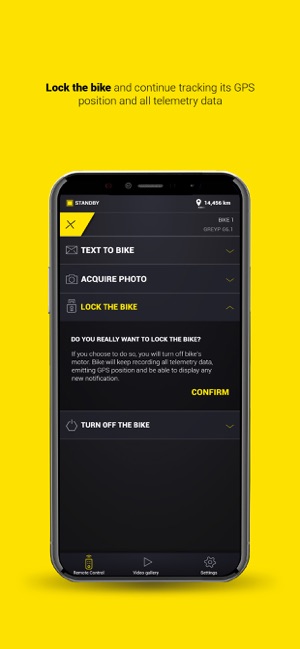
· set up bike network in remote mode (add your personal hot spot SSID and password)
· turn on your personal hotspot
· turn on the bike
· place your mobile phone on Central Intelligence Module on the bike.
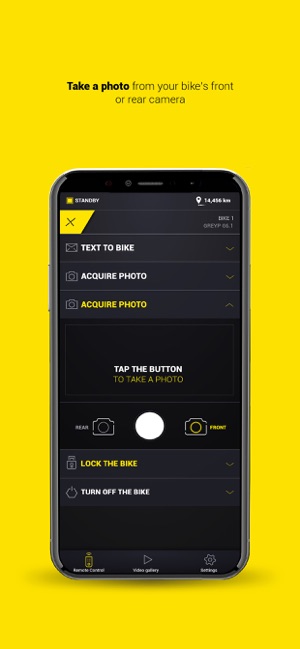
On the right side of the screen you can see:
· bike state
· speed
· time
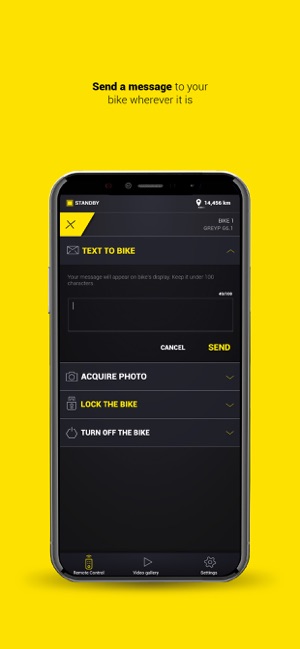
· state of charge
· battery bar
· range
· assistance level and assistance level restriction (from remote mode)
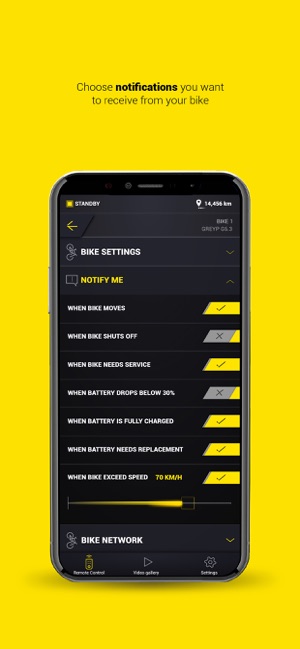
For now, the Dashboard mode has a camera screen, an additional three sections will be implemented soon (fitness section, terrain-based range, and navigation)
In the camera screen mode, you can use both cameras from the bike. You can switch between the front and the rear camera during the ride and record videos. Videos are stored on your mobile phone and you can find them in Remote mode.
Regular software updates are free for all Greyp App users who wish to keep their app up to date.

