價格:免費
檔案大小:59 MB
版本需求:需要 iOS 8.0 或以上版本。與 iPhone、iPad 及 iPod touch 相容。
支援語言:英語
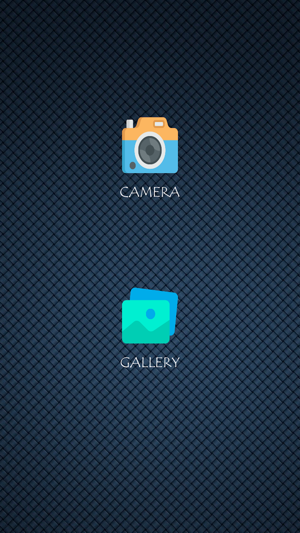
Let’s CAPTION the Video by editing it and make it awesome. Filter your gallery video with special effects with adding emoji, stickers and font style type of your choice. Let’s learn how to design your own video as per your wish by applying amazing quotes on video for make it expressive.
Express your emotions through writing words on video clip. App is very easy to use because one can make changes in their personal videos to recollect the old memories with friends and family.
Features:
Choose Video from Gallery and Add Caption in it
Select Font Style for Caption Lines
Pick Cool Color for Font
Add Emoji

Insert Sticker
Drag and Drop Text Position
Save & Share Video
Write wonderful Caption for the particular Video to highlight it. To customize your text just drag and drop caption for making it larger or smaller. Give Name to Video by using app Caption Maker for Video of Trending Type.
Caption Creator into video by adding subtitles to your videos to label it. Live Caption Me Video Generator to name the moment occasion perfectly. Custom your video with tools likes text colors, fancy fonts, stickers, emoji, shapes, move text and much more for making 2019 memories overwhelming.
Add Text to Video by using this Caption it or Add Text on Video with cool and stylish lines related to video. Be creative and add captions messages typing for making it funny or eye-catching to watch. Rotate Caption with your finger on video to adjust its place and size.
Video Caption Editor app will make your video collection lovable. Writing captions on your videos and here is the facility of Rotation text also. Edit Video and Caption Dialogue related to video to give heading or title to clip.

Let's write caption on videos to make it memorable!
支援平台:iPhone
