價格:免費
更新日期:2018-09-26
檔案大小:87.6 MB
目前版本:6.2
版本需求:需要 iOS 8.0 或以上版本。與 iPhone、iPad 及 iPod touch 相容。
支援語言:法文, 英語, 荷蘭文

With this standard version you can change the characteristics of one extra solar panel and change the value of the sun angle in the winter. The setting will influence the distance between the rows and the required surface on a flat roof.
The orientation meter works like a compass that will display the deviation from the South (or North). You can put the phone on the roof or hold it against the ceiling. In addition, the inclination of the roof will be measured.
If you are considering installing solar panels, the App can help you in your research whether your roof is suitable for solar panels. The App shows whether there falls enough sunlight on your roof and whether it is worth to install solar panels. You can enter an address or display your current location.
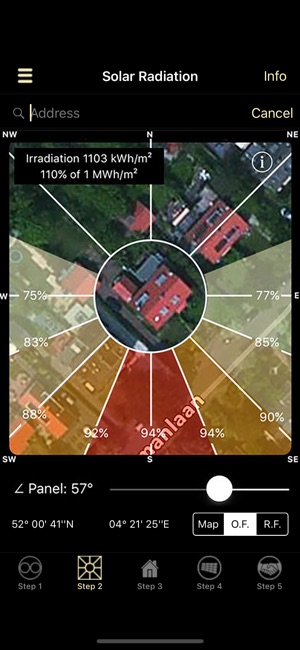
You can enter the details of your roof and the App will calculate for your roof with multiple types of solar panels the maximum output in the tab ‘Characteristics roof’.
Also, the required surface of solar panels on pitched and flat roofs are displayed. The App displays the length of the shadow behind a row of solar panels.
Roadmap to get an advice from the App Solar Consult:
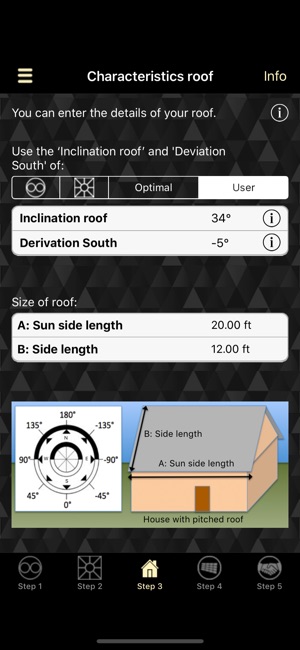
Step 1 : Hold the iPhone/iPad against the roof to determine the efficiency of solar panels depending of the angle and orientation.
Step 2 : Check the map with the top view of the location and determine the solar irradiation in your region. On a country map, you can see the solar irradiation of your country. You can also enter a different address or country.
Step 3 : Enter the size of the roof and the App can give you an advice with the maximum number of solar panels that can be installed. You can select a different type of solar panel (this is step 4 on the iPhone).
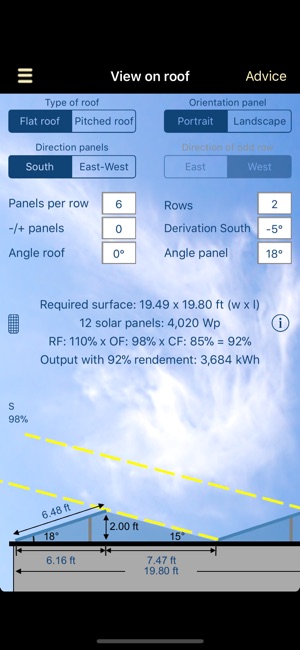
Step 4 (only iPad) : In addition to the advice of the app, the user can customize the system (4th tab). In case of a skylight or chimney, the user can differ from the advice. This screen is also available in the sidemenu on the iPhone.
Step 5 : Choose tab 5 and enter your details. You can mail the project to your own address or to a supplier for a request.

支援平台:iPhone, iPad
