價格:免費
更新日期:2016-10-04
檔案大小:4.5 MB
目前版本:1.2
版本需求:需要 iOS 6.0 或以上版本。與 iPhone、iPad 2 Wi‑Fi + 行動網路、iPad(第三代)Wi-Fi + 行動網路、iPad(第四代)Wi-Fi + 行動網路、iPad mini Wi-Fi + Cellular、iPad Air Wi-Fi + Cellular、iPad mini 2 Wi-Fi + Cellular、iPad Air 2 Wi-Fi + Cellular、iPad mini 3 Wi-Fi + Cellular、iPad mini 4 Wi-Fi + Cellular、12.9 吋 iPad Pro Wi-Fi + Cellular、iPad Pro(9.7 吋)Wi-Fi + 行動網路、iPad(第五代)Wi-Fi + 行動網路、iPad Pro(12.9 吋)(第二代)Wi-Fi + 行動網路、iPad Pro(10.5 吋)Wi-Fi + 行動網路、iPad Wi-Fi + Cellular(第六代)、iPad Pro(11 吋) Wi-Fi + 行動網路、iPad Pro(12.9 吋)Wi-Fi + 行動網路、iPad mini(第 5 代)Wi-Fi + 行動網路 及 iPad Air(第 3 代)Wi-Fi + 行動網路 相容。
支援語言:英語
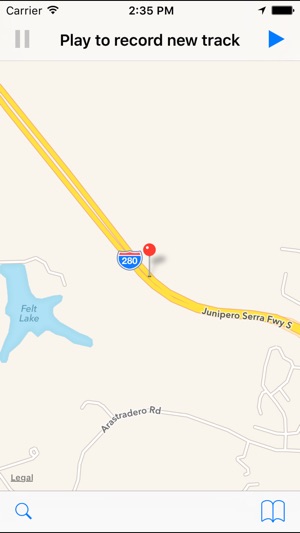
MapTracker lets you record your track on a map.
Record your track:
-------------------
Once you click on the Play button you can start recording your movement on a map. The app draws a line from start to end. The recording is very accurate and lets you see the exact distance you did. It also tells you the time in minutes it took you from start to end and the average speed.
To stop recording just click on the stop button.
It is very useful when you want to check the distance and time you did while walking in the park, going on a trip, or using your car.
You can save your track and compare it to older tracks.
Use the toolbar search icon to check for older tracks.
You can close the app and it will continue to run in the background while recording your track. To check the current travel just open the app again.
*** Please make sure that you allow MapTracker to use your current location (Use Location Services) in order to work properly.
GPS is required.
Battery Disclaimer:
Continued use of GPS running in the background can dramatically decrease battery life.
支援平台:iPhone
