價格:免費
更新日期:2019-06-12
檔案大小:43.6 MB
目前版本:1.0.1
版本需求:需要 iOS 9.0 或以上版本。與 iPhone 5s、iPhone 6、iPhone 6 Plus、iPhone 6s、iPhone 6s Plus、iPhone SE、iPhone 7、iPhone 7 Plus、iPhone 8、iPhone 8 Plus、iPhone X、iPhone XS、iPhone XS Max、iPhone XR、iPad Air、iPad Air Wi-Fi + Cellular、iPad mini 2、iPad mini 2 Wi-Fi + Cellular、iPad Air 2、iPad Air 2 Wi-Fi + Cellular、iPad mini 3、iPad mini 3 Wi-Fi + Cellular、iPad mini 4、iPad mini 4 Wi-Fi + Cellular、12.9 吋 iPad Pro、12.9 吋 iPad Pro Wi-Fi + Cellular、iPad Pro(9.7 吋)、iPad Pro(9.7 吋)Wi-Fi + 行動網路、iPad (第 5 代)、iPad(第五代)Wi-Fi + 行動網路、iPad Pro(12.9 吋)(第二代)、iPad Pro(12.9 吋)(第二代)Wi-Fi + 行動網路、iPad Pro(10.5 吋)、iPad Pro(10.5 吋)Wi-Fi + 行動網路、iPad (第六代)、iPad Wi-Fi + Cellular(第六代)、iPad Pro(11 吋)、iPad Pro(11 吋) Wi-Fi + 行動網路、iPad Pro(12.9 吋)、iPad Pro(12.9 吋)Wi-Fi + 行動網路、iPad mini(第 5 代)、 iPad mini(第 5 代)Wi-Fi + 行動網路、 iPad Air(第 3 代)、 iPad Air(第 3 代)Wi-Fi + 行動網路、iPod touch (第 6 代) 及 iPod touch (第 7 代) 相容。
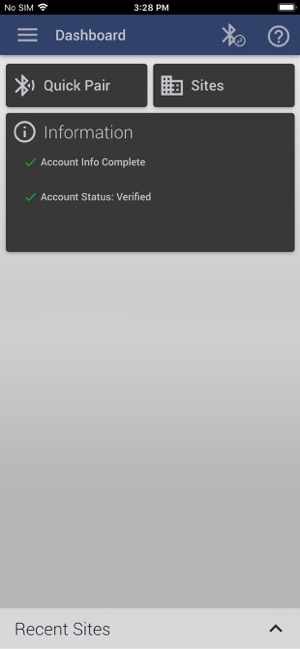
The DLM Configuration app from Legrand allows authorized users to wirelessly scan for, pair together, and configure Wattstopper Wireless DLM devices and room networks. The app creates a secure environment to easily establish and manage DLM wireless rooms across a project. Replacing the traditional LMCT-100 infrared remote, no other hardware or tools are needed to commission and configure Wireless DLM devices.
With an authorized Legrand Wattstopper login/account, technicians can do everything necessary to start up a Wireless DLM projects, including:
- Securely pair Wireless DLM room devices together for default room behavior

- Change room and device parameters for code compliance
- Update device firmware "OTA" (over the air)
- Create and edit custom room scenes

- Back up to and retrieve project files from the cloud
- View room diagnostics (battery levels, mesh health, etc)
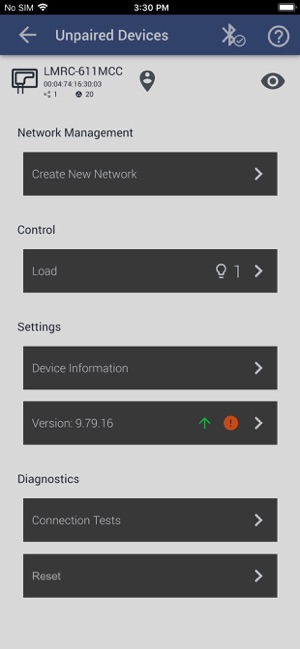
支援平台:iPhone, iPad
