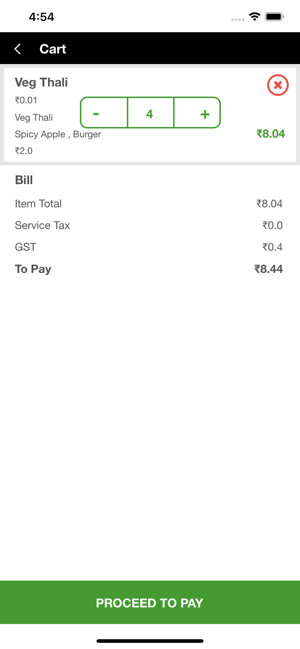價格:免費
更新日期:2020-06-27
檔案大小:61.4 MB
目前版本:1.3
版本需求:系統需求:iOS 10.0 或以後版本。相容裝置:iPhone、iPad、iPod touch。
支援語言:英語
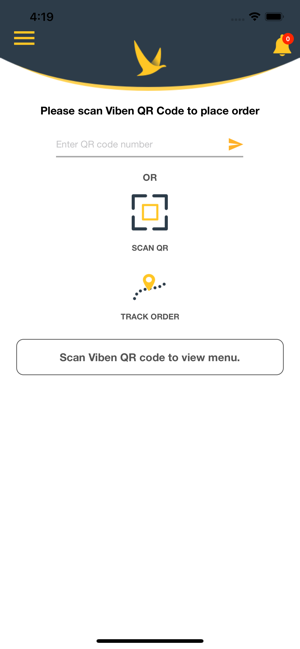
Why stand and wait in the queue for your order, when you can do it from your place
You can make your order in just 4 simple steps from your phone!
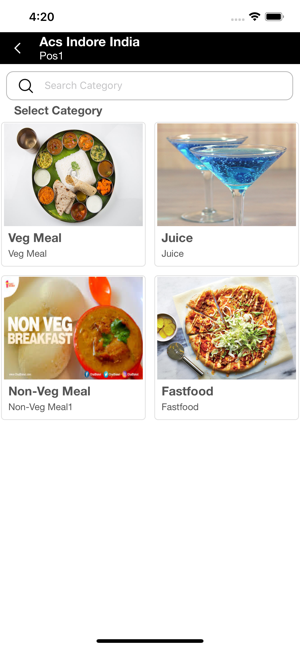
STEP 1- SCAN VIBEN QR CODE
Scan the Viben QR Code placed at your place in the particular venue (Theatre/Restaurant/Hotel/Stadium etc..)
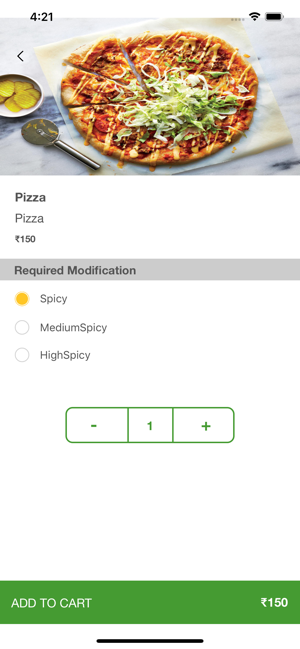
The Viben QR code may be placed either at the handle of the seat in a theatre or stadium/ on the table in the restaurant or hotel.
STEP 2 - CHOOSE FROM THE MENU

Once you scan the Viben QR Code the restaurant menu and make can be viewed directly.
STEP 3 - PLACE AN ORDER
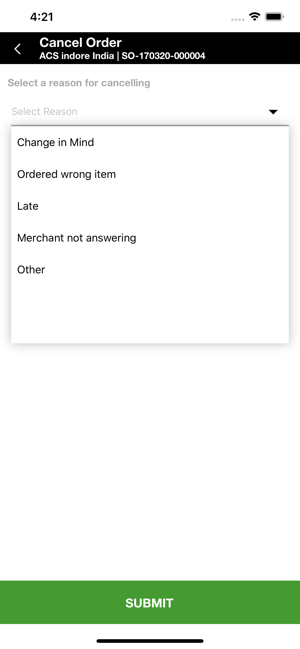
Choose from the Menu the Items/ Food you need and place the Order.
STEP 4 - COMPETE THE PAYMENT

By making the Payment, you can complete the placement of the order.