價格:免費
更新日期:2017-10-30
檔案大小:2.2 MB
目前版本:4.1
版本需求:OS X 10.11 或以上版本,64 位元處理器
支援語言:英語
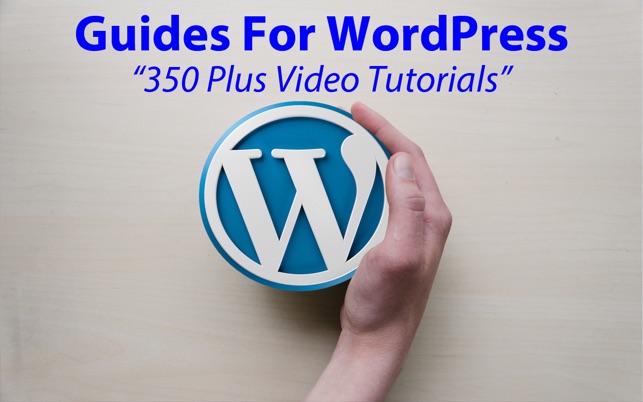
This collection of 350 Video Tutorials will help you to quickly get up to speed with Wordpress. Soon you could be creating your own website, blogs and much more.
App features:
** Edit the video title, subtitle and keep your own set of user notes.
** Move the video around it's group and even change it's group.
** Make videos your favourites and give them your own rating
** Search by title or notes
** View by favourites or rating
** View by history the last ten played or visited videos
Lessons include
WordPress for Beginners 2015 Tutorial Series
WordPress for Beginners 2015 Tutorial Series Chapter 1-1 What is WordPress
WordPress for Beginners 2015 Tutorial Series Chapter 1-2 WordPressOrg vs WordPressCom
WordPress for Beginners 2015 Tutorial Series Chapter 1-3 Different Types of Web Hosting
WordPress for Beginners 2015 Tutorial Series Chapter 2-1 Registering a Domain
WordPress for Beginners 2015 Tutorial Series Chapter 2-2 Signing Up for Web Hosting
WordPress for Beginners 2015 Tutorial Series Chapter 2-3 Configuring DNS Settings
WordPress for Beginners 2015 Tutorial Series Chapter 2-4 Tools and Software
WordPress for Beginners 2015 Tutorial Series Chapter 2-5 Uploading and Installing WordPress
Install WordPress using cPanel

WordPress for Beginners 2015 Tutorial Series Chapter 3-1 WordPress Dashboard
WordPress for Beginners 2015 Tutorial Series Chapter 3-1A Interlude Theme Switch
WordPress for Beginners 2015 Tutorial Series Chapter 3-2 Posts vs Pages
WordPress for Beginners 2015 Tutorial Series Chapter 3-3 Posts Interface
WordPress for Beginners 2015 Tutorial Series Chapter 3-4 The Editor
WordPress for Beginners 2015 Tutorial Series Chapter 3-5 Publish Panel
WordPress for Beginners 2015 Tutorial Series Chapter 3-6 Post Formats
WordPress for Beginners 2015 Tutorial Series Chapter 3-7 Categories vs Tags
WordPress for Beginners 2015 Tutorial Series Chapter 3-8 Featured Images
WordPress for Beginners 2015 Tutorial Series Chapter 3-9 Creating a Post
WordPress for Beginners 2015 Tutorial Series Chapter 3-10 Managing and Editing Posts
WordPress for Beginners 2015 Tutorial Series Chapter 3-11 Posts Revisions
WordPress for Beginners 2015 Tutorial Series Chapter 3-12 Pages Interface
WordPress for Beginners 2015 Tutorial Series Chapter 3-13 Creating Pages
WordPress for Beginners 2015 Tutorial Series Chapter 3-14 Managing Pages
WordPress for Beginners 2015 Tutorial Series Chapter 3-15 Working with Images
WordPress for Beginners 2015 Tutorial Series Chapter 3-16 Working with Video and Audio
WordPress for Beginners 2015 Tutorial Series Chapter 3-17 Working with Links
WordPress for Beginners 2015 Tutorial Series Chapter 3-18 Media Library
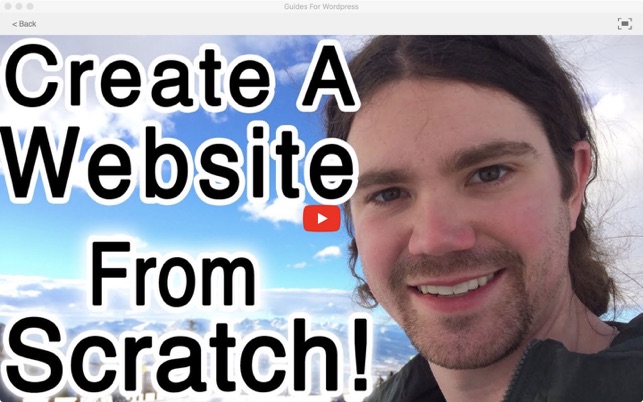
WordPress for Beginners 2015 Tutorial Series Chapter 3-19 Working with Widgets
WordPress for Beginners 2015 Tutorial Series Chapter 3-20 Customizing Menus
WordPress for Beginners 2015 Tutorial Series Chapter 3-21 Working with Themes
WordPress for Beginners 2015 Tutorial Series Chapter 3-22 Working with Plugins
WordPress for Beginners 2015 Tutorial Series Chapter 3-23 Managing Comments
WordPress for Beginners 2015 Tutorial Series Chapter 3-24 Managing Users
WordPress for Beginners 2015 Tutorial Series Chapter 3-25 Permalinks
WordPress for Beginners 2015 Tutorial Series Chapter 3-26 Useful Tools
WordPress for Beginners 2015 Tutorial Series Chapter 3-27 Settings and Configurations
WordPress Tutorial 1 Introduction
How to Install WordPress
WordPress Theme Tutorial Part 1
WordPress Navigation Menus Theme Development
WordPress Page Templates Theme Development
WordPress Child Page Menu parent subpages
WordPress Post Meta Data Tutorial
WordPress Archive Tutorial archivephp
WordPress Excerpt Tutorial
WordPress Featured Image Tutorial
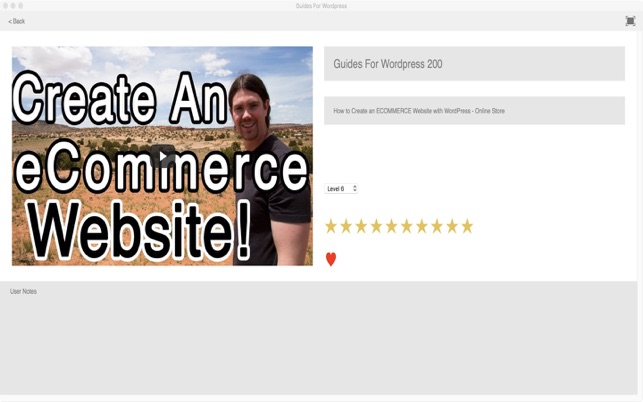
and many more.

