價格:免費
更新日期:2017-10-09
檔案大小:5.4 MB
目前版本:1.7
版本需求:需要 iOS 8.0 或以上版本。與 iPhone、iPad 及 iPod touch 相容。
支援語言:德語, 英語

The Business Planner accesses all of their calendar, and provides a week clearly view. Select one or more calendar, make new entries, edit or delete entries. You can navigate forward and back in weeks. In the iPad version can be seen on the right side to create, edit or delete tasks. In the iPhone version is a new window. Additional functions: Birthdays View the next 30 days, public holidays, school holidays, moon phases and more ...
Functions:
- Representation of the current or any other weeks
- Access to all calendars
- New entries, edit, delete
- Simple, quick delete appointments
- Birthdays the next 30 days (or all sorted)
- Display the calendar week, day of year, time
- Day of the Week, for example [Mo.31]

- Home button to navigate to the actual Week
- Navigation in the weeks
- Animated turn over (settable)
- Go to Date
- Tasks: new, view, edit, delete, done
- Save the Tasks in iCloud (optional)
- Holidays, school holidays, moon phases and send as iCal file entries in calendar.
- mini Month calendar view (overview, current month)
- iCloud Calendar compatible
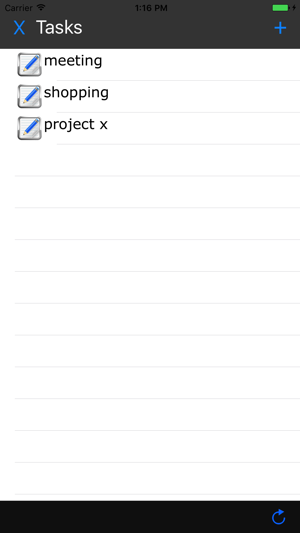
Settings:
- 1 Weekday: Mon or Sun
- 24/12h display
- animation at next week
- change color
Tasks and Appointments: For appointments, write "ok" in the subject and the appointment is "marked" and marked as done. At tasks is a switch for done.
Birthdays:
Shows the birthdays from contacts as sorted list with name, birtdaydate, age, days until birthday. A special case are the birthdays from the note field. Save more birthdays in a contact note field in this format (#dd.MM.yyyy#Name#), e.g.:
#06.07.1964#Paula#

#12.01.1991#Max#

支援平台:iPhone, iPad
