價格:免費
更新日期:2018-04-12
檔案大小:25.6 MB
目前版本:2.1
版本需求:需要 iOS 9.3 或以上版本。與 iPhone、iPad 及 iPod touch 相容。
支援語言:英語
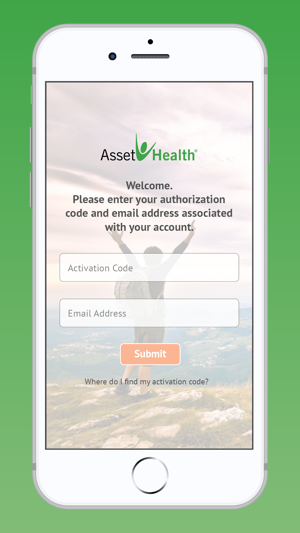
Welcome to Asset Health Mobile!
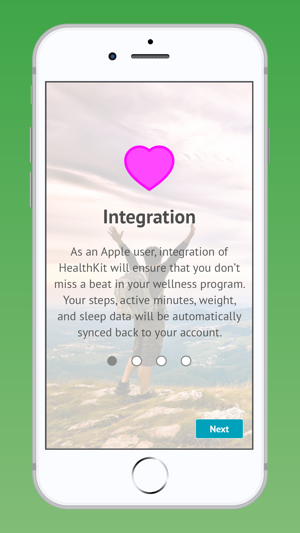
iPhone users can now sync their HealthKit data to their Asset Health Wellness Program.
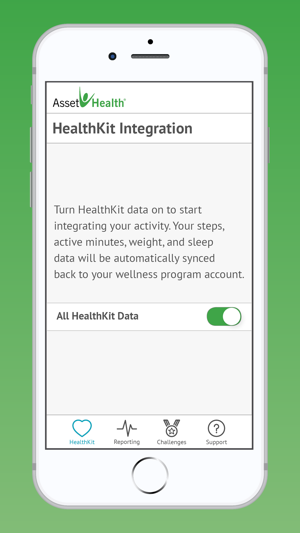
• After installation, visit your employer’s Asset Health portal and
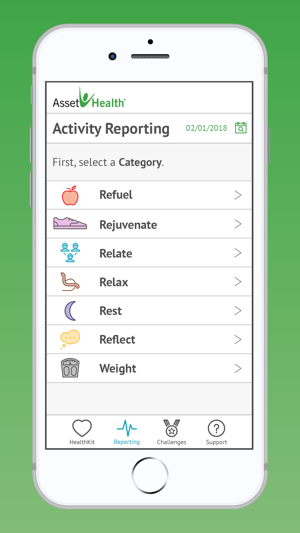
authorize a device.
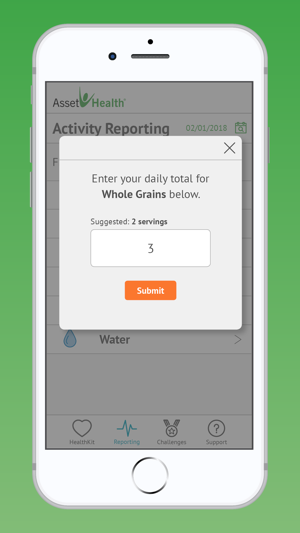
• To authorize an Apple HealthKit device, click on settings at the top of the home page. Select authorize device and click the connect button in the Apple HealthKit tile. You'll be given an activation code and email address.

• Open Asset Health Mobile and enter the credentials in the fields displayed.
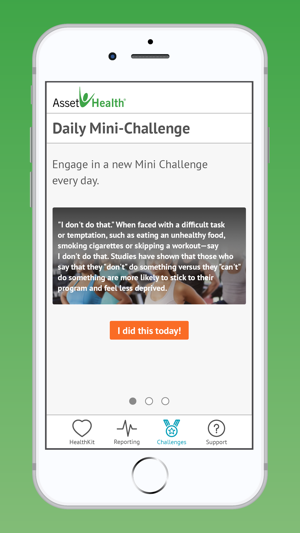
Once you’re inside the application, simply turn on the HealthKit Data switch, and you will be asked which activities you would like to sync. To get the most out of your Asset Health wellness program, we suggest your turn all of them on, but you if you’d prefer, you can manually manage what you’d like to sync.
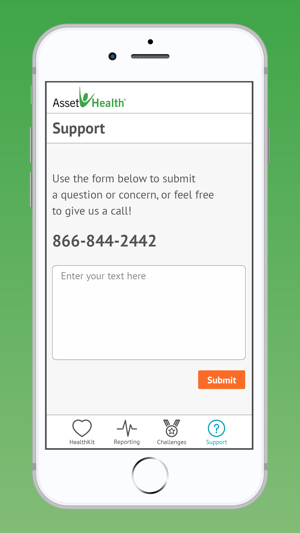
That’s it! Now the data captured through your iPhone will be synced with your Asset Health Wellness Program.
支援平台:iPhone
