價格:免費
更新日期:2017-09-09
檔案大小:23.2 MB
目前版本:1.2
版本需求:需要 iOS 6.0 或以上版本。與 iPhone、iPad 及 iPod touch 相容。
支援語言:英語

What is this color? You can take a picture with the "Information of Color".
Information of Color is two types of "RGB" and "HSV".
>> When is it useful?
* You want to know the color of this flower.
* You want to know the color of this sky.
* You want to know the color of this sea.
* You want to know the color of this bird.
* You want to know the color of this dress.
* You want to know the color of this car.
* You want to know the color of this.
* You want to reproduce this color on a computer.
* You want to know the "Hue" of this color.
* You want to know the color when change the "Saturation".
* You want to know the color when change the "Lightness".
>> The main function
* "Information of Color"(HSV) that is the center of the monitor
will be displayed in real time.
* "Information of Color" is two types of "RGB" and "HSV".
* You can take a picture with the "Information of Color".
* Since then save also displays the date and time at the same time
as the shooting, it is useful to organize your information.
* You can also know the only current "Information of Color".
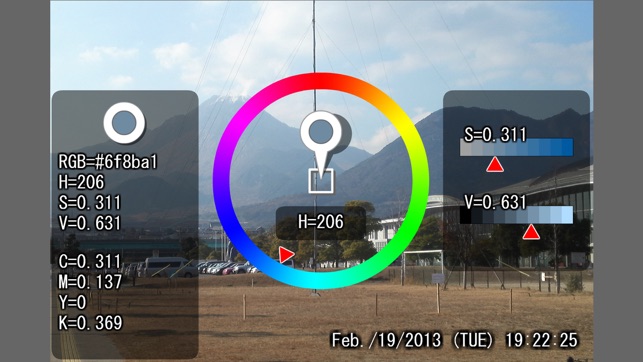
(Without saving)
* Not only to display the value of "H","S","V", the position of
"H" at the "Hue color wheel" and the position of "S","V" at the
"Gradient bar" when it is changed 0 to 1.
>> How to use
(1) Plaese adjust the image quality.
If slow, please lower the image quality.
(2) Please tap the "Start button".
(3) Please set the center of monitor to the target point.
(4) Please tap the center of monitor, when you want to take a picture and save it.
(5) If you want to know but not save, please tap the left or right side panels.
(6) Above (4) and (5) was described at "Help pannel".
(If you want to know, please tap the "?" button.).
(7) If you want to re-adjust the image quality, plaese tap
the "Setting button" (upper left of the displayed "Gear").
>> Note
* The RGB color model is an additive color model in which
red (R), green (G), and blue (B) light.
* The HSV color model is consisted of three components
hue (Hue), saturation (Saturation, Chroma), lightness (Value, Lightness, Brightness).
* The HSV color is easy to understand intuitively than the RGB color.
------------------------
■日本版 (Japanese version)
https://itunes.apple.com/jp/app/se-cuorikamera-korette-he/id599507070?mt=8
支援平台:iPhone, iPad
