價格:免費
更新日期:2020-04-30
檔案大小:25.4 MB
目前版本:1.1.8
版本需求:OS X 10.11 或以上版本,64 位元處理器
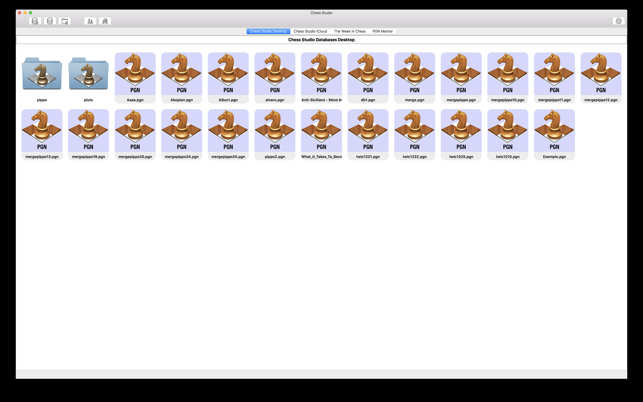
Chess Studio for Mac is the OS X version of the homonymous application for iPhone / iPad.
If you own an iPhone or an iPad try Chess Studio immediately!
Chess Studio is an application designed and built for those players who really want to deepen their knowledge in the field of chess, studying chess regularly and participate in tournaments.
The author of Chess Studio, in addition to being an IT engineer, is himself a chess player for many years and knows very well the world of chess. He is interested to realize the best product possible because he is the first user himself.
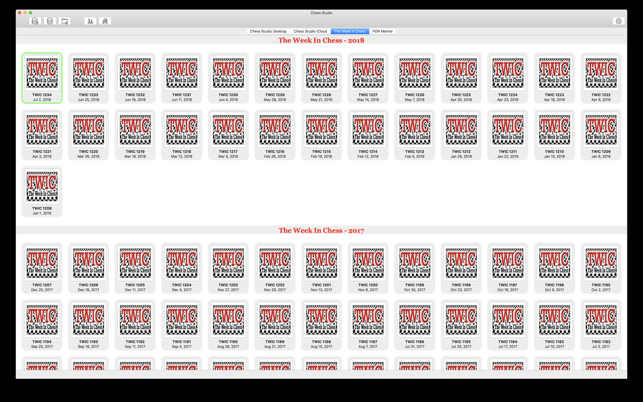
In this release:
• You can create and visualize databases in PGN format.
• You can drag and drop databases on the Chess Studio Desktop.
• You can create folders and drag your databases in folders.
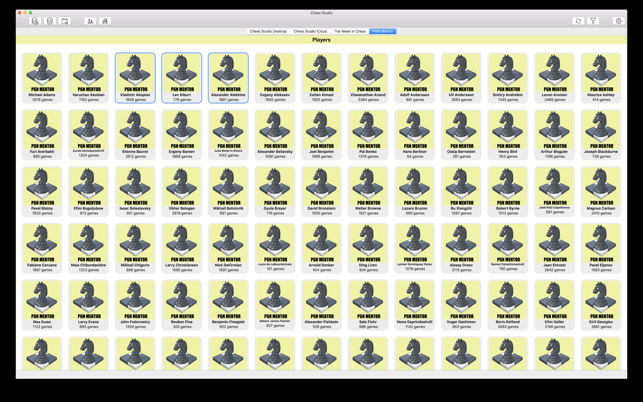
• You can transfer a game from a database to other through copy/paste or drag & drop.
• You can merge 2 databases with a simple drag & drop.
• You can share your PGN database with other Mac OS Computer with iCloud Drive.
• You can share your PGN database with other Apple devices (iPhone/iPad) with iCloud Drive.
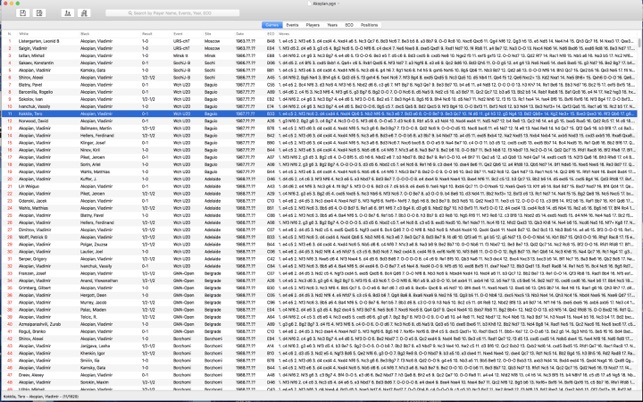
• You can manage your PGN Database directly with iCloud Drive (with your browser or with the iCloud Drive App for iPhone/iPad). You can add/delete/move your PGN Databases in iCloud Drive and all modifications are immediately visible in Chess Studio.
• You can visualize the list of games of a database.
• You can select games in a databases by Events, by Players, by Years.
• You can play the games of a database, each of them in a separate window.
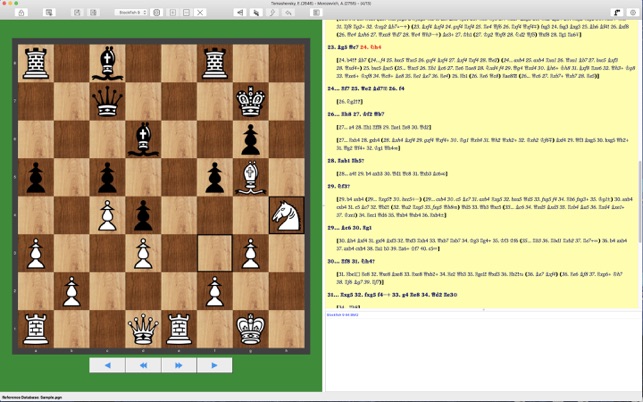
• You can insert new games in a database.
• You can setup positions.
• You can comment the games with annotations and text.
• You can indent the variations.
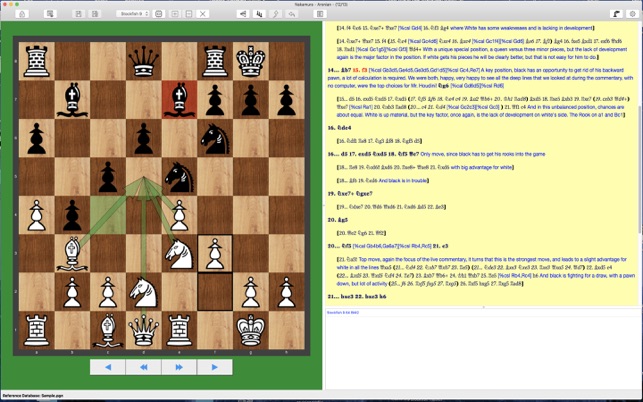
• Complete management of Null Moves.
• You can use professional chess fonts and figurines for moves notation and annotation.
• You can insert graphical annotations like colored arrows or highlighted squares.
• You can customize the chess board, the chess pieces and the moves notation. Customization can be applied at application level and at single window level.
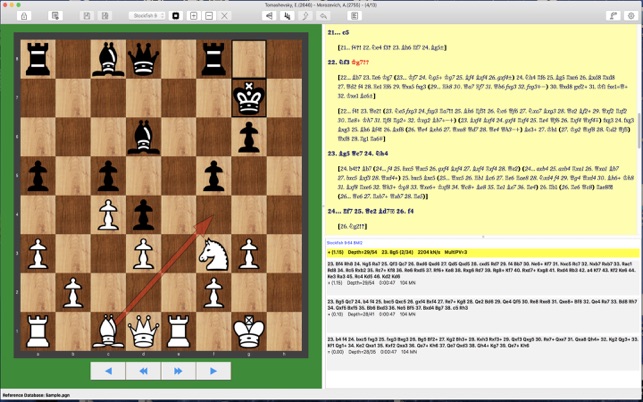
• You can move pieces in assisted mode: selecting a piece you'll see all the squares where the piece can move or selecting a square you'll see all the pieces that can move on that square. Furthermore the last move executed will be highlighted. Moving pieces in assisted mode can be enabled/disabled at application level and at single chess board level.
• You can consult several versions of the Stockfish Engine (11, 10, 9, 8.1 , 8) and Komodo 10 Engine to analyze your games. Analyzing multiple lines is also possible.
• You can setup and utilize the Syzygy Endgame Tablebase with the Stockfish Engine.
• You can setup and utilize the Endgame Tablebases online up to seven pieces.
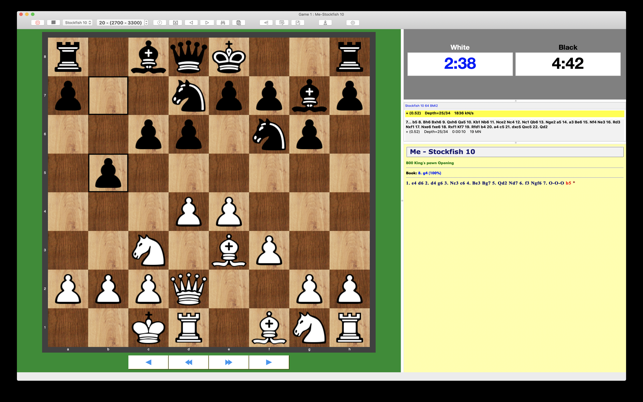
• You can play against the engine and play more games simultaneously. For each game you can select Stockfish or Komodo Engine and a different level.
• You can read and download the TWIC Magazine (The Week In Chess).
• You can download updated databases directly from PGN Mentor site.
• Languages: Italian and English.
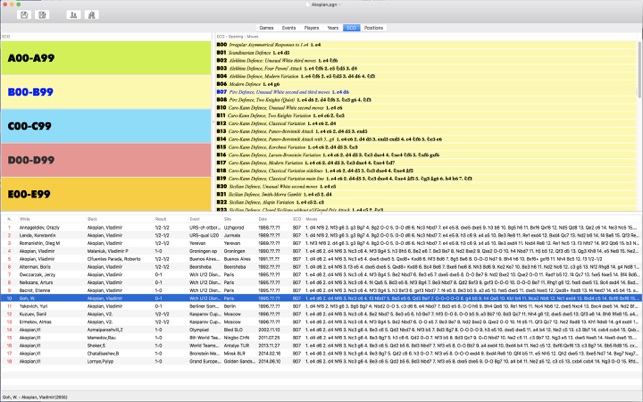
Chess Studio is a multi-windows application. This means that you can open several databases and several games at the same time.
The application doesn't contain in-app purchases.
For problems, suggestions and other please contact: chessstudiomac@gmail.com.
