價格:免費
更新日期:2018-11-06
檔案大小:39.6 MB
目前版本:1.5
版本需求:需要 iOS 8.0 或以上版本。與 iPhone、iPad 及 iPod touch 相容。
支援語言:丹麥文, 俄文, 印尼文, 土耳其文, 巴克摩文挪威文, 希伯來文, 希臘文, 德語, 捷克文, 日語, 法文, 波蘭文, 瑞典文, 簡體中文, 繁體中文, 義大利文, 芬蘭文, 英語, 荷蘭文, 葡萄牙文, 西班牙文, 越南文, 韓語, 泰文, 馬來文

Rethink the need for a controller! The AquaLXP app offers an enhanced user interface to operators using the Lovibond® PTV Process Turbidimeter.
Step-By-Step Instructions - At Your Fingertips
• Standardize Procedures - Step-by-step illustrated instructions are integrated into the app - this ensures everyone has the same set of procedures and that those important details necessary to achieving excellence in measurement are followed.
• Quick and easy access to “pro-tips.” Anywhere in the app that the information graphic appears, be sure to click. These pages contain additional information about the instrument and turbidity measurements.
• Fingertip Access - Leave the manual behind! Always have access to the latest features and updated instructions by using the AquaLXP App.
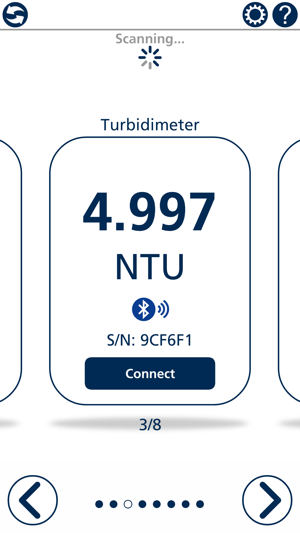
Complete Instrument History
• Every logged reading, calibration, verification, cleaning or other maintenance performed on a sensor over its lifetime is stored in one place - on the sensor. The AquaLXP™ App allows the user to easily access that information at any time.
• By connecting to a PTV Sensor with a smart device, an operator, supervisor or regulator can easily confirm if scheduled verification/calibration procedures, maintenance or cleanings have been performed as planned.
Calculate, Graph and Send Data
• Easily generate meaningful data - Identify trends faster by viewing or exporting the data for a selected time period as a table or as a graph.
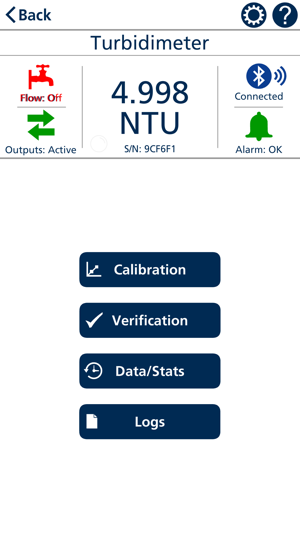
• Was there an unexpected or unintended spike in turbidity? Operators can add notes to any data point so that the “why” can be easily referenced in the future.
• Quickly calculate important values, such as upper and lower control limits, and percent compliance over a selected time frame.
User Security and Data Protection
• Uses Bluetooth® Connectivity to communicate directly with a single sensor. Only users that are within a 30M radius of the PTV Sensor has access to the data via the app.
• Set passwords - with two levels of access, users who do not need access to certain features or control settings can be prevented from accidently changing anything
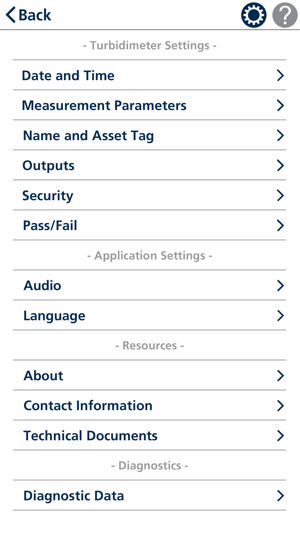
• Establish Criteria and protocols. Supervisors can easily set pass/fail criteria for verifications and calibrations, as well as set alarms and control other key settings such as Bubble Reject and Signal Averaging.
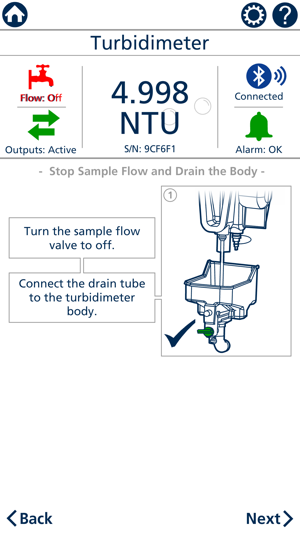
支援平台:iPhone, iPad
