價格:免費
更新日期:2019-02-24
檔案大小:9.9 MB
目前版本:1.20
版本需求:需要 iOS 11.0 或以上版本。與 iPhone 6s、iPhone 6s Plus、iPhone SE、iPhone 7、iPhone 7 Plus、iPhone 8、iPhone 8 Plus、iPhone X、iPhone XS、iPhone XS Max、iPhone XR、12.9 吋 iPad Pro、12.9 吋 iPad Pro Wi-Fi + Cellular、iPad Pro(9.7 吋)、iPad Pro(9.7 吋)Wi-Fi + 行動網路、iPad (第 5 代)、iPad(第五代)Wi-Fi + 行動網路、iPad Pro(12.9 吋)(第二代)、iPad Pro(12.9 吋)(第二代)Wi-Fi + 行動網路、iPad Pro(10.5 吋)、iPad Pro(10.5 吋)Wi-Fi + 行動網路、iPad (第六代)、iPad Wi-Fi + Cellular(第六代)、iPad Pro(11 吋)、iPad Pro(11 吋) Wi-Fi + 行動網路、iPad Pro(12.9 吋)、iPad Pro(12.9 吋)Wi-Fi + 行動網路、iPad mini(第 5 代)、iPad mini(第 5 代)Wi-Fi + 行動網路、iPad Air(第 3 代)、iPad Air(第 3 代)Wi-Fi + 行動網路 及 iPod touch (第 7 代) 相容。
支援語言:英語
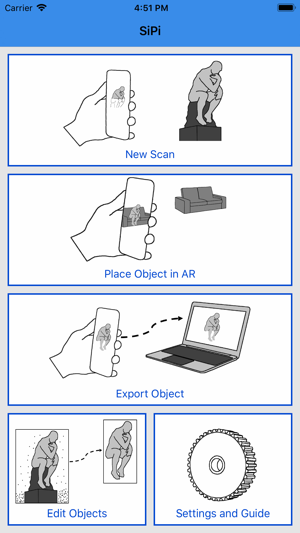
SiPi let you 3D Scan, place in AR and export any object easily.
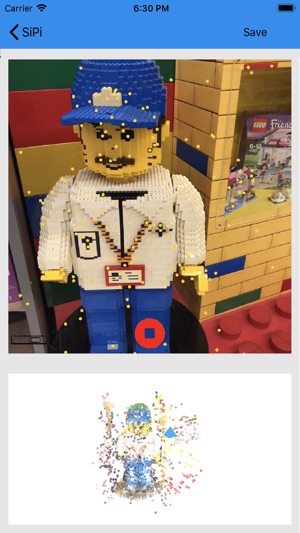
To scan an object, slowly turn around it and watch it being reconstructed as you move. In a few seconds, the 3D model will be ready. Don't hesitate to watch the 3D model during the scan to complete some missing parts and make it better.

Once the scan is finished, name it and save it so you can place it in augmented reality (AR) when and where you want or export it for 3D printing.
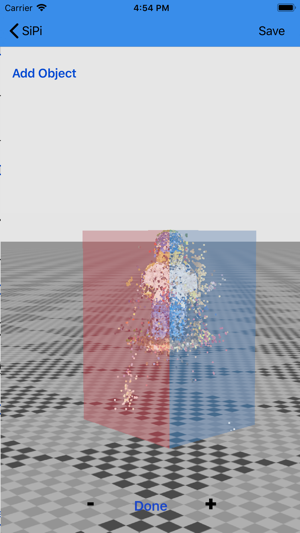
Export scanned objects in .ply or .pcd file with colorful or black points.
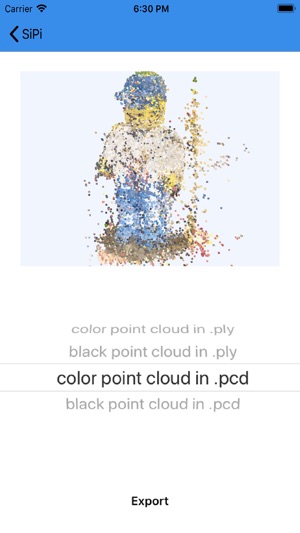
As SiPi uses ARKit, there is no need for extra accessories.
Reflective and non textured surfaces are not well recognized by ARKit so they will not be well scanned.
支援平台:iPhone
