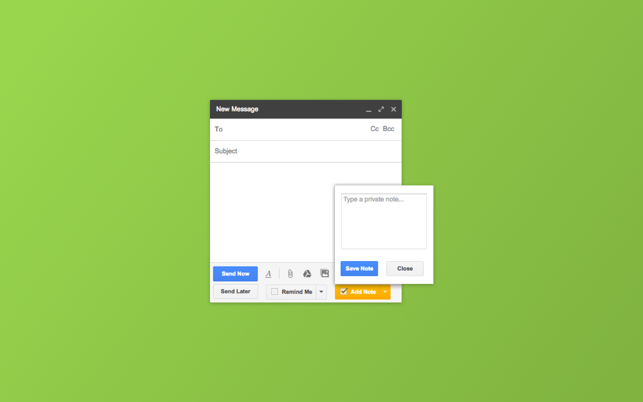價格:免費
檔案大小:5.3 MB
版本需求:macOS 10.13 或以上版本,64 位元處理器
支援語言:英語

== SCHEDULE EMAILS IN GMAIL TO BE SENT LATER, CREATE RECURRING EMAILS, SET REMINDERS AND FOLLOW UP CONVERSATIONS ==
Right Inbox integrates seamlessly with Gmail and lets you schedule your emails to be delivered at a future time. You may set reminders to the conversations and create recurring emails. More than 250,000 professionals use Right Inbox everyday to increase their email productivity.
== 4 POWERFUL FEATURES IN YOUR INBOX ==
-- Schedule Email --
Have good ideas at night but want to send the email later in the morning? You can now set a future send date for your emails. Right Inbox will automatically send your emails at the specified time.
-- Email Reminders --
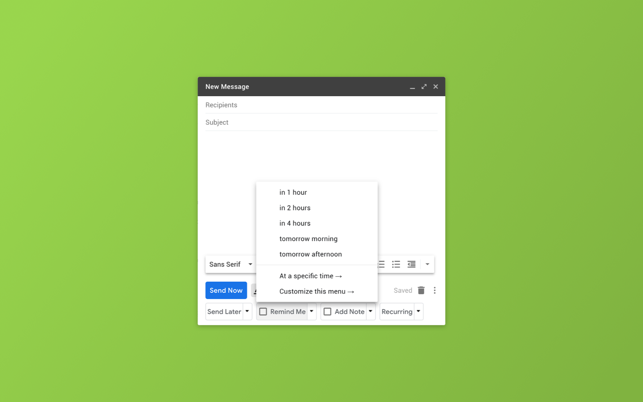
Boost your productivity. Add a reminder to an email, get notified when you need.
Don’t lose track of important conversations. An excellent tool for a cleaner inbox. A proper way for follow-up emails.
-- Recurring Emails --
Save yourself some time, escape from periodic tasks. A tremendously powerful tool to ease your workflow. Choose repeating frequency as daily, weekly, monthly or yearly and select a delivery time.
-- Private Email Notes --
Feel free to formulate your ideas and comments without revealing to any other recipients. Make your routine clean and effective with just one feature that does it all. Add private notes directly to your emails.
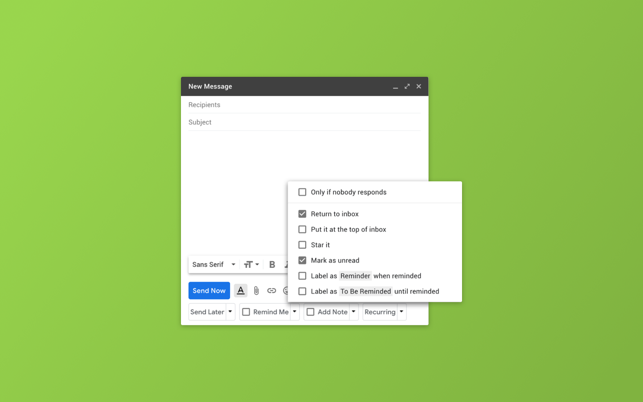
== WHAT SETS RIGHT INBOX APART ==
- Seamless Integration -
A small browser extension is all you need. Right Inbox is lightweight and fast. Integrates seamlessly with Gmail. There is no clutter, it does not mess up your inbox nor pollutes Gmail’s UI. Simple yet effective. It feels just like built in natively. You will feel like it is part of Gmail in no time. Works with Google Apps, too!
- Timezone Support -
Scheduling an email to a prospect who is located in another country to be delivered at a decent time and hopefully attracting more attention could be tricky. You might prefer your emails are received first thing in the morning and not buried under other messages. You don’t need to worry while setting this up. You can easily define a time zone setting for the delivery time.
- Extensive Customization -
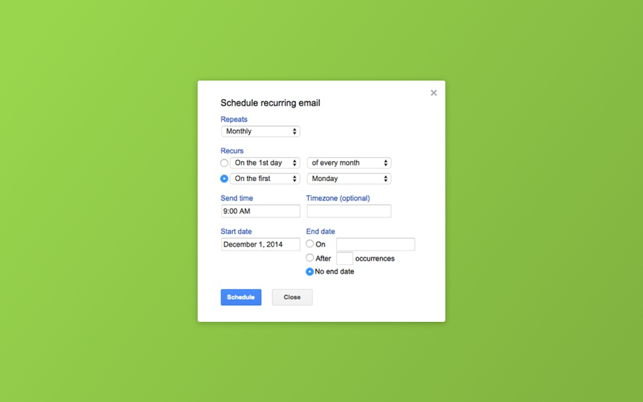
We never intend to waste your time. We know everybody has their own methods to fit their workflow. Hence we build Right Inbox fully customizable for everyone to feel comfortable with. You can modify predefined schedule-dates with great flexibility. Moreover, there are several configuration options which are very easy to understand, assuring you can get the most out of our product at all times.
- Swift Input Methods -
We try to offer the quickest methods for you to get things done. When you need to pick a specific time for your emails, you may just type a date & time or a duration with ease. Our advanced text-parsers will understand your input and save you a lot of time. Take a look at these examples to see how much flexibility you can get: “Monday 8AM”, “2h 30m later”, “1PM in Boston”, “next Wed 10:00″, “next weekday at 9am”, “Aug 22nd late morning”, “in 2 days at 10AM”