價格:免費
更新日期:2019-02-23
檔案大小:3.2 MB
目前版本:5.5.5
版本需求:需要 iOS 9.0 或以上版本。與 iPhone、iPad 及 iPod touch 相容。
支援語言:英語
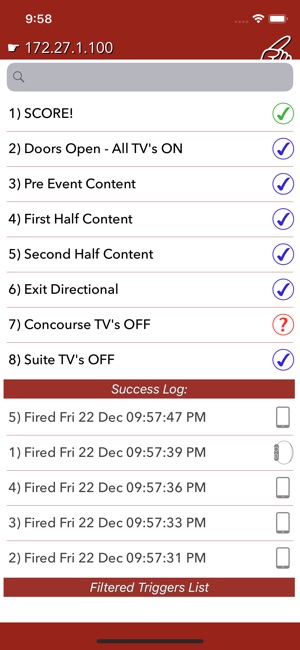
TriggerSVD extends the operational control of a SV/CV Director (SVD) deployment to iOS. Manipulating individual script states, going to or returning from an ad-hoc state, starting or stopping of the script, or controlling TV power venue wide can all be done within TriggerSVD.
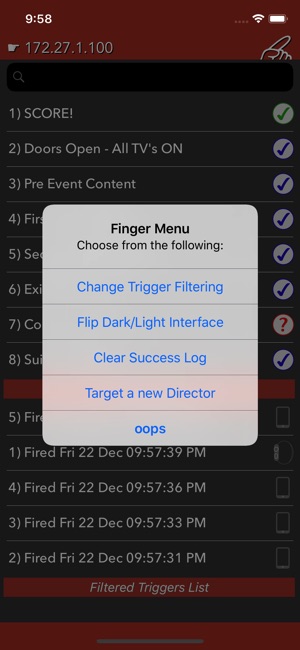
Triggers are pulled from Director upon launch and are listed individually with details. Director configuration will determine the credential need of each trigger. TriggerSVD will use the appropriate GET or POST method as defined on Director to send the trigger. The Credentials for each trigger should be set within TriggerSVD to match the Director configuration.
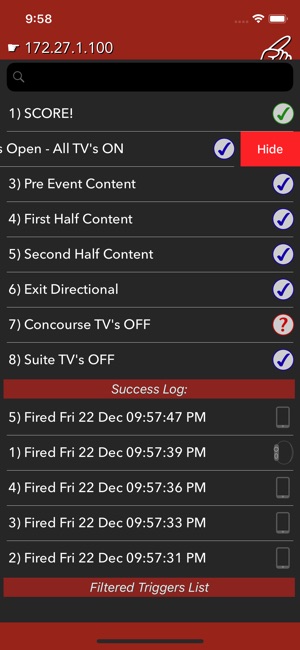
When first run TriggerSVD will prompt for the SVD IP Address and store it within Settings. This is the same Settings where Airplane Mode lives, scroll towards the bottom and you will see TriggerSVD. HTTPS can be enabled for greater communication security to Director.
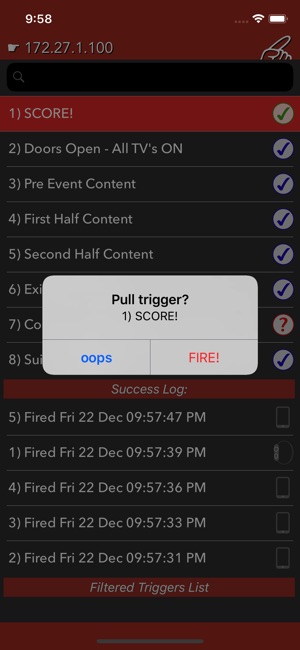
Quick note on Siri integration. iOS 12.1 is required for the shortcuts to appear in Settings>Siri & Search or the Shortcuts app. Send a trigger the usual way, then look to make a shortcut.

Use directly over a secure WiFi enabled venue with or without paired watch. Works over a VPN connection as well.
支援平台:iPhone, iPad, Apple Watch
