價格:免費
更新日期:2019-01-16
檔案大小:7.9 MB
目前版本:1.1
版本需求:需要 iOS 12.1 或以上版本。與 iPhone、iPad 及 iPod touch 相容。
支援語言:英語
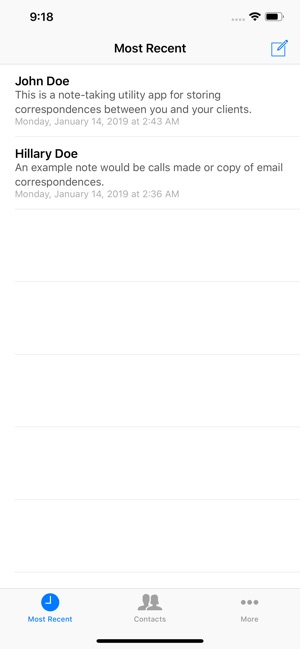
VMS ClientCall is a Sales Force Efficiency App which you can use to keep yourself up to date with the latest communication with your Clients.
The Most Recent Tab shows you the latest text record per Client.
Create a database of your Clients. Use this as a source for creating text records for a Client.
=================
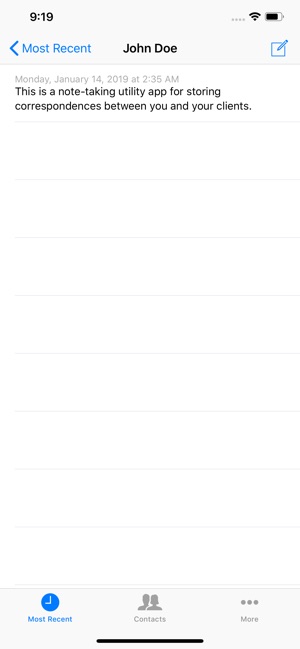
Creating Text Records:
Create text records about your communication with your Clients.
From the Most Recent Tab, tap Compose, then select a Contact from the "Compose for Contact" list. Type in your text. Tap Done to save the text record.
You can also create a text record when you tap on the Compose button for the currently selected Client.
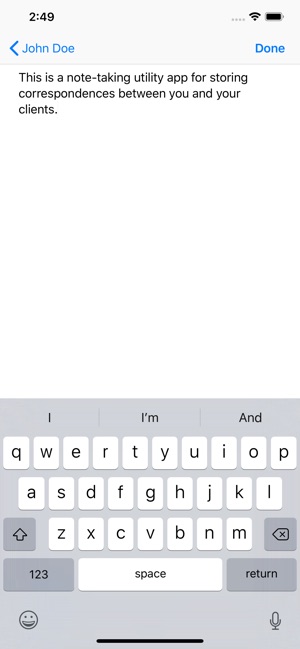
=================
Viewing Text Records per Client:
View all text records on a per Client context when you tap the row of the Name of your Client at the Most Recent Tab.
=================
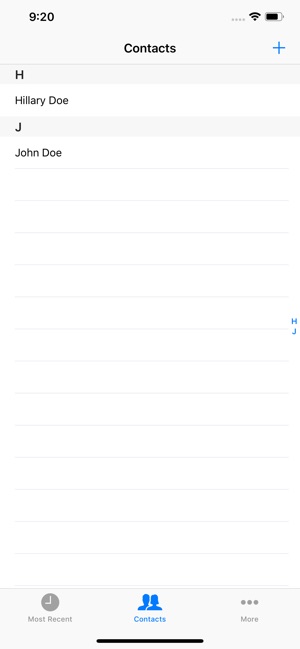
Viewing Text Records in a Timeline:
Tap All Client Notes at the More Tab to view all Client text records in a Timeline view.
=================
Support for Swipe Action Gestures:
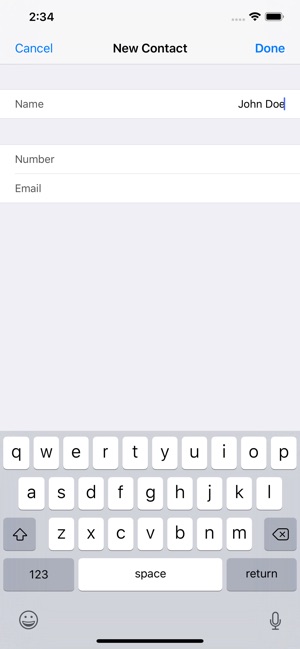
Make a Swipe Gesture from right to left on the desired row to reveal additional Action -- like Delete action.
=================
All records are stored locally in the iOS device.
This app will be updated from time to time.
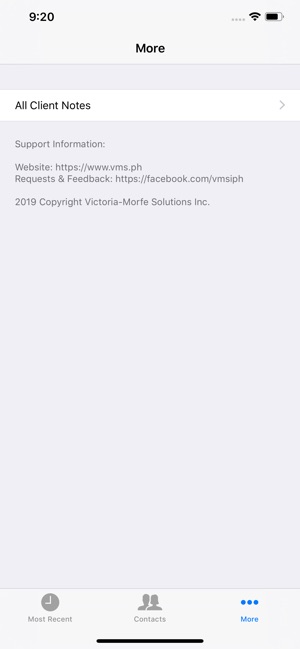
For feature requests and feedback, send a message to us via https://facebook.com/vmsiph

支援平台:iPhone, iPad
