價格:免費
更新日期:2016-07-13
檔案大小:50 MB
目前版本:1.0.2
版本需求:需要 iOS 8.0 或以上版本。與 iPhone、iPad 及 iPod touch 相容。
支援語言:德語, 日語, 法文, 簡體中文, 繁體中文, 義大利文, 英語, 西班牙文

Clip is excited to announce the launch of the new Clip Sticker app.
Just stick your video on anything to share your message with CLIP STICKER.
You can stick it on any print media. It's perfect for greeting cards and instax photos.
●How to view
1. Open Clip and scan the QR code

2. Just hover over photo and it comes to life!!
●How to make a video message
Step 1. Purchase a CLIP STICKER
Available for purchase Kitamura Cameras, and Amazon.
STEP 2. Scan the QR Sticker
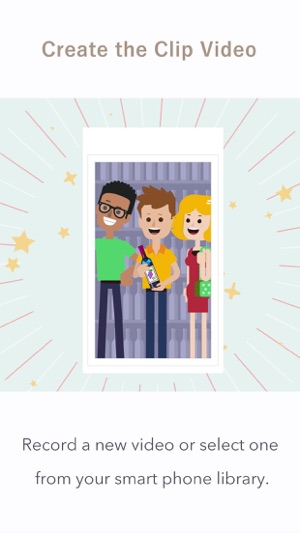
Scan the QR code to begin the fun.
STEP 3. Record your message
Record a new video or select one from your smart phone library. Edit the duration, text and add music.
STEP 4. Stick the video
Capture the place where the video will be shown as a marker.

Lastly, scan the QR code and preview your video.
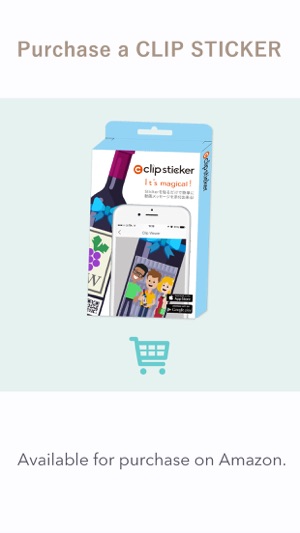
支援平台:iPhone
