價格:免費
更新日期:2020-04-15
檔案大小:1.2 MB
目前版本:0.1.3
版本需求:系統需求:iOS 13.4 或以後版本。相容裝置:iPhone、iPad、iPod touch。

Write, cipher, store, send, receive and decipher text files
# In this description
- What can be done with Memocode ?
- Why this app ?
- Essential actions
- More information
- Typical use cases
- Buy me coffee
## What can be done with Memocode ?
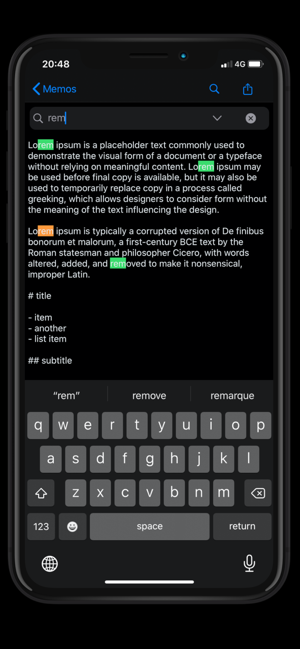
- Write, cipher, store, send and receive text files
- Cipher/decipher text files under Linux Ubuntu, MacOs and iOS
## Why this app ?
For the security of its AES 256 CBC ciphering
For its compatibility with linux et macOS command line tools
For its simplicity, ease of use
## Essential actions
To create a new memo : tap the + icon
To view or modify a memo : tap it on the list
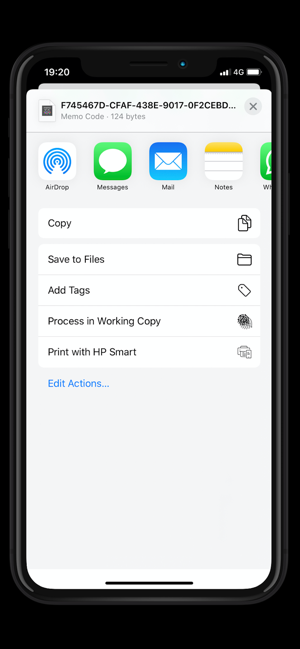
To search a memo : tap the 'magnify' icon
If the device is in lanscape mode, swipe right to see le memo list
To export a memo : tap the 'share' icon (located at the top right)
To import a memo, open it from another app, mail, drive, cloud, airdrop, file manager
The memocode application should be running and unlocked before you can import
The current key must match the file's key, otherwise you'll see ciphered text
To choose a cipher key, tap the 'key' icon located top left
This will change key for all memos in the application, and for import
Ok ? To go back to the list and start using memo, swipe down this sheet
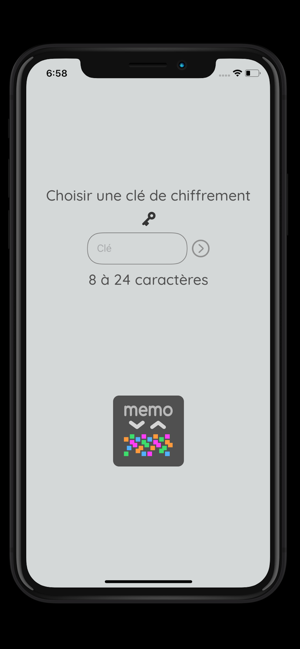
## More information
- Memos are text files that can be created and edited in the app
- Memos are ciphered and stored locally on the device
- A memo can be shared as a ciphered file ( air-drop, mail, file storage )
- A memo file can be deciphered and opened back in the app
- Importing a file is only allowed if memocode is already opened and unlocked
- A memo file can be deciphered using a command line tool under MacOS and Ubuntu, available at http://memocode.arfntz.fr
- The user chooses one encoding key that is used to cipher all memos
- After a key has been set, FaceId or TouchId is used to access the memos

- The user can change the key. The new key is applied to all memos
- On screeen, most recently updated memos appear first in the list
- The aes256-cbc algorythm is used to cipher memos
- The local device keychain is used to store the key
- The interface is intentionally minimalist
## Typical use cases
- Case 1 :
Daily, I take various notes in text files using markdown notation.
On my working place computers run under the Ubuntu operating system.
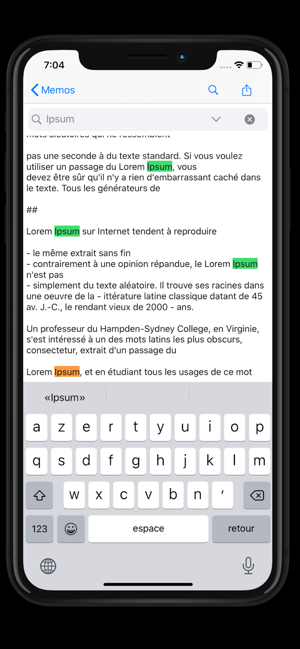
When I'm moving / traveling, I read / edit my files on my mobile device, in memocode.
- Case 2 :
Some secret is stored in memocode on my mobile device.
A computer dedicated to music production has to be isolated, it has no network access.
Secrets are needed to register new audio plugins.
I copy the memocode file onto a usb key and open it on that dedicated computer.
- Case 3 :
Some secrets are stored in locked notes on my iOS device.
They need to be transfered to another device.
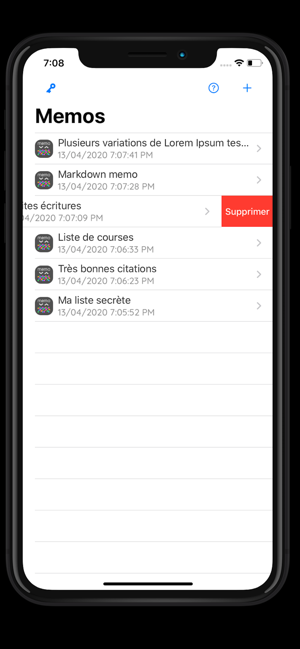
I use memocode to cipher and share these secrets.
## Buy me coffee
For any question please contact me via the application support e-mail address arfntz@gmail.com
Make a one time payment to buy me coffee (so I can turn it into memocode lines of code) with the AppStore in-app purchase.

支援平台:iPhone, iPad
