價格:免費
檔案大小:29.8 MB
版本需求:系統需求:iOS 8.0 或以後版本。相容裝置:iPhone 5S、iPhone 6、iPhone 6 Plus、iPhone 6s、iPhone 6s Plus、iPhone SE(第 1 代)、iPhone 7、iPhone 7 Plus、iPhone 8、iPhone 8 Plus、iPhone X、iPhone XS、iPhone XS Max、iPhone XR、iPhone 11、iPhone 11 Pro、iPhone 11 Pro Max、iPhone SE(第 2 代)、iPad Air、iPad Air Wi‑Fi + 行動網路、iPad mini 2、iPad mini 2 Wi‑Fi + 行動網路、iPad Air 2、iPad Air 2 Wi‑Fi + 行動網路、iPad mini 3、iPad mini 3 Wi‑Fi + 行動網路、iPad mini 4、iPad mini 4 Wi‑Fi + 行動網路、12.9 吋 iPad Pro、12.9 吋 iPad Pro Wi‑Fi + 行動網路、9.7 吋 iPad Pro、9.7 吋 iPad Pro Wi‑Fi + 行動網路、iPad(第 5 代)、iPad(第 5 代)Wi‑Fi + 行動網路、12.9 吋 iPad Pro(第 2 代)、12.9 吋 iPad Pro(第 2 代)Wi‑Fi + 行動網路、10.5 吋 iPad Pro、10.5 吋 iPad Pro Wi‑Fi + 行動網路、iPad(第 6 代)、iPad(第 6 代)Wi‑Fi + 行動網路、11 吋 iPad Pro、11 吋 iPad Pro Wi‑Fi + 行動網路、12.9 吋 iPad Pro(第 3 代)、12.9 吋 iPad Pro(第 3 代)Wi‑Fi + 行動網路、iPad mini(第 5 代)、iPad mini(第 5 代)Wi‑Fi + 行動網路、iPad Air(第 3 代)、iPad Air(第 3 代)Wi‑Fi + 行動網路、iPad(第 7 代)、iPad(第 7 代)Wi-Fi + 行動網路、11 吋 iPad Pro(第 2 代)、11 吋 iPad Pro(第 2 代)Wi‑Fi + 行動網路、12.9 吋 iPad Pro(第 4 代)、12.9 吋 iPad Pro(第 4 代)Wi‑Fi + 行動網路、iPod touch(第 6 代)、iPod touch(第 7 代)。

The DIN rail WLAN Relay Card (VM208) by Velleman for Makers combines the strength of four robust relays that you can control by installing and using this app. In other words: this you will be able to remotely control any appliance in your electrical cabinet from anywhere in the world*!
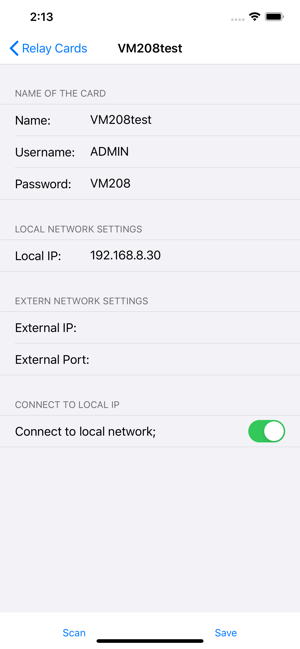
For your convenience, we also added both wired (RJ45 socket) and wireless connections (SMA plug) to the relay card. There is one digital input that lets you monitor the state of any device and there are two additional transistor outputs that allow you to control 6 devices in total. In case you need even more outputs, an additional module (VM208EX) can add another 8 relays. To top things off, we designed a compact DIN rail case that perfectly fits this versatile relay card.
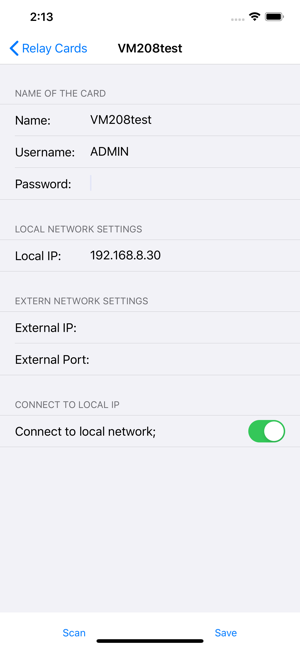
Once you’ve installed your relay card and connected it to your preferred appliance(s), you can install the app and scan your network to connect your app to your relay card. Tip: multiple relay cards, even the DIN-RAIL Extension Relay Card (VM208EX), can be connected to your app. To make a successful connection, you will simply need to select your relay card on the list and enter your credentials. After that, you will get an overview of all your relays or channels and you will be able to give them individual names. Each channel can now be controlled: you can turn it on or off, install a timer or pulse, schedule, and even send out an email notifications at specific events.
Find more about the VM208 here: https://www.vellemanprojects.eu/products/view/?id=428342
支援平台:iPhone, iPad
