價格:免費
更新日期:2018-07-26
檔案大小:26.2 MB
目前版本:3.0.1
版本需求:需要 iOS 8.0 或以上版本。與 iPhone、iPad 及 iPod touch 相容。
支援語言:德語, 法文, 英語, 西班牙文
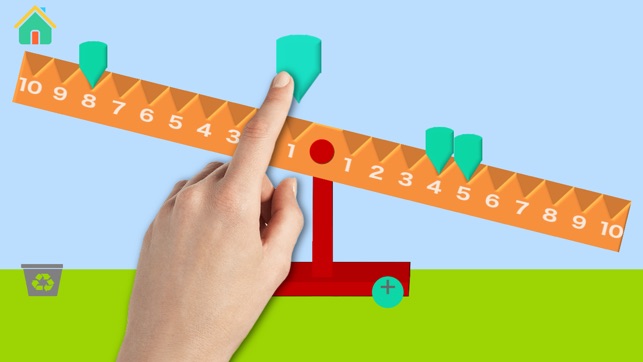
The math BalanzApp is a great tool for visualizing simple mathematical equations and number relationships. When a weight is placed on a number position (i.e. 6) on the balance, the weight appears to take on the numerical value of that position and causes the balance to tilt.
In order to level the balance, a weight must be placed in the opposite side of the balance arm, either on the equivalent position(6) or two or more different positions that equal the same number (i.e. 5+1).
Two activities are available with BalanzApp:
• A Math Quiz with increasing challenging levels
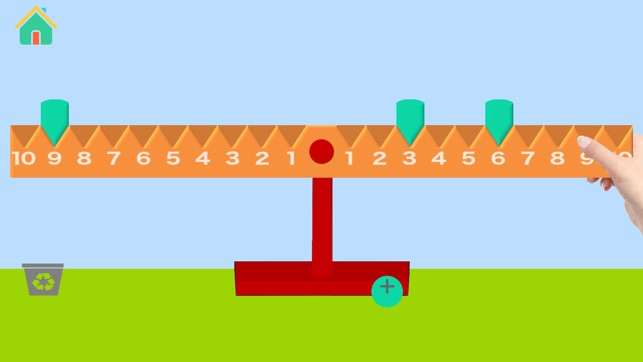
• An iBalance and weights to use in a free play mode.
Suggested Activities for the free play mode with the BalanzApp:
ORDERED PAIRS
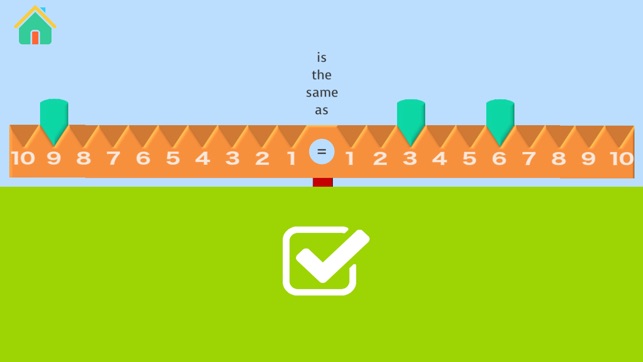
Find all the ordered pairs for a number by combining two weights to balance the opposite weight. For example, place a weight on the 10. To balance, place a weight on the 9 and on the 1 (9,1) and then on the 8 and on the 2 (8,2). Continue until all ordered pairs have been found. Find all the ordered pairs for several different numbers.
EQUATIONS
Create addition, subtraction, multiplication and division equations using the balance. Have the students discover the unknown variable or answer by experimenting with the placement of different weights in order to balance the arm.
Examples:
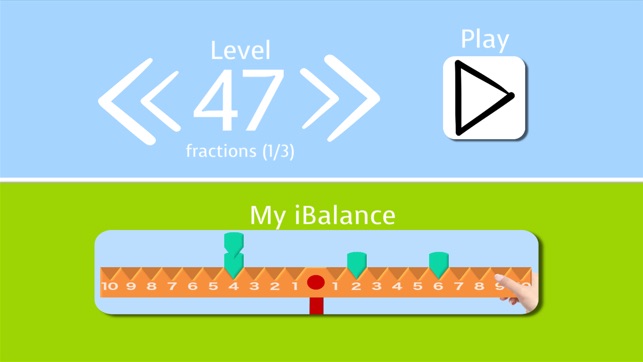
• ? + 4 = 7 (1 weight on the number 4 on the left side of the balance, 1 weight on the number 7 on the right side of the balance, students should add 1 weight to the 3 on the left side to balance.)
• 6 x 4 = ? (4 weights on the number 6 on the left side of the balance, 2 weights on the 10 and 1 weight on the 4 on the right side of the balance.)
• 24 divided by 6 = ? (start with 2 weight on the number 10 and 1 weight on the number 4 on the left side, place one weight on the 6 on the right side. Add 3 more weights onto the 6 to balance.)
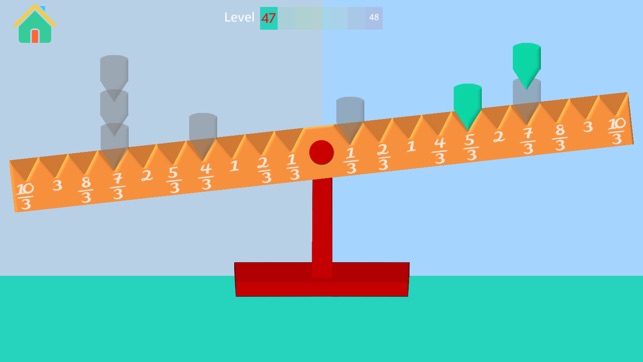
支援平台:iPhone, iPad
