價格:免費
更新日期:2018-12-03
檔案大小:33.3 MB
目前版本:5.1
版本需求:需要 iOS 11.0 或以上版本。與 iPhone、iPad 及 iPod touch 相容。
支援語言:英語

The ancient and the new worlds have 7 wonders each. 8Wonders captures the wonders of the world around YOU. It's design philosophy is simplicity, speed and minimalism, fronting an advanced technical platform built on Apple's Swift language.
The App has 4 views:
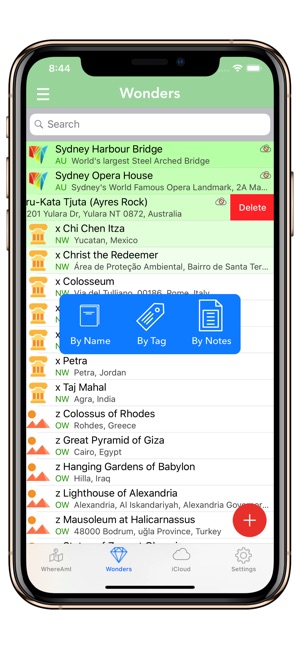
1. Where Am I; locates your position automatically and allows quick addition of a new Wonder, with name (or optional AutoName), coordinates (latitude & longitude), address/geo location, map view and unlimited photos from the Photos library albums or Camera and unlimited audio & video recordings.
2. Wonders; A table view that allows you to Add, Edit, View and Delete Wonders. The Add/Edit/View views contain name (or AutoName), coordinates, notes and adding, editing and/or viewing unlimited number of photos, audios and videos of each Wonder. Speech Synthesiser. Friendly Mezo will speak your wonder notes!
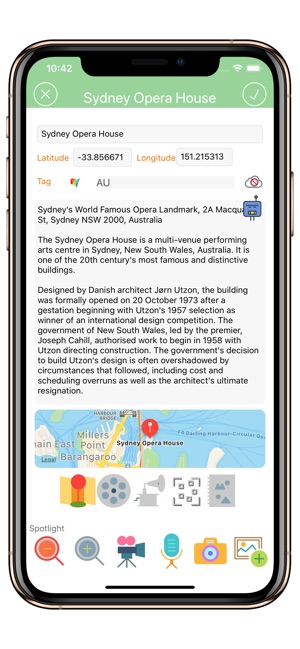
3. iCloud; a table view of all your iCloud back, and options to either Delete or Download a wonder record.
4. Settings: Contains World Wonders options to show/hide and delete, a colour palette for the table rows, spotlight search maintenance, inline info & credits and social media links.
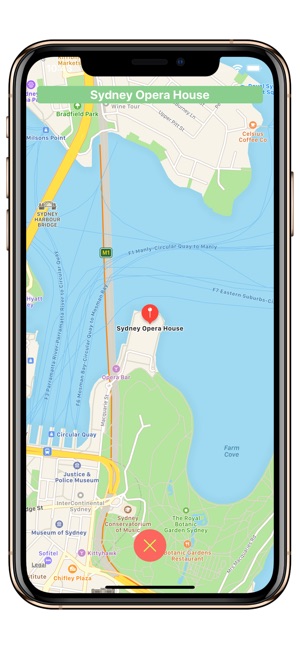
Setup:
1. The App comes with 7 Wonders of the Old World and 7 Wonders of the New World pre-installed. For each World Wonder, the name, coordinates (latitude and longitude), map view & general info text are already added.
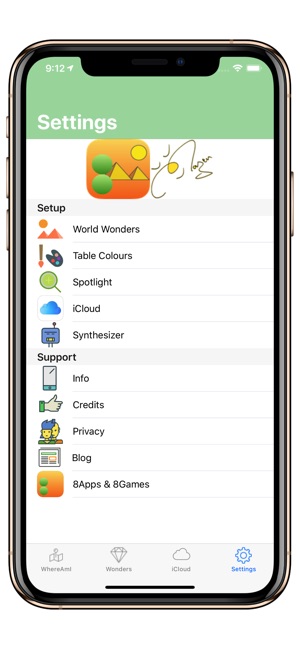
2. Start adding Your Wonders in Where Am I; the launch view. The app automatically detects your location upon launch (and hence auto-generates the Wonder coordinates and address notes) and you can either enter your desired Wonder Name or ask the app to AutoName (date/time stamp) the new Wonder (nice if you want the fastest possible capture of the moment, as you can always go back and Edit the name later).
3. Once the Wonder is Saved, the Photos, Camera, Microphone and Movies icons are activated and you can add unlimited number of Photos and/or Camera snapshots to the Wonder or record any number of audios and/or videos.
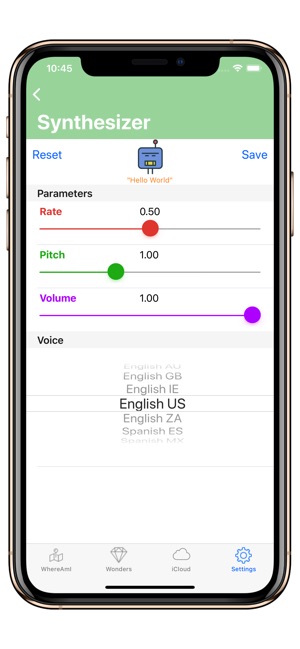
4. The Wonders table view allows you to Edit or View your wonders (or Delete them if you change your mind). You can also manually Add a new Wonder, by providing the Name (or AutoName), coordinates, notes and photos/images. A floating menu allows sorting the table by Name, Tag or Notes.
5. The pre-installed World Wonders can also be edited (name, coordinates & notes) and also to add/edit/delete photos. The Wonders table view shows different icons (images on left hand side of row) for Old, New and My Wonders for easy visual identification.
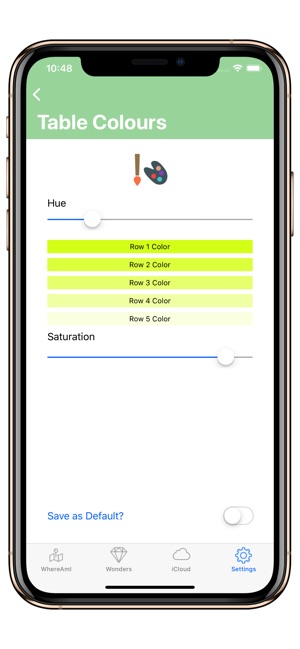
6. Settings impact the pre-installed World Wonders and the table rows colours.
Features:
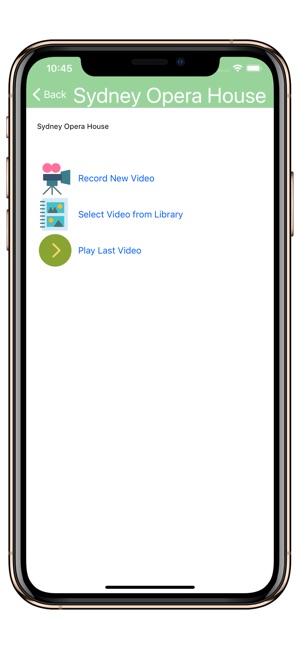
1. Fast launch of WhereAmI view with quick AutoName (if needed) and immediate access to the Photos library or Camera to ensure the Wonder is captured seamlessly and effortlessly with speed and flexibility.
2. Wonder essentials are covered: name, coordinates (latitude & longitude), notes (with default address/geo location) and endless photos (pre-stored in Photos, or captured by the Camera), audio sounds and video recordings.
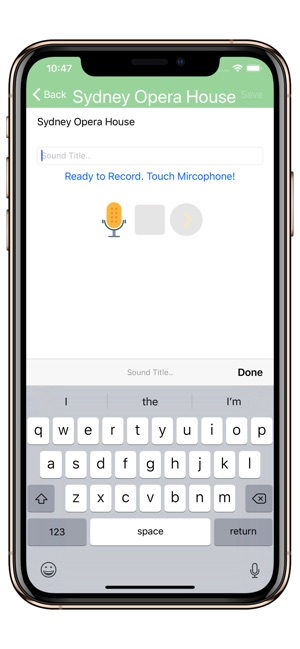
3. 14 World Wonders (Old & New) pre-installed, and you can add all the photos/images you like. If you need less 'clutter' in the table view, you can simply hide them. If you do not need them at all, you can delete them.
4. Wonders table view has a Search Bar allowing fast access to specific Wonders directly. As you enjoy the App and the world is full of Wonders around you, the table will soon have many Wonders and the Search Bar will become handy and useful. It also shows different icons for each type of Wonder (My, Old & New World).
Benefits:
1. 1-Touch Where Am I launch, AutoName and Save of your Wonder is the fastest capturing method, simplifying the capture process and preserving essential information.
2. Safe guarding your photos, as the Photos library is also updated with the app Camera captured images. If the app photos are deleted for any reason, they can be recovered from device Photos.
支援平台:iPhone, iPad
