價格:免費
檔案大小:25.7 MB
版本需求:需要 iOS 11.0 或以上版本。與 iPhone、iPad 及 iPod touch 相容。
支援語言:英語, 塞爾維亞文

Beacon + uses iBeacons, QR codes, Geofencing and WiFi to deliver any message anytime.
Below you will find a description of every app feature available.
Nearby
Nearby is a proximity radar that actively searches and displays offers that are nearby (please note that app actively searches for offers even if customer is not in Nearby screen). There are two types of offers customer can receive: (1) regular offer and (2) loyalty and they are saved for later use in All Offers or Points & Coupons respectively.
Once an offer is recognised it immediately appears on the screen. There are couple actions user is able to do:
- Pin the offer - once a user pins the offer it is saved in his Pinned list, this enables to find favourite offers faster.
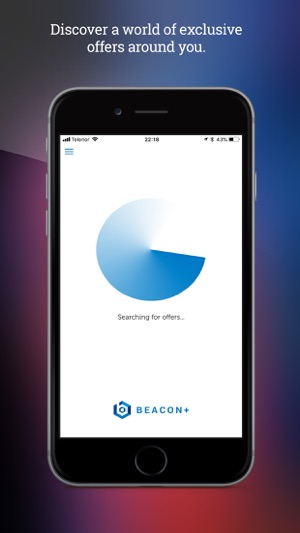
- Share the offer - users can share regular offers with their friends through social media like Facebook, Twitter, Gmail and other.
If there are no offers found, the app will display short information if there are no offers nearby.
Each user can decide to turn on Do not disturb mode in the Settings to limit proximity scanning in the app. App will inform about this and user can turn off this mode anytime.
All Offers
All Offers as the name suggests is a list of all collected regular offers. All Offers do not include Loyalty Offers as they are a special type of offer, stored in a dedicated list called Points & Coupons.
Search box at the top of the list enables to filter offers by:

Push message
Location (Town/City)
Venue Name
Pinned
Pinned is a list of all collected regular offers that have been pinned by a customer.
Search box at the top of the list enables to filter offers by:

Push message
Location (Town/City)
Venue Name
Points & Coupons
Points & Coupons is a list of all loyalty offers like: Loyalty Stamps, Loyalty Points and Loyalty Coupons.
Scan QR Code
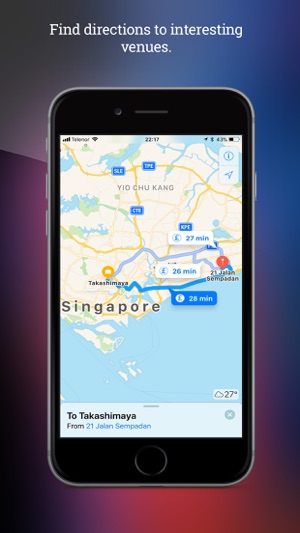
Beacon + proximity app enables to scan QR codes that have been generated by a venue. They are just another way to deliver any campaign to your customer's phone. They work great as a way to reward your most valued customers with loyalty points, stamps and coupons.
Settings
Beacon + proximity app offers a range of settings & preferences to tailor the user experience:
· Profile - user voluntarily can provide additional information like age and sex to enable even better matching of nearby offers.
· Offer categories - enable users to pick & choose the type of offers they want to receive and block the ones that do not match their interests.
· Do not disturb mode - if turned on, app stops proximity scanning in the background and foreground.
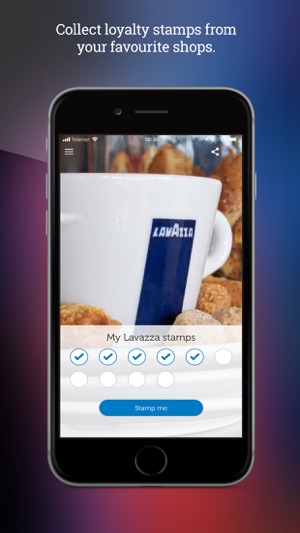
· General – sign up with Name, Surname, email or with Facebook ID.
Continued use of GPS running in the background can dramatically decrease battery life.
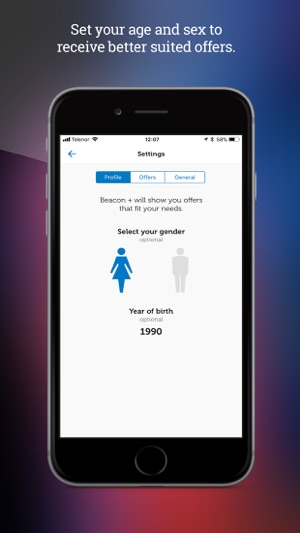
支援平台:iPhone, iPad
