價格:免費
更新日期:2019-06-10
檔案大小:28.9 MB
目前版本:3.0.17
版本需求:需要 iOS 8.0 或以上版本。與 iPhone、iPad 及 iPod touch 相容。
支援語言:加泰羅尼亞文, 巴克摩文挪威文, 德語, 法文, 波蘭文, 瑞典文, 義大利文, 英語, 荷蘭文, 葡萄牙文, 西班牙文
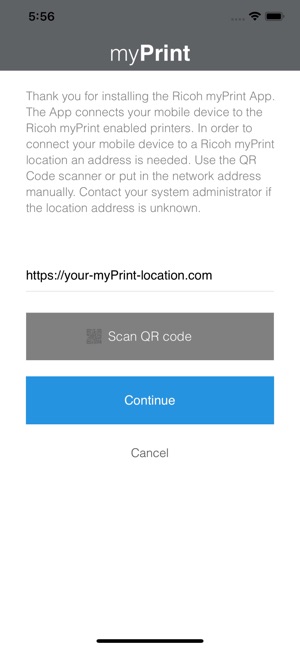
IMPORTANT NOTE: Using this Ricoh myPrint app requires access to a Ricoh myPrint, version 2.13 (or higher) environment. Ricoh myPrint must be installed and configured in the network. For system information, please contact your local Ricoh myPrint administrator.
The Ricoh myPrint printing app brings mobile printing functionality to your smartphone or tablet. Print from anywhere, anytime to any Ricoh myPrint connected printing device in your organization-, school- or university network. Ricoh myPrint supports all commonly used file types, Microsoft Office documents, PDF, text files, photos and most common types of image file formats.
Get started in seconds:
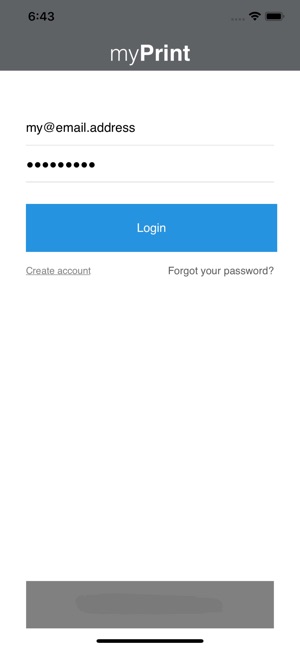
1. Download the free Ricoh myPrint app, enter the URL or scan the QR-code of your Ricoh myPrint server location
2. Enter your email address and password or organizations credentials and login
3. Choose your document or image file and print
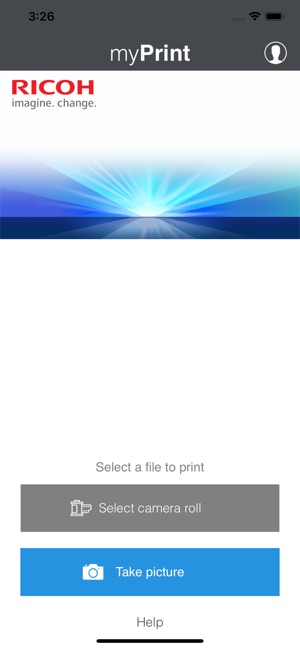
4. Release your print job on location after identification on the Ricoh myPrint connected printing device
App features:
• Printing documents, quickly and securely from your smartphone or tablet
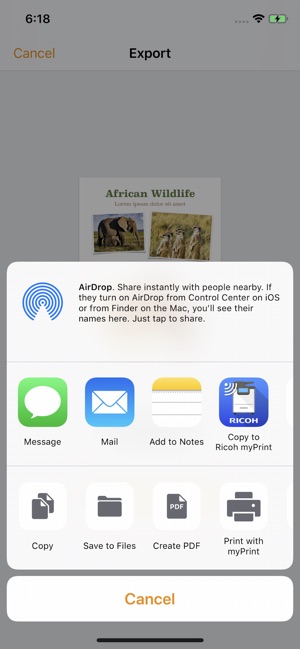
• Selecting pictures from your photo library in order to print
• Taking pictures and printing them with the integrated camera functionality
• Sharing or exporting files and documents from native apps to Ricoh myPrint

• Selecting printing preferences and personal settings
• Managing additional email addresses for printing by email from multiple devices
• Cashing prepaid vouchers
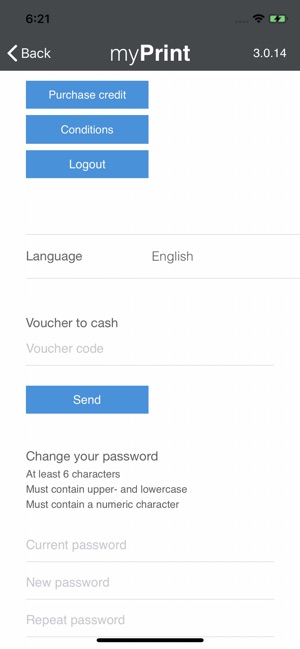
支援平台:iPhone, iPad
