價格:免費
更新日期:2019-03-15
檔案大小:36.3 MB
目前版本:4.5.1
版本需求:需要 iOS 8.0 或以上版本。與 iPhone、iPad 及 iPod touch 相容。
支援語言:丹麥文, 俄文, 匈牙利文, 印尼文, 土耳其文, 巴克摩文挪威文, 希伯來文, 希臘文, 德語, 捷克文, 斯洛伐克文, 日語, 法文, 波蘭文, 烏克蘭文, 瑞典文, 簡體中文, 繁體中文, 羅馬尼亞文, 義大利文, 芬蘭文, 英語, 荷蘭文, 葡萄牙文, 西班牙文, 越南文, 阿拉伯文, 韓語, 克羅埃西亞文, 泰文, 馬來文, 烏茲別克文, 哈薩克文, 中文, 愛沙尼亞文, 保加利亞文, 塞爾維亞文, 波斯文, 阿爾巴尼亞文

With the LG TV Plus app, control your smart TV, view photos, and play videos and music from your phone on the big TV screen!
Broaden your Smart TV experience with the LG TV Plus app.
The remote control function enables you to operate the LG webOS TV.
Easily browse your photos, videos, and music on your smartphone from the LG TV Plus app and enjoy them on the big screen.
[Notes]
This app supports only LG webOS Smart TV released on and after 2014.
You can use LG TV Plus after pairing your TV and mobile device on the same Wi-Fi network.
[Supported Models]
'14 ~ ’19 webOS TV
"EC93xx", "EC97xx", "EC98xx", "EF95xx", "EF98xx", "EG91xx", "EG92xx", "EG95xx",
"EG97xx", "EG99xx", "JL90xx", "LA96xx", "LB63xx", "LB65xx", "LB67xx", "LB68xx",
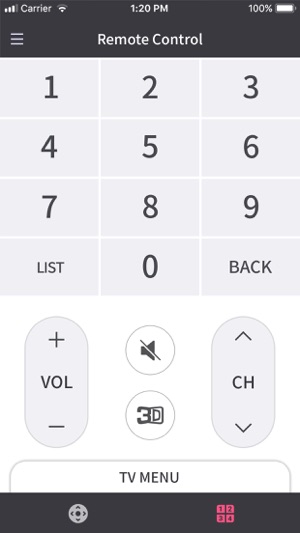
"LB69xx", "LB70xx", "LB71xx", "LB72xx", "LB73xx", "LB75xx", "LB86xx", "LB87xx",
"LC71xx", "LF51xx", "LF54xx", "LF59xx", "LF63xx", "LF64xx", "LF65xx", "LF72xx",
"UB82xx", "UB84xx", "UB85xx", "UB88xx", "UB93xx", "UB95xx", "UB98xx", "UC89xx",
"UC97xx", "UC9x", "UF63xx", "UF64xx", "UF67xx", "UF68xx", "UF69xx", "UF77xx",
"UF83xx", "UF84xx", "UF85xx", "UF86xx", "UF87xx", "UF93xx", "UF94xx", "UF95xx",
"UG73xx", "UG87xx", "UG88xx",
"G6", "E6", "C6", "B6", "UC9", "UH98xx", "UH96xx",
"UH95xx", "UH93xx", "UH92xx", "UH88xx", "UH87xx", "UH86xx", "UH85xx", "UH84xx",
"UH79xx", "UH77xx", "UH76xx", "UH75xx", "UH74xx", "UH68xx", "UH66xx", "UH65xx",
"UH64xx", "UH63xx", "UH62xx", "UH61xx", "UH60xx", "UH55xx", "UH10xx", "LH66xx",
"LH63xx", "LH60xx", "LH59xx", "LH58xx", "LF63xx",
"EC98xx", "LJ68xx", "LJ64xx", "LJ62xx", "LJ61xx", "LJ60xx", "LJ57xx", "LJ55xx", "SJ95xx",
"SJ85xx", "SJ80xx", "SJ75xx", "UJ98xx", "UJ94xx", "UJ88xx", "UJ78xx", "UJ77xx",
"UJ76xx", "UJ75xx", "UJ74xx", "UJ72xx", "UJ69xx", "UJ68xx", "UJ67xx", "UJ66xx",

"UJ65xx", "UJ64xx", "UJ63xx", "UJ62xx", "UJ61xx", "UJ60xx", "US80xx", "W7", "W7S", "G7", "E7", "C7", "B7", "EG9A7",
“B8x”, “C8”, “E8”, “G8”, “LK54xx”, “LK57xx”, “LK61xx”, “LK62xx”, “SK79xx”, “SK80xx”, “SK85xx”, “SK95xx”, “UK62xx”, “UK63xx”, “UK65xx”, “UK67xx”, “UK75xx”, “W8”
"B9", "C9", "E9", "FK75xx", "LM57xx", "LM62xx", "LM63xx", "LM65xx", "R9", "SM80xx", "SM81xx",
"SM82xx", "SM85xx", "SM86xx", "SM90xx", "SM95xx", "SM98xx", "SM99xx", "UM71xx", "UM72xx",
"UM73xx", "UM74xx", "UM75xx", "UM76xx", "UM77xx", "W9", "Z9"
'17 webOS miniBeam
"HF80Jx", "HF85Jx", "HF65Fx", "HF60Hx", "PF1xxx"
[Required permissions]
1) Mandatory app permissions : Not required
2) Optional app permissions
- Photos : Access photos and videos content on your device to display on the TV.
- Media & Apple Music (Media Library) : Access music content on your device to display on the TV.
- Calendars : Read calendar information on your device to display on the TV. (Available from 2016 webOS TV and above)

※ You can still use the service without giving the app optional permissions.

支援平台:iPhone, iPad
