價格:免費
更新日期:2019-11-23
檔案大小:2.3 MB
目前版本:2.99.7
版本需求:OS X 10.10 或以上版本,64 位元處理器
支援語言:英語
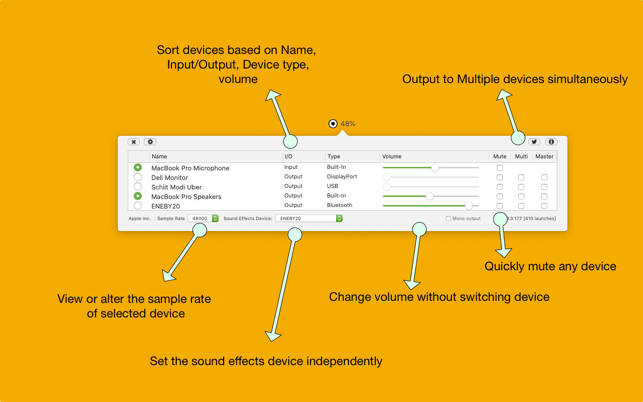
AudioSwitcher is a menu bar that allows you to switch quickly between all available input and output devices. In addition you can change the volume of any device without having to change your current input / output.
You can quickly change the sample rate or output to multiple devices at the same time.
Using the preferences screen you can choose to ignore certain devices, set a default start-up input or output device as well as it’s volume.
AudioSwitcher supports any device available to the system: USB, HDMI, Thunderbolt, Bluetooth etc.
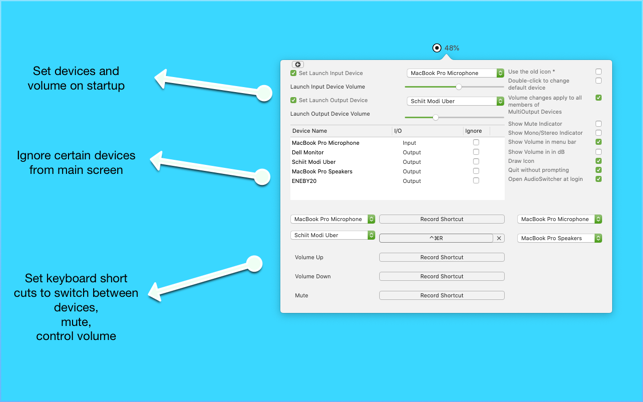
AudioSwitcher is ideal if you have multiple sound devices attached to your Mac and want to be able to switch between them without having to use System Preferences.
Things to be aware of:
- If you have headphones physically plugged in then your internal speakers are disabled - AudioSwitcher get around this hardware limitation.
- Apple no longer allow 3rd party apps to see or view AirPlay devices
- This is a menubar app - once it’s launched you need to click on the menubar icon
