價格:免費
更新日期:2020-06-04
檔案大小:2.8 MB
目前版本:1.2.80
版本需求:OS X 10.10 或以上版本,64 位元處理器
支援語言:英語
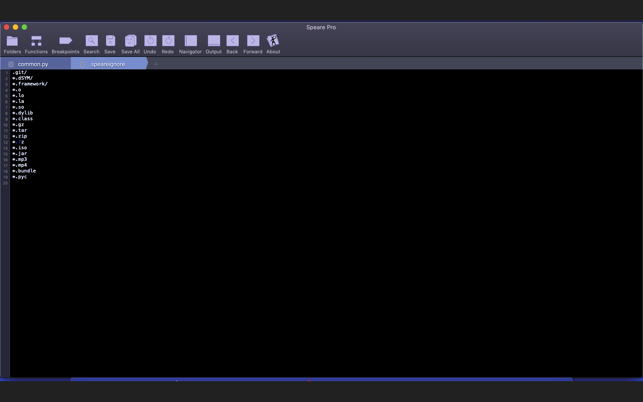
This is Speare Pro, the donate version of Speare code editor. Speare code editor is a small, free and friendly code editor, and a really ultra light IDE. You can use it to edit all kinds of text file, programming and debugging with almost all common programming languages. It designed to make programming feels light, simple and free. Speare code editor not only has an efficient code navigation and call routines tracing ability but also has flexibility to extend the IDE to support special developing requirements and easily to add a new programming language in it. Speare code editor includes builtin debugging environment for C, C++, Ruby, mruby, Lua, Python, PHP, Perl and Tcl, and give you complete freedom to control and customise a debugging environment for any programming language.
Features
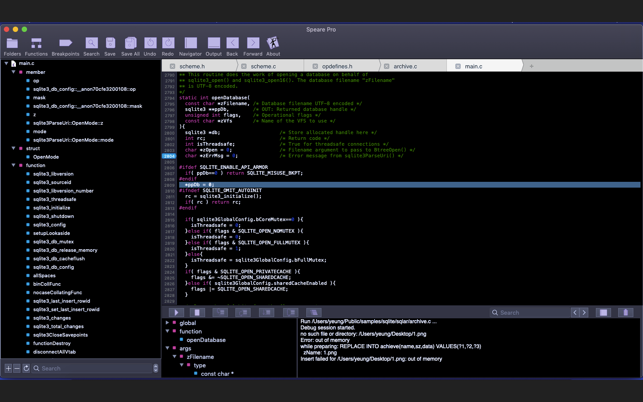
-----------------
1. Well designed user operation interface. Intuitive and simple.
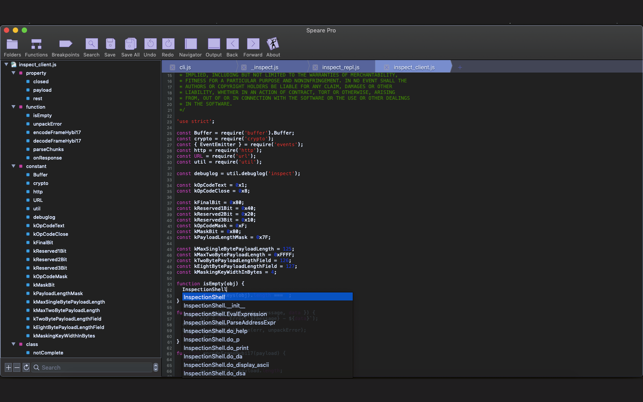
2. High performance of managing large amount of files and big files.
3. Fast search and replace in current document, selected folder, opened files and entire project.
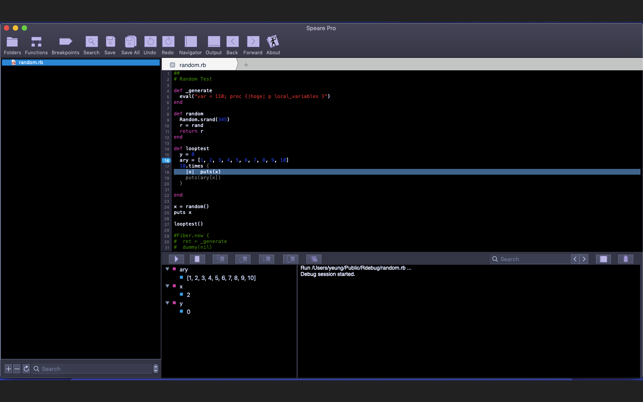
4. Smoothly edit multiple files that written in different programming languages simultaneously.
5. Supports almost all common programming languages syntax highlighting and parsing.
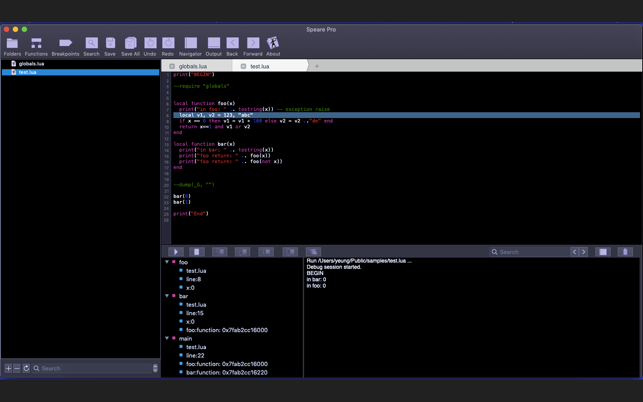
6. Auto-completion, sensitively typing with keywords, live parsing symbol definition with priority.
7. Jump to definition and fast locate code lines between editing files by symbol index, bookmark or searching.
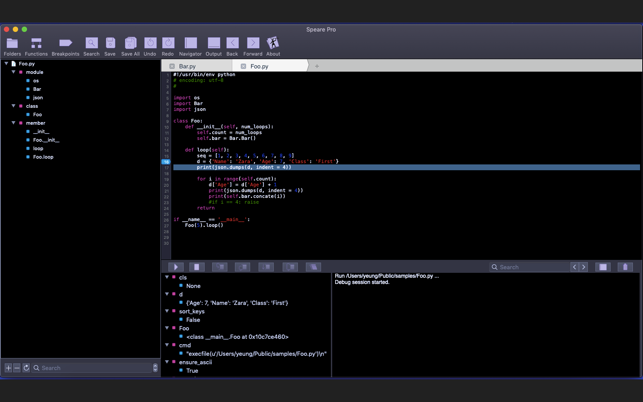
8. Unlimited go back and forward, automatically remember jump location and current editing locations.
9. Keeping entire state after quit, the opened files, selection of each file and the cursor location.

10. Fonts and colours customisation, supports self-defined schemes.
11. Full featured markdown editor, run Javascript code instantly, well support Web development.
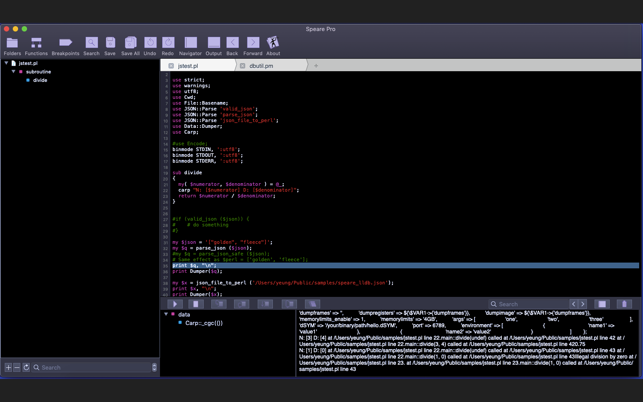
12. Code block selection by double clicking the begin symbol of code block.
13. Run syntax checking and editing code instantly.
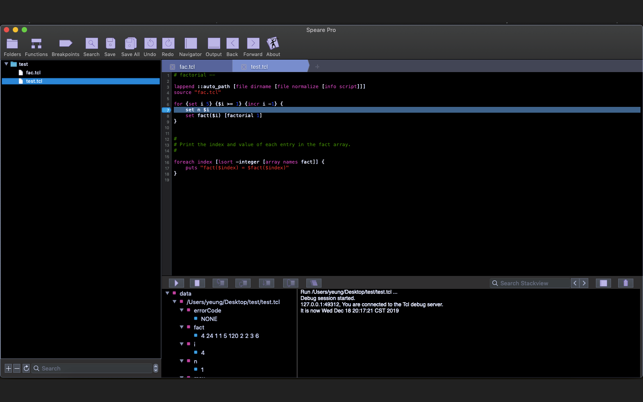
14. Preview all kinds of files, image, pdf, office documents, audio and video etc.
Please kindly donate the author by purchasing this version or blog this app to recommend it or rate this app so that helping others can more easily find it. More info: http://sevenuc.com/en/Speare.html
