價格:免費
更新日期:2015-01-08
檔案大小:8.3 MB
目前版本:1.0.1
版本需求:需要 iOS 8.1 或以上版本。與 iPhone、iPad 及 iPod touch 相容。
支援語言:日語, 英語

With this app, if you register frequently used fixed phrases (e.g, those used in email openings, notifications, and everyday information) or emoji frequently used in chats, you can then easily input the fixed phrases and emoji.
Easy to register from widgets! You can create your own keyboard! A dedicated keyboard is displayed, so no typing is required. By just tapping, you can easily insert your registered text!
Main Distinctions of FixedBoard

- Registered phrases can be inserted by switching keyboards.
- Copied text can be easily registered as a fixed phrase via a widget.
- Of course, ASCII art can be inserted.
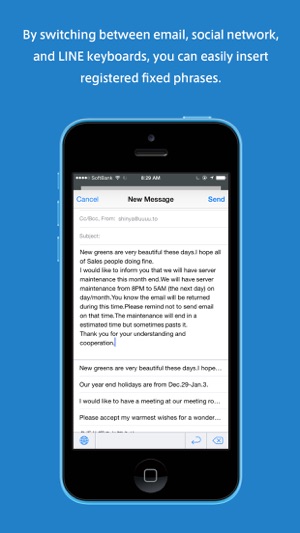
- Can be used in all apps, including email apps, social networks, and LINE.
How to Set Up FixedBoard
Do not use the FixedBoard icon to set up FixedBoard, but rather the iPhone/iPod Touch settings (the gear icon). After downloading the app, go to iPhone/iPod Touch "Settings" → "General" → "Keyboard" → "Add New Keyboard" and then select "FixedBoard" → and tap "Allow" when asked to "Allow Full Access".
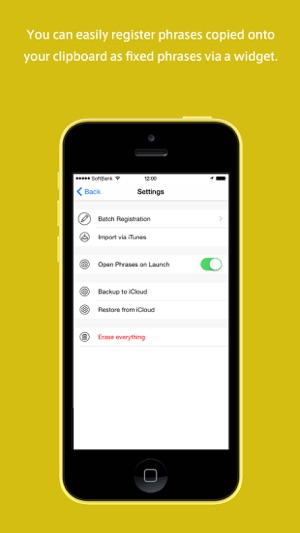
*Only compatible with iPhone 4S or later models using iOS 8 or later. If you are using an iPhone with an old version of iOS, please update to the latest iOS.

支援平台:iPhone
