價格:免費
更新日期:2020-01-31
檔案大小:14.6 MB
目前版本:1.1.0
版本需求:系統需求:iOS 12.2 與 watchOS 5.0 或以後版本。相容裝置:iPhone、iPad、iPod touch。

Have you ever wondered why a photo has a self-timer but isn't in the video?
Realize video self-timer recording with this app.
Useful for shooting golf swings and baseball throwing forms. Please use all means.(Slow shooting is also possible depending on the terminal used)
Recorded videos are saved in “My Album”.
Supported Apple Watch in Ver1.1.0.
You can now start / stop recording and check shooting images from Apple Watch.
Especially when shooting slow motion with the rear camera, you can easily check the shooting range with still images. Please use it by all means.
Initial setting
・ Camera: Rear camera
・ Frame rate and resolution:
The highest frame rate of the terminal used /
Automatically set to compatible resolutions
・ Number of shots: 1 time
・ Shooting time: 6 seconds

Interval time: 20 seconds
・ Advance notice 5 seconds before: Notification by voice
There is a charge (automatic renewal every 6 months), but the setting can be changed within the following range.
・ Camera: Switching between rear camera and front camera
・ Frame rate: 30/60/120/240 fpm switching
・ Resolution: 720/1080 / 4K
The combination is limited depending on the terminal used.
・ Number of shots: 1-10 times
・ Photographing time: 1 to 20 seconds
Interval time (first time): 5 to 60 seconds
Interval time (after the second): 5-60 seconds
・ Advance notice 5 seconds in advance: Select whether to use voice / flash
Click here for terms of service :
https://sites.google.com/view/bf-beansandfinance/利用規約?authuser=0\n
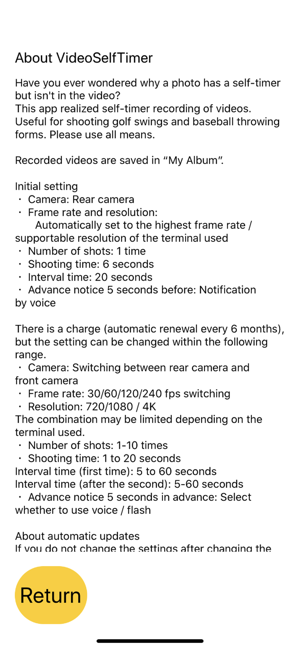
Click here for privacy policy :
https://sites.google.com/view/bf-beansandfinance/ホーム

支援平台:iPhone, Apple Watch
