價格:免費
更新日期:2020-02-27
檔案大小:39.2 MB
目前版本:1.2.5
版本需求:系統需求:iOS 13.0 與 watchOS 6.0 或以後版本。相容裝置:iPhone、iPad、iPod touch。

Featured by Apple in "Our Favorite Apple Watch Apps" collection.
Coloring is a great way to calm down and relieve stress. Now for the first time you can experience the relaxing effects of coloring directly on your Apple Watch. Designed exclusively for Apple Watch, Coloring Watch gives you a full coloring experience on your Apple Watch while introducing new mindfulness aspects to coloring.
(Requires an Apple Watch with watchOS 6 or later. Recommended device Series 3 or later)
***Color images on your Apple Watch***
-Over 50 images available on your Apple Watch. Including 11 animated and 46 still colouring images
-Tune colors smoothly by using the digital crown
-100 colors to choose from
-Toggle between image parts by tapping the screen. Tap the right half of the screen to select the next part, and tap the left part of the screen to select the previous part
-Your progress is automatically stored and you can continue your coloring anytime

-Browse through and select different images that are uniquely designed for Apple Watch and the Coloring Watch app (firmly press the screen to open menu)
***Mindful Minutes***
-Breathe calmly and start five minute Coloring Sessions that will track your heart rate while coloring or while just relaxing
-After completing Coloring Sessions examine changes in your heart rate during the five minute sessions (use digital crown to scroll through data)
-Coloring Sessions with health tracking is completely optional and can be started by opening the app menu (firmly press the screen)
-By seeing detailed heart rate data after Coloring Sessions you can get insight on how breathing and focusing in a simple relaxing task such as coloring, can affect your heart rate.
-Coloring Sessions are stored as Mindful Minutes into HealthKit and contribute to your Mindful Minutes in your Health app
-You can pick specific images for different situations and track image specific heart rate averages
-Starting Coloring Sessions will reset the colors of the selected image to its original state

-Please note that Coloring Sessions require access to your HealthKit
***Create Watch Faces and Share your creations***
-After coloring images on the Apple Watch the results can be seen on the iPhone
-Tap images on your iPhone to open share menu
-Share menu also contains a “Create Watch Face” button that lets you use your creations as Watch Faces on your Apple Watch
***Privacy***
-In order to start optional Coloring Sessions that track your heart rate, Coloring Watch needs access to your Heart Rate and Mindful Minutes data in HealthKit
-Your personal data used by Coloring Watch is only stored and used locally on your devices
***What to do if Coloring Watch does not appear on your Apple Watch***
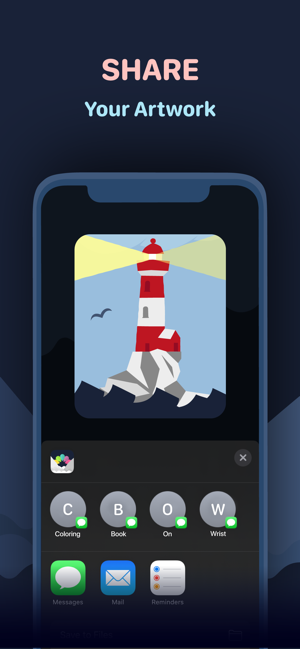
-Download Coloring Watch directly from the App Store on your Apple Watch
If you have any questions we will happily help you:
contact@sydvesti.com
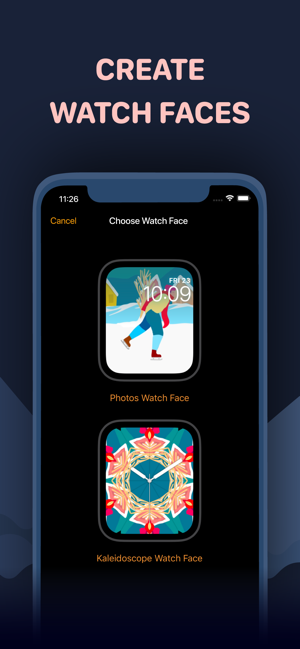
支援平台:iPhone, Apple Watch
