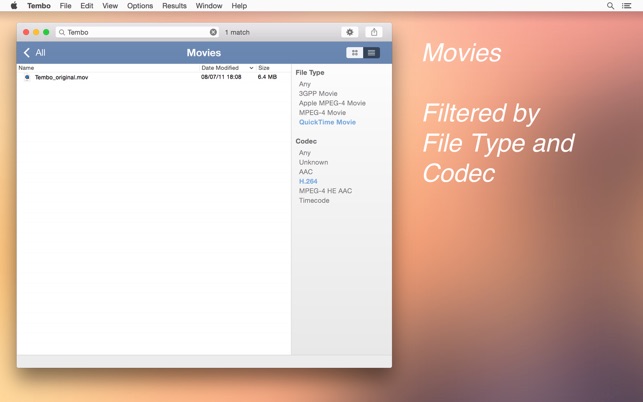價格:免費
更新日期:2020-05-18
檔案大小:4.6 MB
目前版本:2.5.1
版本需求:OS X 10.11 或以上版本,64 位元處理器

Tembo is a super-efficient, organized file search tool. It will get to your files as quickly as possible. Tembo finds documents, folders, images, videos, and more.
Search starts with a single text entry. Tembo then groups search results by file type category. For each group, Tembo first shows the top 10 matches. Often enough, you will find the sought for file right here.
The real power of Tembo is revealed when you drill down into a group. You will find up to 10’000 search results. Filters appropriate to the current group help you quickly find what you are looking for.
Filters show options that are actually available. The File Type filter, for example, shows a Microsoft Word option only if the search returned Word files. Select that option to reduce the long list of results to just Word files. Command-click several filter values to see files of different types.
\\ What filters are available?
• Documents: File Type
• Fonts: File Type
• Images: Resolution, File Type
• Messages: Subject, From, To
• Movies: File Type, Codec

• Music: Artist, File Type
• PDF Documents: Author
• Source Code Files: File Type
\\ What is new in Tembo 2 ?
• Actions: rename, tag, or trash files from search results
• Sharing: send files by Mail, Messages, Facebook, etc.
• File Info window: an easy-to-read overview of important file properties
• View options: font size, date format, a grid of icons or previews
• Collapsible groups: hide seldomly visited groups
• Menu bar button and global keyboard shortcuts
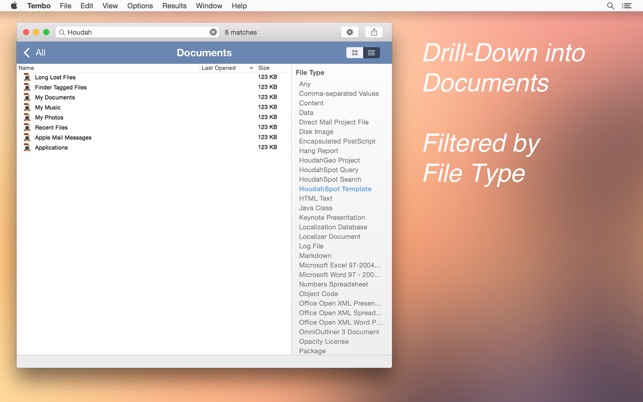
• Speed and looks! Faster. Better looking.
\\ What can I do with search results?
• Double-click a file to open it.
• Hold the option key while double-clicking to send Tembo to the background
• Use the action button to perform tasks: rename, trash, tag, etc.
• Use the share button to share selected files with others
• Hit the space bar to get a QuickLook preview of the file
• Control-click or right-click to access the context menu
• Drag a file out of Tembo into Finder or into another application
\\ Which files can Tembo find?
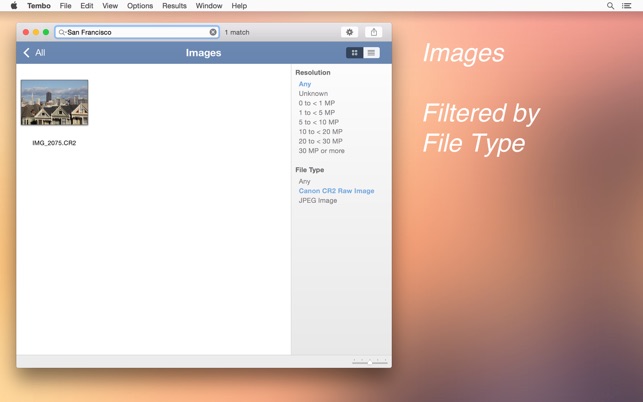
Tembo uses the existing Spotlight index. Tembo can find any file indexed by Spotlight. This includes files in the Library folders but excludes most system files, hidden files, etc.
On macOS 10.15 Catalina, Apple Mail messages are not available through the Spotlight index. Tembo will no longer be able to find Mail message files.