價格:免費
更新日期:2019-05-10
檔案大小:10.2 MB
目前版本:2.2
版本需求:OS X 10.10 或以上版本,64 位元處理器
支援語言:英語
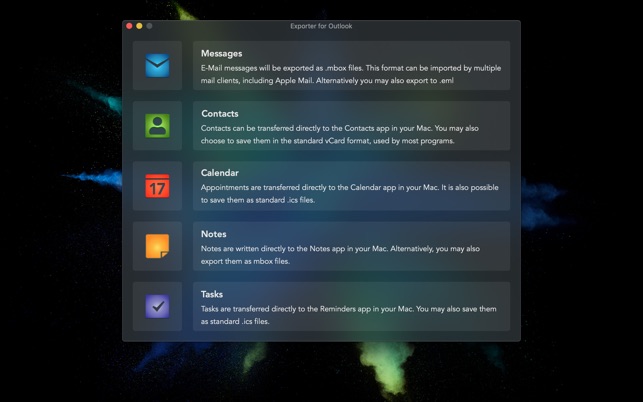
Exporter for Outlook is an application that will connect with your current Outlook for Mac installation and extract all the information it contains, such as emails, contacts, appointments, tasks and notes.

Please note that Exporter for Outlook is designed to export data from Outlook for Mac. If you need to export data from Outlook for Windows instead, checkout our other apps.
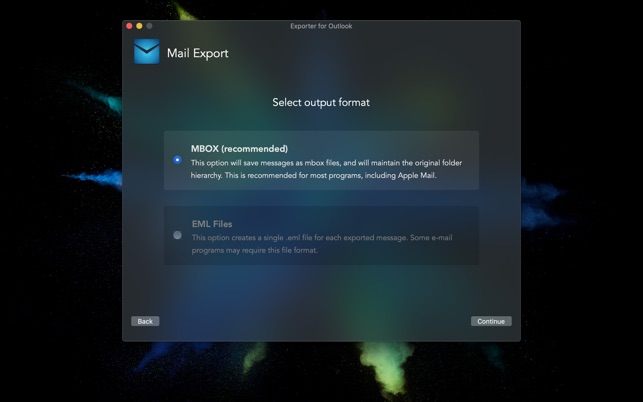
For each item type, Exporter for Outlook has several exporting options:
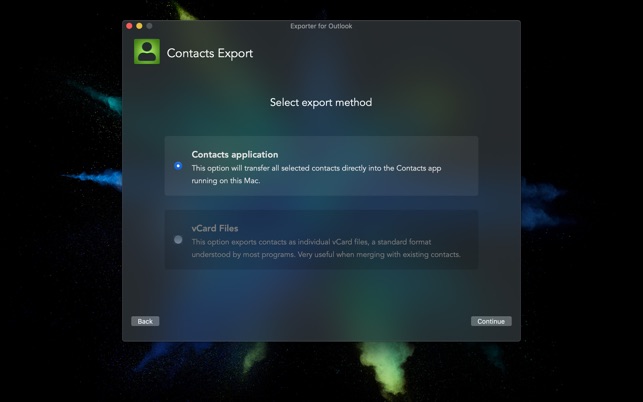
* Emails: Messages can be exported in two formats: mbox and eml. If you are looking to import messages into Apple Mail, select the mbox format.
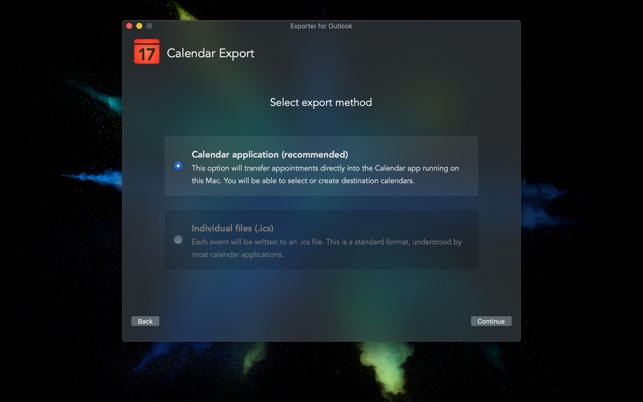
* Contacts: The application can transfer contacts directly to the Contacts app in your Mac. Exporter for Outlook also supports exporting contacts in vcard format.
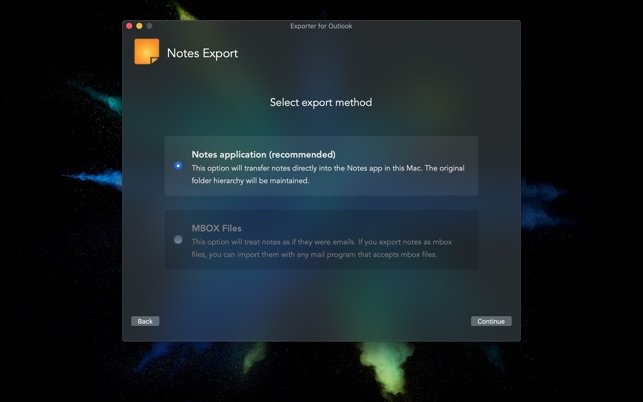
* Appointments: Calendar entries can be transferred directly to the Calendar app in your Mac, or you can export these items as standard ics files.
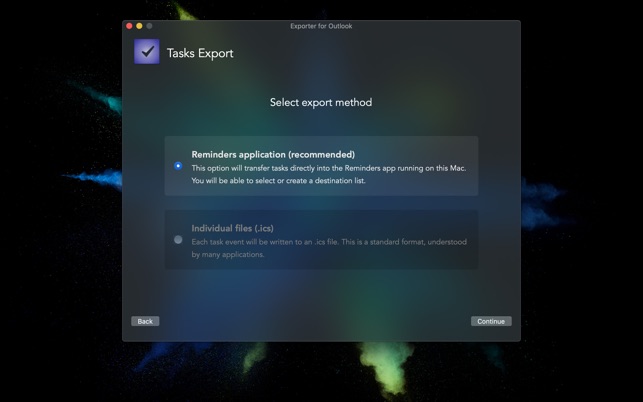
* Notes: This type of items can be transferred directly to the Notes app in your Mac, or you may export them as if they were emails, selecting the mbox format.
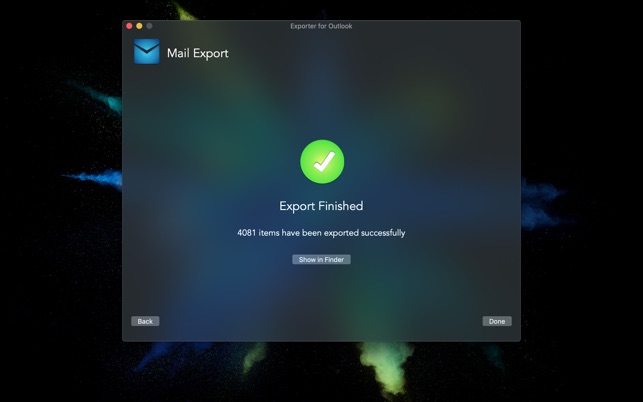
* Tasks: Exporter for Outlook can transfer tasks directly into the Reminders app in your Mac, or you can export them as standard ics files.
Please notice that in order for Exporter for Outlook to work, it must be executed in the same computer where Outlook for Mac is installed. Because this application 'talks' directly to your Outlook installation, it does not use OLM files to achieve the data migration.
Exporter for Outlook supports all versions of Outlook for Mac. If you have more than one version installed, Exporter for Outlook will connect with the version that is running at that moment.
Exporter for Outlook is a third party application and is not affiliated to Microsoft Inc. Outlook and the Outlook Logo are the trademark of Microsoft Inc.
