價格:免費
更新日期:2019-06-03
檔案大小:125.2 MB
目前版本:9.20
版本需求:需要 iOS 11.0 或以上版本。與 iPhone、iPad 及 iPod touch 相容。
支援語言:英語
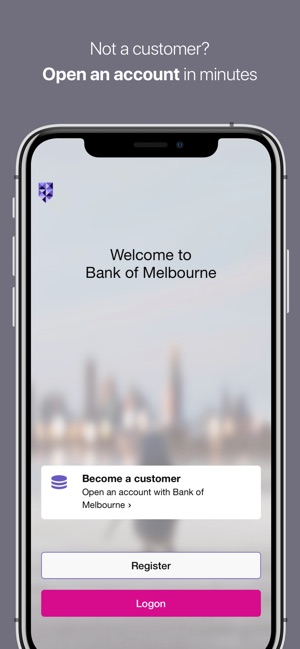
Bank of Melbourne Mobile Banking is designed to give customers full banking functionality in an easy to use, intuitive & secure environment.
• Open an everyday banking or savings account in 3 minutes.
Quick balance
• Set up & view the balances & 10 most recent transactions of up to 3 accounts without logging on
• Easily transfer money between your Quick balance accounts
• Set up your iOS widget to access Quick balance from your Today Tray without opening the app (iOS 10 or above)
• Share your BSB via message or email from Quick balance.
Quick logon
• Use your fingerprint or security number to logon^
• Use Face ID to logon on iPhone X.
Manage your settings
• Tap the profile icon to update your details.
Expense Splitter
• Paid for a shared expense? Use Expense Splitter to keep track of who’s paid you. You can also SMS your friends what they owe you~.
Notifications and alerts
• Choose from 7 types of alerts: Deposit, Withdrawal, Daily Balance, Low Balance, High Balance, Dishonour, & Credit Card Repayment Reminder
• Receive as a mobile push notification, SMS or email alert.
Cardless Cash
• Withdraw cash without your debit card from any St.George, Westpac, Bank of Melbourne or BankSA ATM within Australia (daily and weekly limits apply).
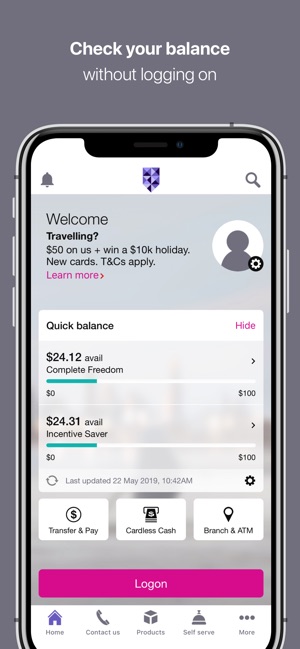
Lost your card?
• Temporarily lock your card for up to 15 days*
• Report your card lost or stolen.
Contact us via Mobile Banking
• Tap ‘Contact us’ to get help faster & skip the security questions~.
Payments & transfers
• Send & receive payments in near real time between customers with St. George, Bank of Melbourne & BankSA
• Make transfers & payments (including BPAY®)
• Pay someone using their mobile number
• Send money overseas to existing payees.
Track your spending
• See where your money goes with ‘Categories’+.
Tap the Services menu to:
• Sort or rename your accounts
• Easily search your transactions by date, amount or description
• Schedule future & recurring payments
• Download a Proof of Balance or Interest Earned report
• Download 30, 90 or 120 day transaction listing report
• Activate your new credit or debit card

• Change your daily ATM/EFTPOS cash withdrawal limit for most credit and debit cards (daily limits apply)
• Tell us when you're going overseas.
ATM & Branch Locator
• Locate your nearest St.George, Bank of Melbourne, BankSA or Westpac ATM or branch
• Find a Global ATM Alliance network ATM when overseas.
Apple Watch
• Use Mobile Banking on your Apple Watch, by pairing it with an eligible device
• Enjoy our refreshed Apple Watch App design
• Use our refreshed Apple Watch App independently of our iPhone App on Apple Watch series 3 after setting up your iPhone.
•Make your messages exciting with static & animated MelbEmojis.
Need Help?
If you're having issues with our app, delete and re-install. If issues persist call us on 1300 555 203.
Things you should know:
~Standard SMS, call or data charges apply.
*Locking your card will temporarily stop new transactions on your card for up to 15 days or until reactivated. The card will automatically reactivate after 15 days if you don't unlock the card or report the card lost or stolen.
^Fingerprint logon & other functions may not work on jailbroken devices. View compatible phones at bankofmelbourne.com.au/online-services/mobile-banking/supported-devices.
+This tool provides general information & is intended to be a guide only. Available on savings, transactions & credit card accounts.
Information is current at time of download & subject to change. We collect information on how you use this app for analysis of aggregate user behaviour.
Read the Terms & Conditions for the applicable product or service at bankofmelbourne.com.au before making a decision & consider whether the product or service is appropriate for you. Fees & charges may apply.

® Registered to BPAY Pty Ltd ABN 69 079 137 518.
Bank of Melbourne – A Division of Westpac Banking Corporation ABN 33 007 457 141 AFSL Australian credit licence 233714.

支援平台:iPhone, iMessage, Apple Watch
