價格:免費
更新日期:2020-04-14
檔案大小:8 MB
目前版本:2.8.5
版本需求:macOS 10.12 或以上版本,64 位元處理器
支援語言:英語
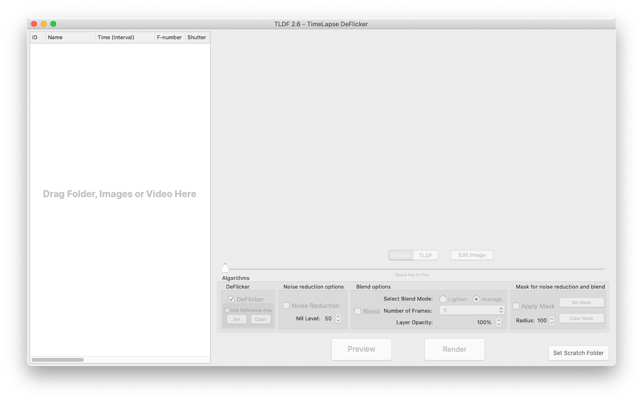
This app helps you create beautiful flicker-free sunset, cloud, city scape, and day to night time lapse easily. Shoot in auto-exposure modes, TLDF will remove the flickers for you!
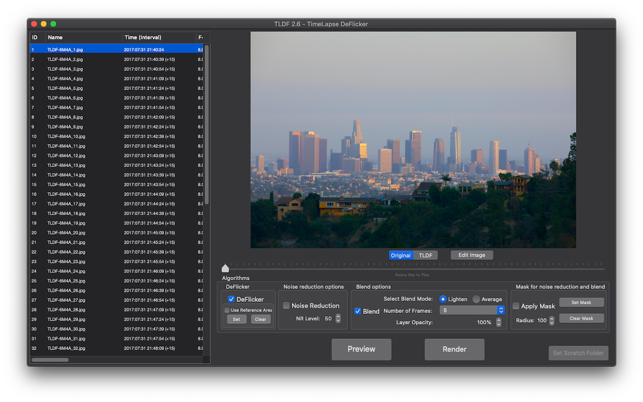
Key Features:
1. Most advanced deflickering algorithm for timelapse. Non-linear adjustment of pixel brightness.
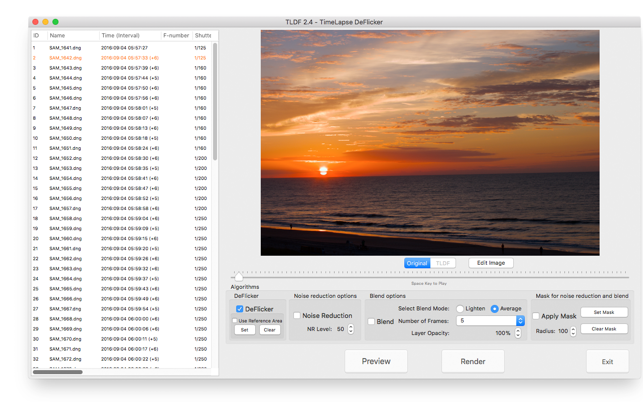
2. Noise Reduction and Blending (lighten and average). Can selectively blend frames with ease in and ease out.
3. Partial Noise Reduction or Blending: Choose the area where you want to apply noise reduction or blending with masking features.

4. Edit key frames and TLDF interpolates intermediate frames for smooth transition. The edit feature includes: color temperature, tint, vibrance, saturation, exposure, contrast, highlight, and shadow adjustments.
5. Set Reference Area for optimal deflickering. For most cases, it is not necessary to use this feature. Use it when large area of image is naturally flickering (e.g. shadow of clouds on ground, reflection of sky on moving ocean tide, and large artificial lights that turn on and off). Set the reference area to exclude the area where natural flickering occurs.
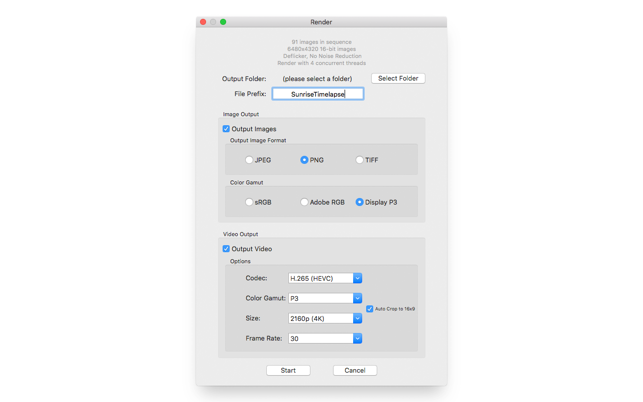
6. Support RAW and most of the popular image formats as input. Also support video as input.
7. Support unlimited number of files when a folder is drag and dropped. (Tested on a sequence of 10,000 images)
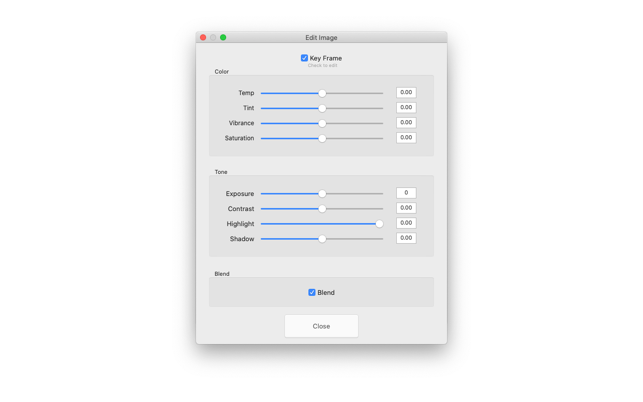
8. Supports Wide-Color Gamut color profiles. Outputs sRGB, Adobe RGB, DCI P3 for images, Rec.709, P3, Rec.2020 for videos.
9. Output highest quality JPEG images and lossless 8-bit or 16-bit PNG and TIFF images. The output images have the same size as the input images.
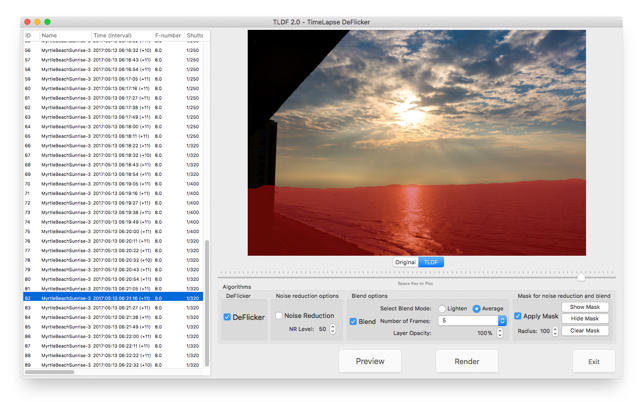
10. Output video in H.264 (up to 4K), H.265 (HEVC), ProRes 422 HQ, and ProRes 4444 with resolution up to 8K. ProRes codecs generate video with 10+ bits per pixel.
12. 16-bit Editing and Input/Output. For input that has more than 8-bit color depth including ProRes videos and 16-bit RAW or images TLDF will automatically edit them with 16-bit color depth.
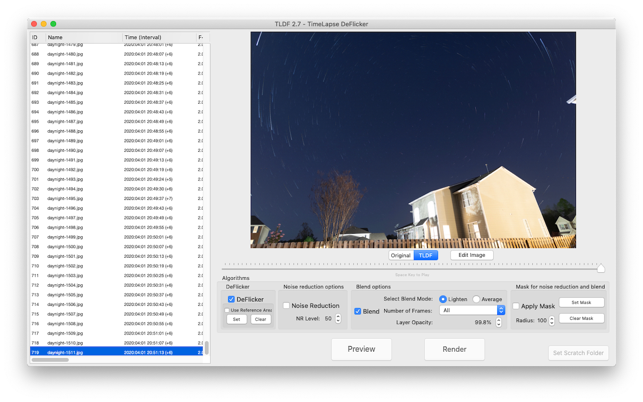
13. Support for multi-core CPUs. TLDF automatically detects the number of cores in your CPU and take advantage of them by rendering in parallel.
The following are a few example workflows:
Option 1 (Fast): Import JPEG images -> Edit and Preview -> Render and Output JPEG and/or H.264 or HEVC videos.
Option 2 (High Quality): Import RAW images -> Edit and Preview -> Render and Output 16-bit PNG,TIFF and/or high bit-depth HEVC, ProRes 422 or ProRes 4444 videos.
