價格:免費
更新日期:2019-06-04
檔案大小:107.7 MB
目前版本:3.4.4
版本需求:需要 iOS 8.0 或以上版本。與 iPhone、iPad 及 iPod touch 相容。
支援語言:丹麥文, 俄文, 匈牙利文, 土耳其文, 巴克摩文挪威文, 希臘文, 德語, 捷克文, 斯洛伐克文, 法文, 波蘭文, 瑞典文, 羅馬尼亞文, 義大利文, 英語, 葡萄牙文, 西班牙文, 越南文, 阿拉伯文, 中文, 保加利亞文, 塞爾維亞文, 阿爾巴尼亞文

This app is for professional use by the Phibrows cosmeticians and its clients.
Phibrows is a technique of semi-permanent drawing of eyebrows with hyper-realistic results. The shape of eyebrows is calculated only according to the morphology of the face and the golden mean, the number φ (1,618). The color is determined only according to the natural color of the hairs in the eyebrows and the hair. Symmetry is determined digitally when the fascial muscles are relaxed (when the client’s eyes are closed). Phibrows app will help you with this process.
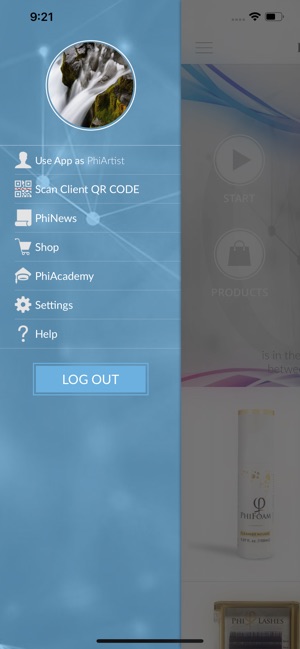
Instructions for using application tool:
- To start a new treatment click the “start” button in the main menu. Choose start new treatment. Enter the clients name and e-mail address and proceed with the treatment.
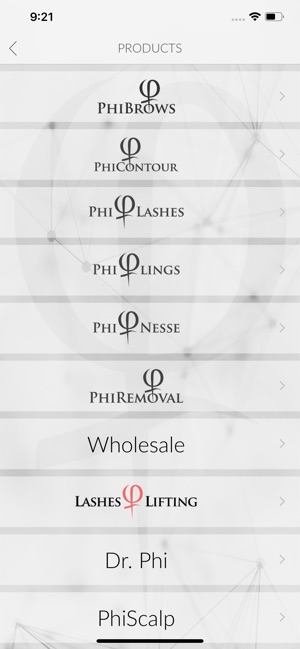
- After clicking the “next” button the camera tool opens for taking the “before” treatment pictures. Here you have a button to capture the picture and a button “Next phase" to proceed to the next step. A maximum of 5 pictures can be saved in this step. Click “Next phase” to move forward.
- In the following step you have an ellipse in which you should fit the face of the client. After taking the picture the measuring tool is opened in which you can use different tools to measure the proportions and placement of the client’s eyebrows. In the top of the screen there are buttons for 4 different tools and at the bottom there is a “save” button and a “done” button for taking another picture to manipulate. Click “Next phase” to move forward.
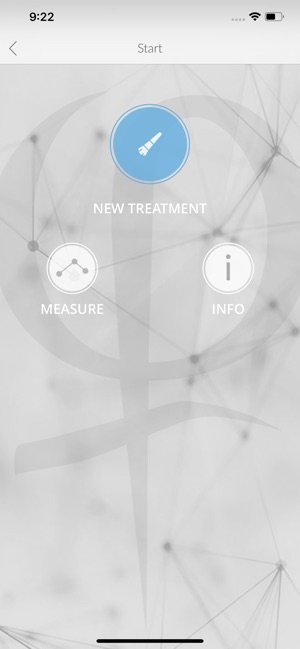
- The next step is for taking the “after” treatment pictures. Here also a maximum of 5 pictures can be saved in this step. By clicking “next phase” you enter the screen where you can add a comment about the client or the treatment. After that, by clicking the “finish” button you save pictures and treatment information locally in the app. After that you will be offered to send an email to the client with your treatment information. You can access your previous treatments by clicking the “Treatments” button in the main menu. Here you can go trough the list of all the treatments you have preformed. When you click on the desired treatment from the list, all the photos and comments about that treatment are opened.
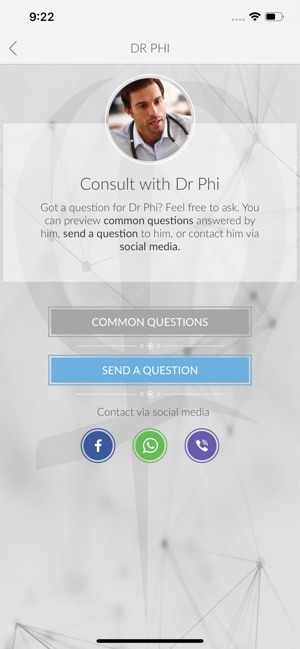
支援平台:iPhone, iPad
