價格:免費
更新日期:2016-03-02
檔案大小:19.7 MB
目前版本:1.1
版本需求:需要 iOS 8.0 或以上版本。與 iPhone、iPad 及 iPod touch 相容。
支援語言:英語, 韓語

This app can extract pictures from video.
If you have photos you want while playing a video, just touch the screen.
Then, you can get a picture of the touch position of the video.

if you press and hold the screen for the desired range, you can get the still pictures in the range.
◉◉ How to Use Still Cut App ◉◉
1. Choose a Video, and Play the video.

2. For Still Picture, touch the screen. (Single Picture)
3. Press and hold the screen for the desired period, you can get a still pictures in the range. (Pictures in range)
4. Support URL Scheme : StillCut://
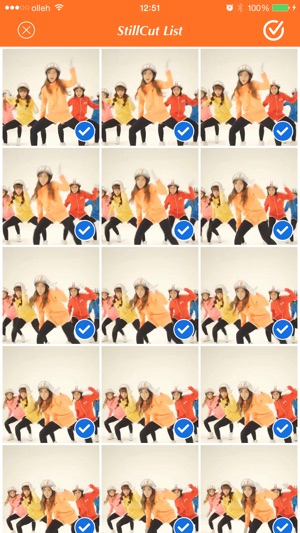
Easy to extract pictures from the video.
Thanks...
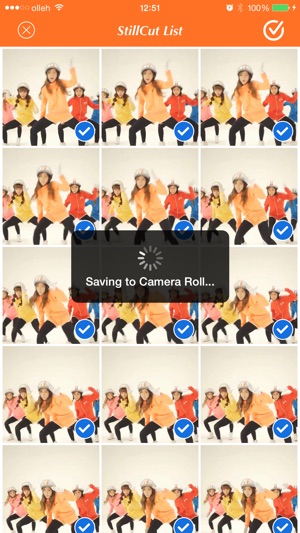
支援平台:iPhone
