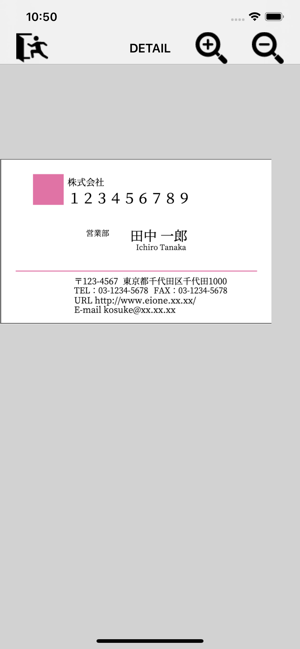價格:免費
更新日期:2020-03-14
檔案大小:24.1 MB
目前版本:1.2.0
版本需求:系統需求:iOS 10.0 或以後版本。相容裝置:iPhone、iPad、iPod touch。
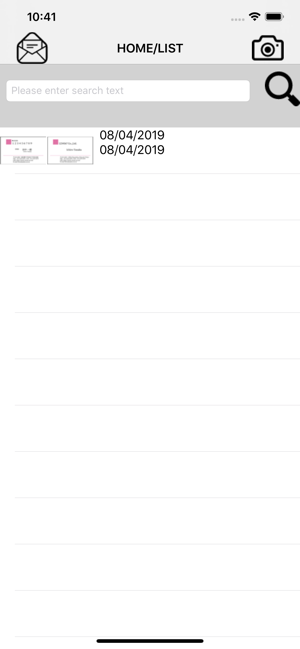
Method of operation
[1 main screen]
1) A list of saved business cards etc. will be displayed In the list,
a part of the text information read 2 photos will be displayed
It changes to the screen which displays more detailed contents
by the selection tap of the display line
2) Text information in the upper left mail icon as an attached file of mail
I can send it
3) Change the card (other objects) to the shooting screen
with the camera icon on the upper right
4) Enter search text and tap the magnifying glass icon
to narrow down the list information Rarely displayed
[2 camera screen]
1) If it is a business card, you can take 2 My photos on the front and back
2) The text information written can be converted to text
by tapping the OCR button Capture
(The acquired character is displayed above the picture taken)
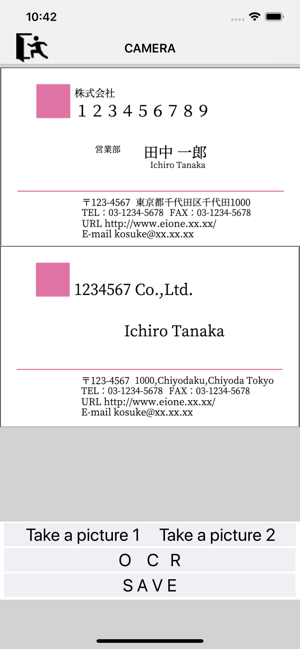
3) Save button associates and saves the picture and text information
[3 Detail screen]
1) Display the photo taken and the characters read from it.
2) The picture taken by tapping the arrow icon in the upper right,
of the character
The first and second images are displayed in turn
3) It changes to the screen which can be enlarged further
by the image expansion.
[4 detail screen]
1) You can zoom in / out / move photos taken
2) Enlargement / reduction can be done with the plus
and minus icons in the upper right.
3) Movement can be done by dragging the image.
* Note 1 You can return to the previous screen with the exit icon on the top left
* Note 2 The character acquired by OCR processing is not 100%.
Acquisition errors, omissions, etc. depending on shooting conditions
(brightness, angle, character quality etc.)

Will occur.