價格:免費
更新日期:2020-05-19
檔案大小:78.7 MB
目前版本:1.0.8
版本需求:系統需求:iOS 8.0 或以後版本。相容裝置:iPhone、iPad、iPod touch。
支援語言:英語

This free app was created by TV show lovers for TV show lovers. Whether you are a casual or intense show-watcher, Bingeworthy is for you. Rate and review episodes, seasons, and shows. Mark shows as favorites, bookmark stuff to watch later, share what you’re currently watching, comment on your friends’ activity, and more.
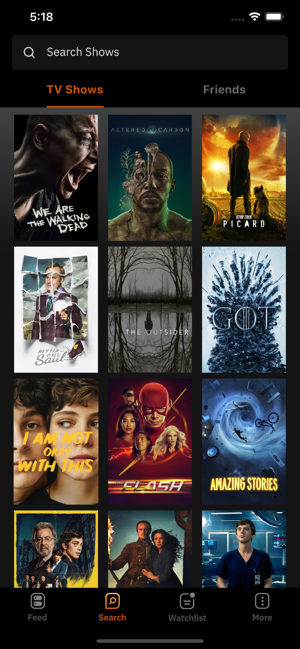
Ever finish a show and just need to share your thoughts and feelings about it? Now you can with just your friends, instead of everyone on the internet, like on other apps. Don’t care about what critics have to say? We don’t, either! We want to see what people we actually know have to say about the shows they’re watching. Keep forgetting shows your sister, co-worker, or bestie recommended to you? Problem solved -- Put it on your watchlist. No other apps combine TV show watching and social media like ours.

Current features to love about Bingeworthy:
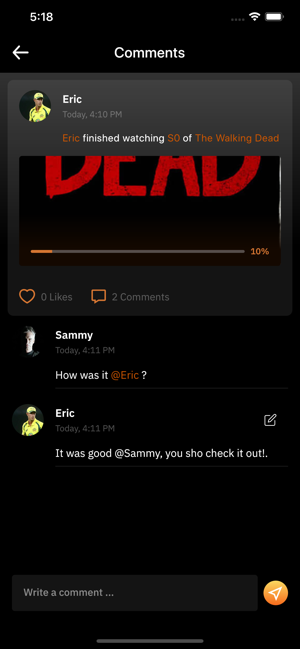
Log in with a Facebook account or Apple ID. With a connected account, you can easily find friends to talk about TV shows with.
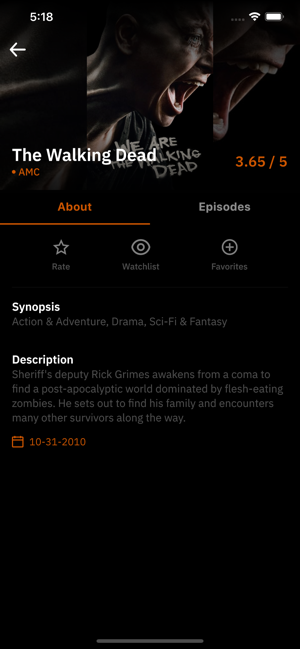
Add shows that you have watched -- Rate episodes, seasons, and series on a scale of five stars. You can give half stars, too.
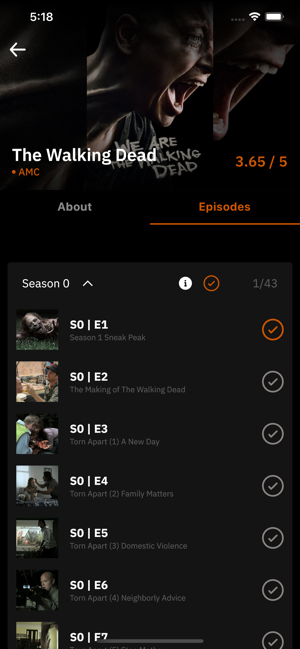
Search shows based on what’s trending, or search for whatever you want.
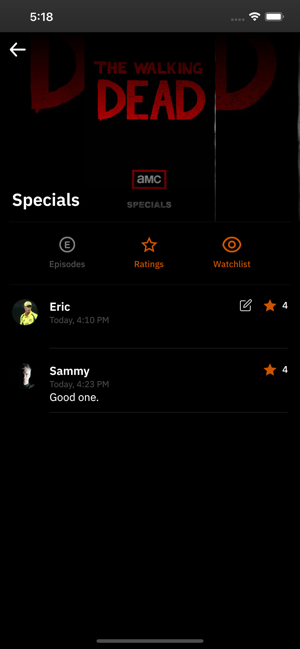
Mark shows as ‘Favorite’ so friends can see which shows you love the most.
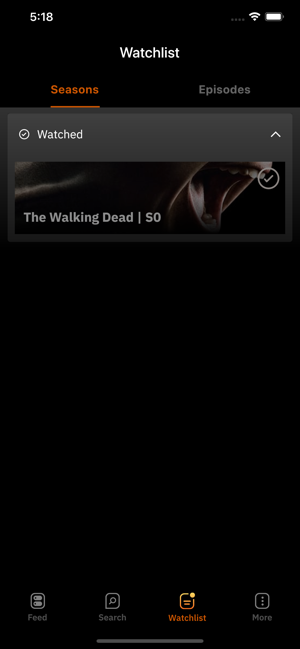
Mark episodes or seasons as ‘did not finish.’ Friends should know what you aren’t loving, too.
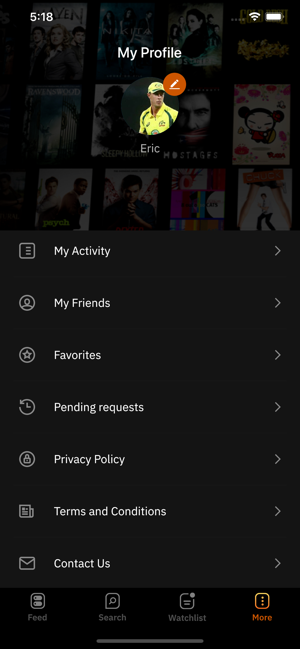
Mark episodes or seasons as ‘currently watching’ so friends know what’s in your lineup.
Find a show that was recommended to you and add it to your watchlist. Refer back to that whenever you’re in need of a new show. You can add seasons or episodes.
Comment on friends’ activity. You can tag users in comments.
Visit a friend’s profile to see all of their activity
View all of your own activity at any time
