價格:免費
更新日期:2016-06-05
檔案大小:49.1 MB
目前版本:1.5.1
版本需求:需要 iOS 8.0 或以上版本。與 iPhone、iPad 及 iPod touch 相容。
支援語言:丹麥文, 俄文, 德語, 日語, 法文, 簡體中文, 繁體中文, 義大利文, 英語, 荷蘭文, 葡萄牙文, 西班牙文, 韓語
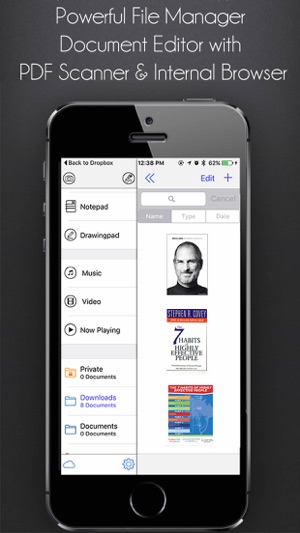
SPECIAL PRICE FOR LIMITED TIME ONLY!! REGULAR PRICE $9.99
This is the Most Essential Documents and File Manager app on the App Store. All in one File Manager, PDF Editor, Word Processor, Voice Recorder, Music & Video Player, Full Download Manager, Annotation for PDF and ePub books and much more.
Easily download, store, edit documents; view all type of files: images, audio, videos, PDF documents, Word, Excel, Powerpoint, ZIP, un-Zip files, email multiple attachment, and more.
* Create and edit Word document and Rich Text.
* Create and edit PDF document.
* Convert Microsoft Office Files to PDF
* Full PDF annotation tools.
* Draw on a blank page, photo, map, web page, or documents (including Word, PPT & excel)
* Choose highlighters and ink pens, customize your colours .
* Highlight and annotate PDF documents.
* Highlight and annotate ePub books.
* Type notes or use your finger or a stylus to draw or write
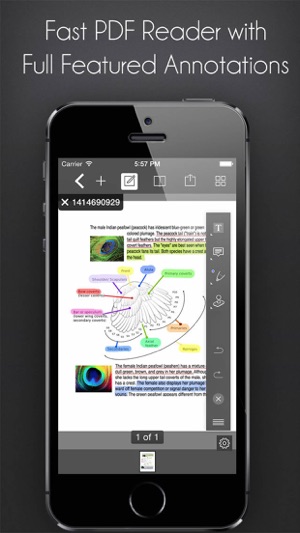
* Sketch a photograph or screen capture.
* Download unlimited files (including free music and videos) from the web.
* Automatic file detector which will allow to download anything.
EXTRA FEATURES
- Integrated PDF Reader with full featured annotation.
- ePub Reader with highlight and annotation.
- Supports Microsoft Office files.
- Multiple clouds sync (Dropbox, OneDrive GoogleDrive and more)
- Integrated music player that support playlist and playback.
- Integrated video player that supports all torrent downloaded formats.
- Integrated voice recorder
- Photo viewer

- Copy, move and zip/unzip multiple files
- Passcode protect files
- Supports iTunes USB File Sharing
- Transfer files from your PC/Mac using Wi-Fi
- Built-in search feature
- Sort files by "Name","Date","Size" or "Kind"
- Share files by email, bluetooth and Facebook.
- "Open in" feature allows you to open files in other apps
- Create and extract ZIP files
- Share by email, print, Facebook and Twitter
and much more...
Access the manual within the app: From your iPad tap on Settings button then tap on Help button. From your iPhone tap on More then from next screen access the Settings button then touch Help button.
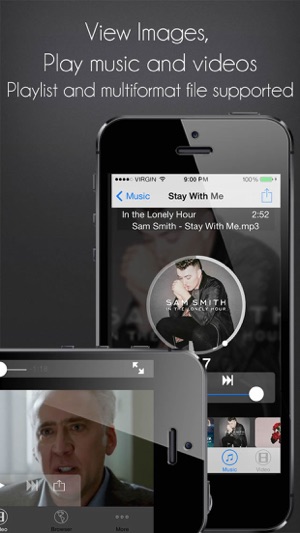
Any question email us at info@icubemedia.net

支援平台:iPhone, iPad
