價格:免費
更新日期:2019-04-23
檔案大小:8.2 MB
目前版本:1.1
版本需求:需要 iOS 12.0 或以上版本。與 iPad 相容。
支援語言:英語
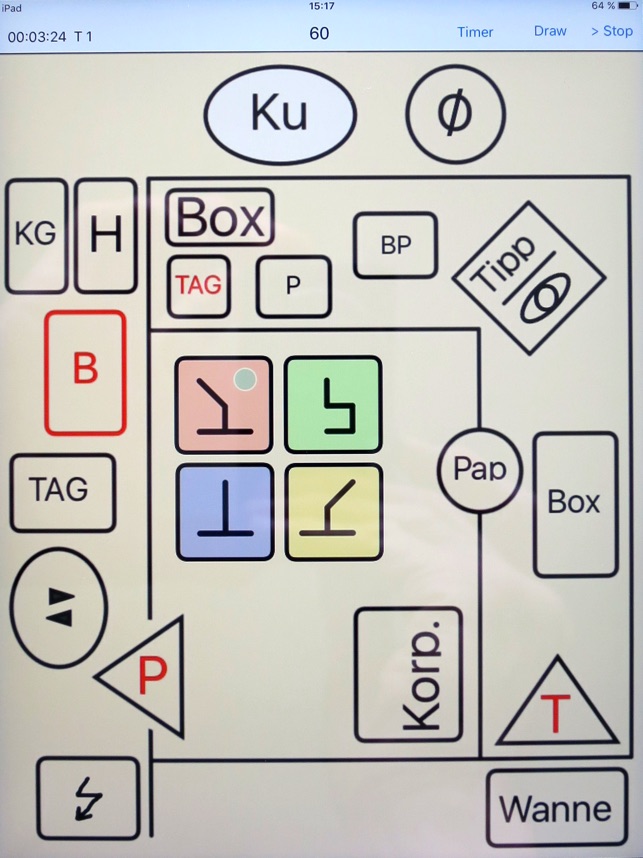
This is the FIT-Basic version, free of charge. You will find a pro version called FIT-System in the App Store.
The basic version provides all functionality but restricts the number of event categories to five.
In analysis of human or animal behavior you often have to record diverse activities. For example in field studies of Human Factors, Ergonomics, Psychology or in Biology you have to observe activities like tasks, interactions, states, postures, positions, locations, motions or any other observational events. To documentate your observations you need to record or store them with a time stamp. Your objective is a list or table of the observed events with their related time stamp of occurrence or observation. Therefor you may use traditional time study Apps of key-stroke or pre-defined button recording. But very probably you will experience a set of problems:
- You can not design your own user interface of recording.
- Instead you have to use a restricted predefined set of buttons or icons.
- You can not adapt the user interface to the context and your mental representations.
- You have to declare and fix the meaning of your buttons before recording starts.
- Memorization or learning of the fix set of buttons limits your event categories.
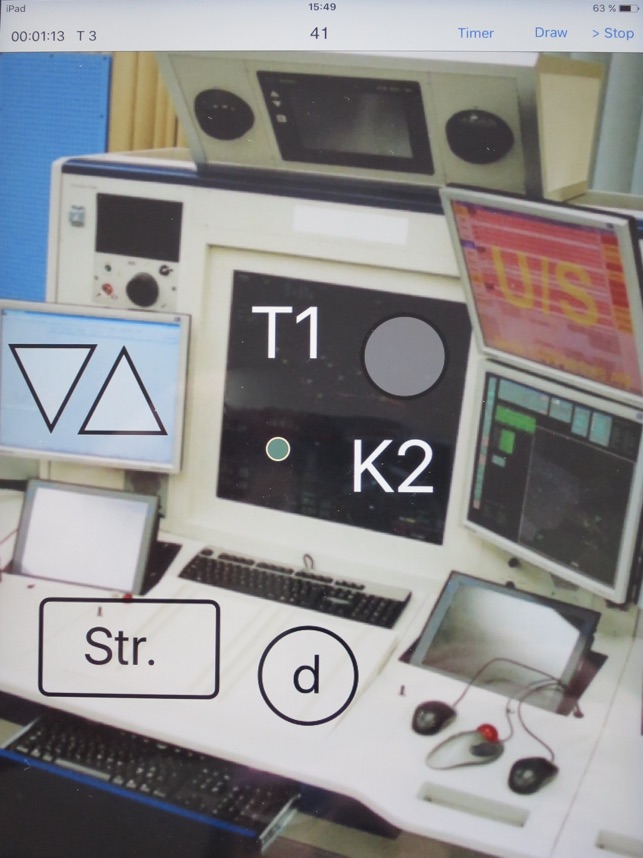
- You can not easily change or adapt your interface during recording.
The FIT (Flexible Interface Technique) App is different because:
(1) It allows you to design a recording interface graphically or pictorially. In using or designing graphic symbols, text or simply by using photographs of the observation setting you can reach a better performance in recording in terms of faster reaction time, less erroneous input and the management of a much more higher amount of event categories.
(2) Using the FIT-App you not declare the meaning of your interface in advance. There is no such thing like first defining everything of your study and then realize during pilot observations to change and redefine it. Instead you can start event recording even with a blank screen as your interface. The signature or meaning of your input in the FIT-App is done afterwards. It is a kind of reverse notation where you can focus on the observational character of the data and not have to narrow your capacities because of enforced occupation with predefined operators of the App.
In a field study of human or animal behavior you will often be confronted with the need of a relatively fine grain of analysis. Thus managing more than 10 activities and 10 states or locations is often the use case. To solve this with traditional event recording Apps is problematic because of the given interface you have to accept.
The result of the FIT-App is a table of event data, i.e. the name or signature of the event and the time stamp in a table form. It can export to spreadsheet software as Numbers or Excel, or as a comma separated file (CSV) for use in statistical packages as R or SPSS.
Your work with the FIT-App is supported by a iBook tutorial free of charge (see support link on this page). Additionally it provides you with recording examples and literature links. The FIT-App is just a tool and free of in-App registrations or advertisements.
The creator of the FIT-App is a scientist in Ergonomics and Human Factors Engineering. Contacting him will help you to understand and use the potentials of the FIT technique and to innovate and improve your field study.
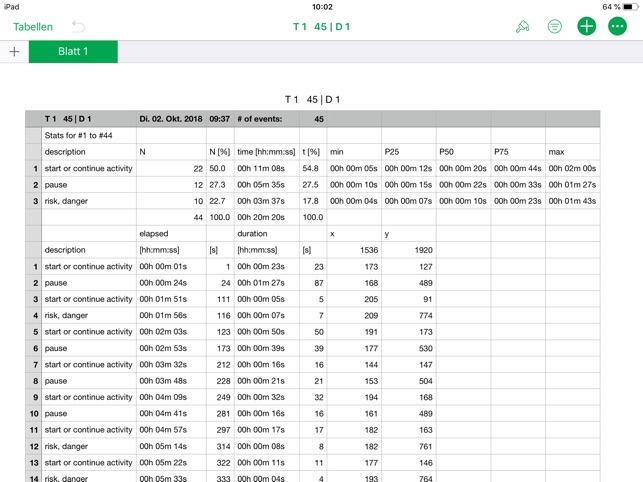
Using the FIT-App you will stay "in touch" with the history of Apple Inc. as the FIT software derives from a first App written in the nineties for the touch screen of the "Apple Newton Message Pad" computer.
支援平台:iPad
